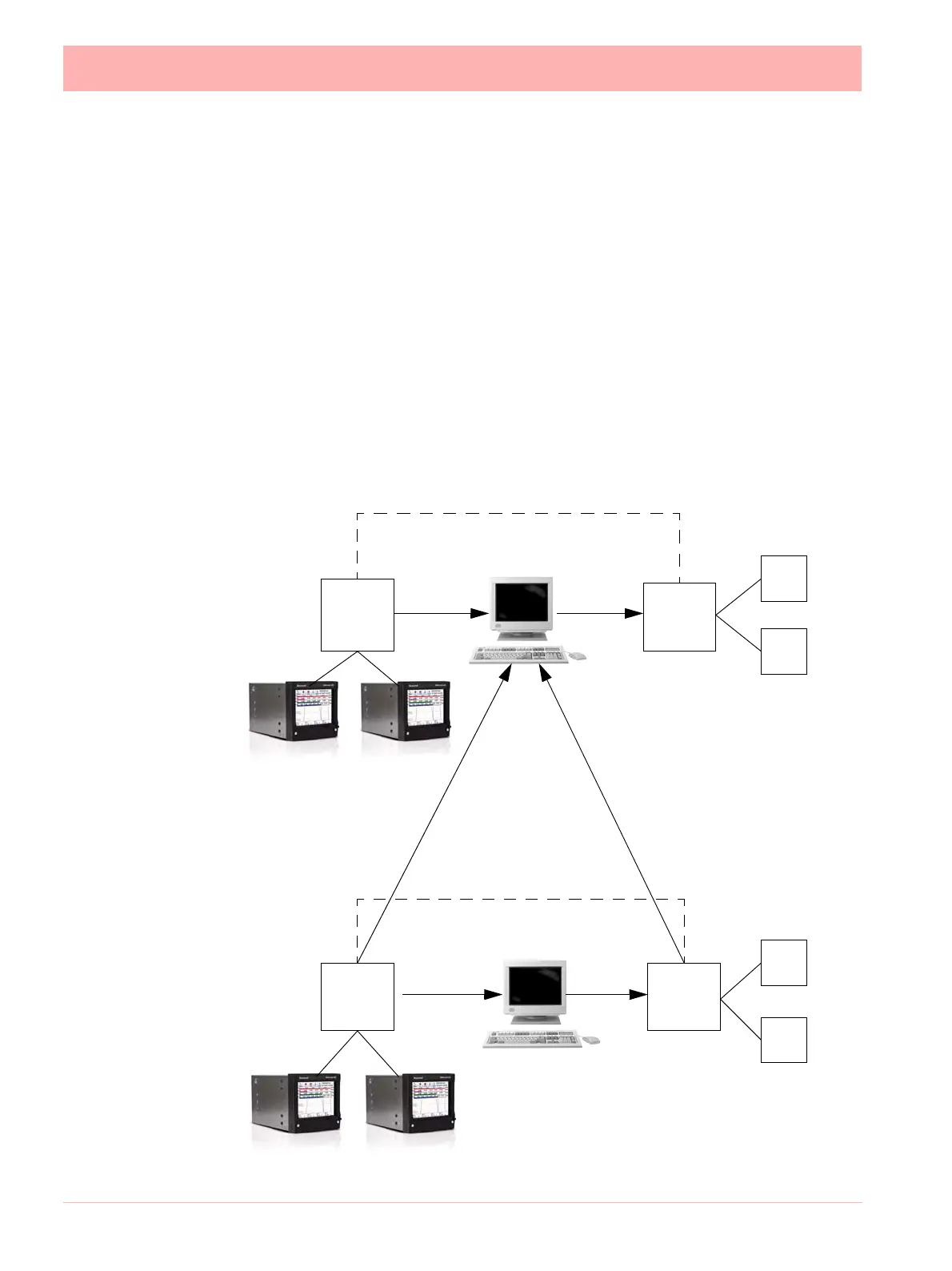210 43-TV-25-30 Iss.6 GLO Aug 07 UK
Exporting does not remove the data from the device but when the internal memory buffer is
full the latest data will start to over-write the oldest data.
Data can be imported from devices and logged to a
Database, known as ‘Stored and His-
toric
data’. Databases are managed by a Database Server. The data can be retrieved,
graphed, exported to spread sheets, e-mailed or transferred from devices to other data-
bases located on
Remote Database Servers. Using the Comms Server actual current
data can be sent from a device straight to the server using Ethernet or RS485 links. This
actual current data can then be logged to a database and viewed on a graph in real time,
this is known as ‘
Realtime’ data. Different types of data, realtime, logged and historic data
can be displayed next to each other on a split graph screen. The comms server is used to
configure logging and manage databases and reflect each devices status. See “Commu-
nications Server” on page 216.
Compact flash is not available for the eZtrend QXe recorder.
Database
Server 1
Software
Comms
Server 1
Software
Comms
Server 2
Software
Database
Server 2
Software
Data-
base
Data-
base
Data-
base
Data-
base
TrendServer 2
Data-
base
Logged to Database
Logged to Database
TrendServer 1
Figure 8.3 Data Logging and Transfer
