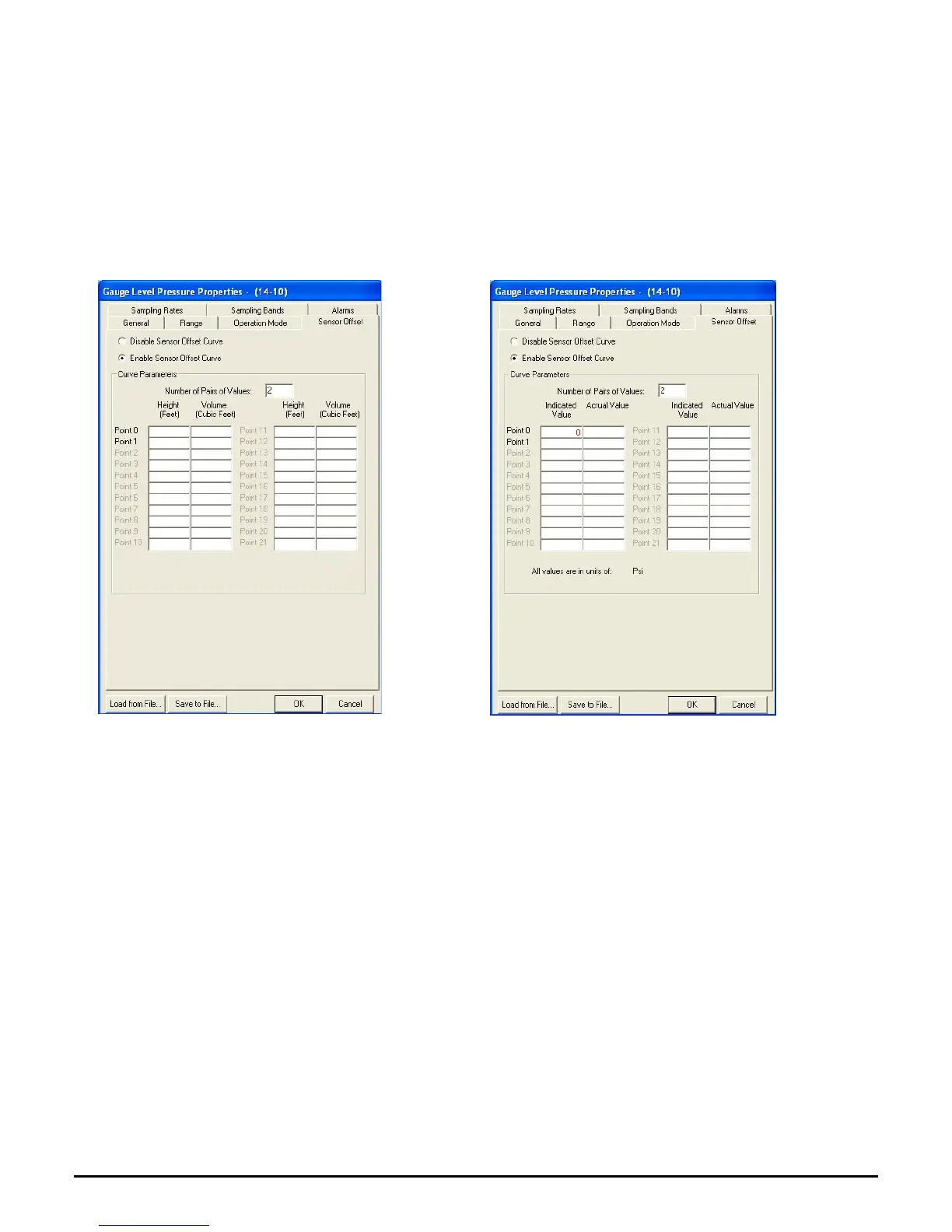Honeywell Process Solutions Wireless Dual Analog Input Interface Transmitter
Rev. 8 User Manual 35
July 2012
Figure 7.5: Setting a 22-Point Curve Using
WMT
If you have the Wireless Management Toolkit software, a 22-point sensor
offset curve may be entered for the Transmitter. To do so, enter the con-
figuration menu (See Section 9.2 of the Wireless Management Toolkit
User Manual). Once in the configuration menu click on the Sensor Offset
tab to bring up the offset information as shown in Figure 7.5.
7.4: Entering a 22-Point Curve
Figure 7.6: Setting a 22-Point Curve for
Pressure Using WMT
