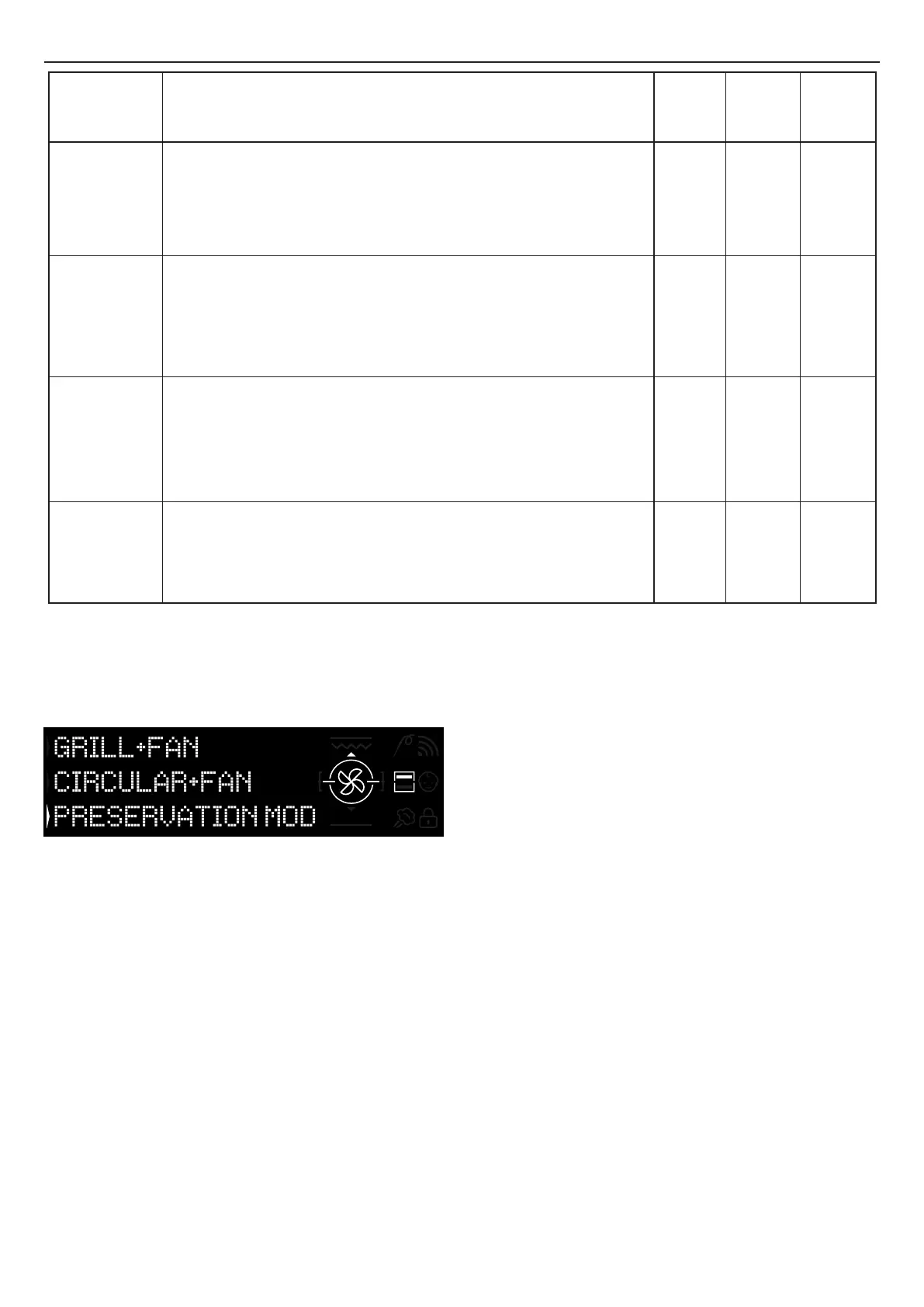KEEPHEAT Function
(Depends on the oven model)
PRESERVE: This function allows preserving all food such as meat, fish, legumes.
•
To use the Full Cavity Mode, remove the separator from the oven.
••
To use the half cavity, use the separator in the oven. Delta temperature between upper and lower cavity can vary from 160° C to 240° C.
PRESERVE + SOFTEN: This function allows preserving fat meat, cereals and
legumes improving their tenderness and juiciness.
STERILIZE: This function is mandatory before preservation and it allows
sterilizing jars.
COOK + PRESERVE: This function allows to cook at low temperature, ensuring
food tenderness and succulence (especially for meat) and to switch
automatically to preservation.
63
70
70 + 63
121
(for 15 min)
√ √
√ √
√ √
√ √
EN 13
Keep Heat Functions are only available for half cavity functions.
• For use, please insert separator to oven.
• Please wait for screen showing half cavity as seen in the Figure 15.
• Press Double cavity button on the screen in order to select cavity
you want to start preservation mode.
• Then please refer to 3.3 Operating In Manual Mode in order to
start any keep-heat functions.
Figure 15
NOTES:
3.10 Keep Heat Function Modes
Full
•
cavity
Upper
••
cavity
Lower
•••
cavity
Pre-set
temperature
°C
