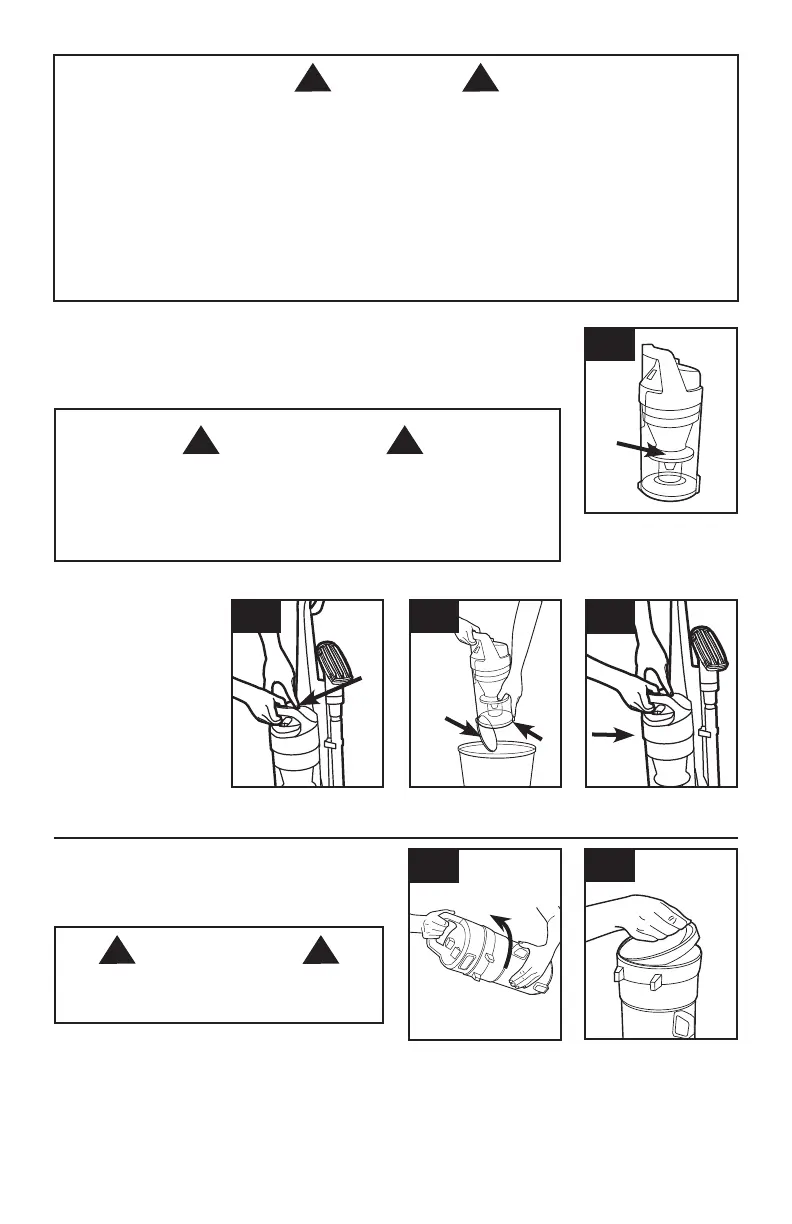9
How to Empty
4.3 Press dirt cup release
button (C) and pivot cup
out.
4.4 Hold dirt cup over trash
receptacle, push dirt cup
door release lever (D) to
open dirt cup door (E).
Close dirt cup door (E).
Press firmly to secure.
4.4
E
4.5
4.5 Place bottom of dirt cup into vacuum body first. Pivot dirt cup into vacuum body and press
firmly until it locks into place.
To maintain optimal performance, filters should be cleaned
at least every two months under normal use.
FILTERS: When to Clean
4.7
To reduce the risk of personal injury - Unplug before
cleaning or servicing. Do not use vacuum without dirt
cup or filters in place.
D
4.6
4.2 To maintain optimal performance, empty the dirt cup before the dirt cup reaches the max
line (B). Place the vacuum in the upright position before removing the dirt cup.
DIRT CUP: When to Empty
To reduce the risk of personal injury - Unplug before cleaning or servicing. Do not
use vacuum without dirt cup or filters in place.
Very fine materials, such as face powder or cornstarch, may seal the filter and cause
a reduction in performance. When using the vacuum for this type of dust, empty the
cup and clean the filters often.
4.2
B
Actual model may vary from images shown.
Remove dirt cup as described in Fig. 4.3.
4.6 Twist the dirt cup handle counterclockwise to open and
remove lid.
Rinsable Filter: How to Clean
WARNING
! !
WARNING
! !
4.3
C
A Thermal Protector has been designed into your cleaner to protect it from overheating. When the thermal protector
activates the cleaner will stop running.
If this happens proceed as follows:
1. Turn cleaner OFF and unplug it from the electrical outlet.
2. Empty dirt cup.
3. Inspect the nozzle inlet, host connector, hose, dirt cup inlet, cyclonic filter, rinsable filter and exhaust filter.
Clear obstructions if present.
4. When cleaner is unplugged and motor cools for 30 minutes, the thermal protector will deactivate
and cleaning may continue.
If the thermal protector continues to activate after following the above steps, your cleaner needs servicing.
NOTICE
! !
4.7 Pull tab to remove rinsable filter.
Rinse with water for two minutes or until water runs clear.
Then squeeze out excess water. Allow 24 hours for filter to
dry completely.
Replace filter, tab side out.
