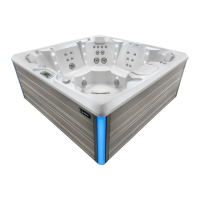Page 29
• Press the LIGHT button while in the DIM mode to enter into the COLOR mode. Press ON button or OFF▼buttontochangetheexternal
light color of all the spa lights to one of 7 different colors.
• Press the LIGHT button while in the COLOR mode to enter in the LOOP0 mode. Press
ON button to change the LOOP mode from 1 to 3.
Press the
OFF▼buttontolowertheLOOPmodefrom3to0.LOOPmodeisanelectroniccolorwheelthatwilldisplayacontinuous sequence
of colors, the higher the number the faster the color sequence. When the LOOP is on 0, the LOOP mode is off.
Press LIGHT button four times from home screen = TIMR-. Used to activate timer to turn external lights on for 4 hours at the same time every day.
• Press ON buttontoactivatethe4hourtimeranddisplaysTIMR+.PresstheOFF▼buttontodeactivatethe4hourtimeranddisplaysTIMR-.
NOTE: The external lights will go on and remain on for 4 hours from the time the ON button is depressed.
INdICATOR lIgHTS
At a glance, the indicator lights are readily visible on the main control panel. The two indicator lights (POWER and READY) work independently
from the rest of the control panel display. That way, even if the control panel is off, you can simply glance at the “READY” indicator light to determine
whether or not your spa is within the range of your set temperature.
Power indicator: The POWER indicatoris‘on’whenthespaisproperlysuppliedwithpower.Italsoprovidesadiagnosticfunction–ablinking
POWER indicator indicates that the heater high-limit has tripped, meaning that either the spa water is above its acceptable temperature range, or a
malfunction has occurred within the spa (such as low circulation due to a clogged filter). A off POWER indicator means that there is a problem with
the spa control panel or the power supplied to the spa.
Ready indicator: The READY indicator will light when the spa water temperature is within 2½°F of the set temperature, and will turn off when the
temperature is outside of that range. If you increase or decrease the temperature setting of the spa, the READY indicator will turn off until the spa
temperature reaches the acceptable range for the new set temperature. Additionally, a blinking READY indicator indicates that a problem exists with
the temperature sensor.
HOT SPRING
®
LOGO LIGHT
The Hot Spring logo on the front of the spa illuminates a blue and green color. These colors indicate the power and ready status of the spa without
having to open the cover to look at the control panel. The green color is equivalent to the READY Indicator described above, and the blue color is
equivalent to the POWER Indicator described above. If blue or green lights are flashing, refer to Troubleshooting section of Owner's Manual.
CONTROl PANEl MENU dISPlAY
Thecontrolpanelconsistsoffourmainmenus.Thesemenusare;Temperature,System,CleanandTools.PresstheMODE or MODE
button to scroll through the main menus. Once the desired menu is illustrated, press the ON button to activate the menu.
NOTE: If an optional audio system and/or ACE system is added to your spa, these menus would also appear and be part of the main menu.
TEMPERATURE CONTROl
The set temperature range is from 80°F to 104°F (27°C to 40°C). (The temperature of any setting may rise slightly depending on the current use
and condition of your spa, and on outside temperature.)
The set temperature of the spa water will automatically be 100°F (
38°C) the first time power is applied. This is the setting programmed at the
factory. After the spa has been set up and used, the last temperature value set by the user will be stored in memory. If power is disconnected from
the spa, it will automatically revert to the last set temperature when power is reapplied.
To display the set temperature of the spa, press the ON button. The set temperature will be displayed, unless the spa is locked (in which case the
lock icon is displayed). The set temperature display will automatically shut off after several seconds.
To increase the set temperature of the spa water, press ON button. Each time the button is pressed, the set
temperature display will increment by one degree. If the button is held down, the set temperature display will
increase by one degree every half-second.
To decrease the set temperature of the spa water, press the OFF button . Each time the button is pressed, the
set temperature display will decrement by one degree. If the button is held down, the set temperature display will
decrease by one degree every half-second.
If the set temperature value will not change, check the TEMPERATURELOCK and SPALOCK features (see
followingpagesformoreinformationonTEMPERATURELOCK&SPALOCK).Wheneitherofthesefeaturesisapplied,thetemperaturecontrolis
disabled. To activate the temperature control buttons, remove all locking features applied.
SYSTEM MOdE
Your Hot Spring
®
spa is equipped with a System Mode. This function will allow you to conveniently turn the jet(s)
on high speed and the light on maximum intensity at the same time. To activate the system mode, perform the
following functions:
Press the MODE button until the SYSON symbol is illuminated on the display.
Set Temperature Display
Page 29
Page 29
Control Panel Operation
System Display Active

