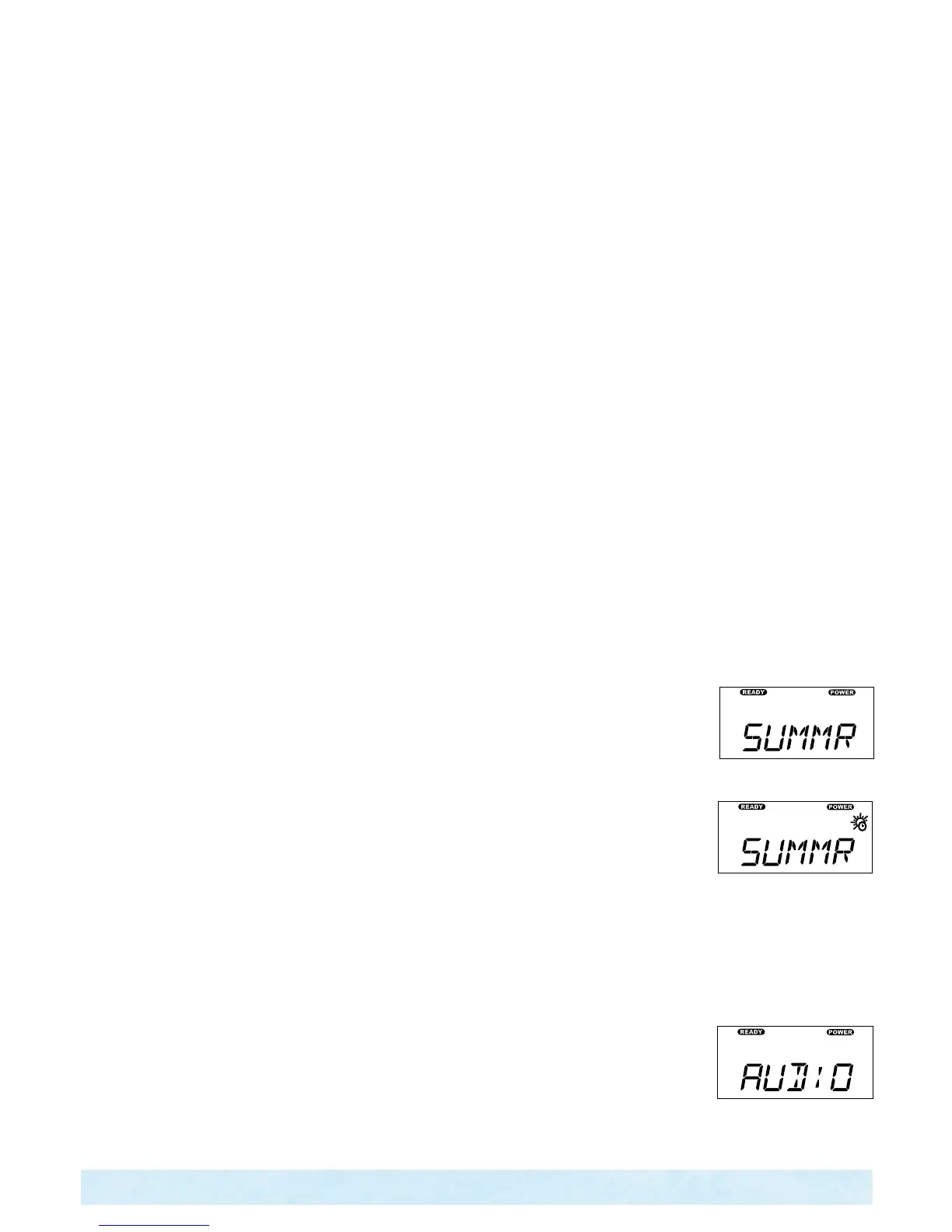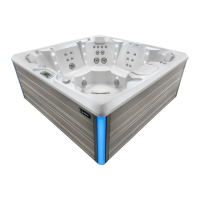Page 31
Page 31
LOCK OVERRIDE
The Lock Override feature is for spa users who normally keep the set temperature locked. Should the user wish to lock all spa controls temporarily,
the spa lock can be applied over an already-applied temperature lock. Then, when the spa lock is removed, the temperature lock will remain on to
prevent unwanted tampering with the set temperature.
LIGHT - MULTI-COLOR MENU CONTROLS (PULSE, FLAIR, GLOW & BOLT ONLY)
Your spa lights can display a variety of different colors as well as run through a continuous sequence of colors (loop) at different speeds. To activate
this function the following is required:
Press the MODE or MODE button to scroll to the TOOLS menu. Once displayed, press the ON button to enter the TOOLS menu. Press
the MODE button to scroll to LIGHT menu, press the ON button to enter DIM, screen. Press the ON button or OFF button in the DIM
screen to adjust the brightness of the lights. Press the MODE button to scroll to Color sceen. Press the ON button or OFF button in the
COLOR screen as many times as desired to toggle through the different light colors. Press the MODE button to scroll to Loop sceen. Press
the ON button or OFF button in the LOOP screen to select a continuous sequence of colors, the higher the loop number the faster the color
sequence will run. Press the MODE button to scroll to EXIT sceen. Press the ON button in the EXIT screen to exit the LIGHT menu.
If the light is turned off while in the LOOP or COLOR mode, the same mode will exist when the light is reactivated. You will see a flashing light icon
whenever your LOOP mode and light are turned on.
SUMMER MODE
Your Hot Spring
®
spa is equipped with a Summer Mode timer. The Summer Mode timer can be activated during extremely hot summer months if
it becomes difficult to maintain water temperatures low enough for comfort. Upon switching to the ON mode, the circulation pump (which can add
heat to the water through normal operation) and heater will immediately shut down for the next eight hours. Additionally, the summer mode display
on the control panel will activate and remain active for as long as the summer mode is on. Following this eight hour period, the circulation pump and
heater will automatically re-start and will operate normally for the next sixteen hours. The circulation pump and heater will continue to turn off for an
eight hour period every day that the timer remains in the ON position. In this way, the amount of heat transferred to the spa water will be minimized.
When the outside temperatures begin to cool, the Summer Mode timer should be turned to the OFF position (the summer mode icon on the main
display will shut off). This is the efficient 24 hour circulation mode that keeps the heater operation and operating costs to a minimum during colder/
heavier usage months.
IMPORTANT: TheSummerModewillnotlowerthespa’swatertemperaturebelowtheambientairtemperature.
To activate the Summer Mode, simply follow these steps:
1. Set the temperature control to 80°F (26°C) if desired to prevent the heater from turning on during cooler times.
2. On the control panel press the MODE button until the TOOLS menu is illustrated. Then press the ON
button to enter the TOOLS submenus. Press the MODE button until SUMMR is illuminated on the
display. Press the ON button to activate the Summer Timer mode.
The Summer Mode must be deactivated when cooler temperatures return. To do this, simply follow step 3.
3. To shut the Summer Mode off, press the MODE button until the TOOLS menu is illustrated. Then press
the ON button to enter theTOOLS submenus. Press the MODE button until SUMMR is illuminated on
the display. Press the OFF button to deactivate.
AUdIO MENU (OPTIONAl)
The following applies to Hot Spring spas that have an optional wireless audio system installed:
When the wireless audio system has been installed on the spa, the control panel can be used to control the audio
system.Thefollowinginformationdemonstrateshowtonavigatethemusicmenubyusingthespa’scontrolpanel.
AUDIO MENU
Once the music system is installed, an AUDIO menu will be accessible on the control panel screen.
Toaccessthemenu,presstheMODE▲orMODE▼buttonsonthecontrolpaneluntilAUDIOisdisplayed.
BASIC CONTROL PANEL OPERATION
• Toenterintoasub-menu,ortoadjustthecurrentfunctiondisplayed,usetheON▲orOFF▼buttons.
• TomovetothenextmenuusetheMODE▲orMODE▼buttons.Forthefollowingfunctions,onlytheMODE
▲willbeillustrated.
• Toexitfromanysub-menu,pressMODE▲asmanytimesasnecessaryuntilEXITisdisplayedthenpress
ON▲buttontoexitthatsub-menu.
Summer Mode Display
Summer Timer ON Display
Audio Display
Control Panel Operation
