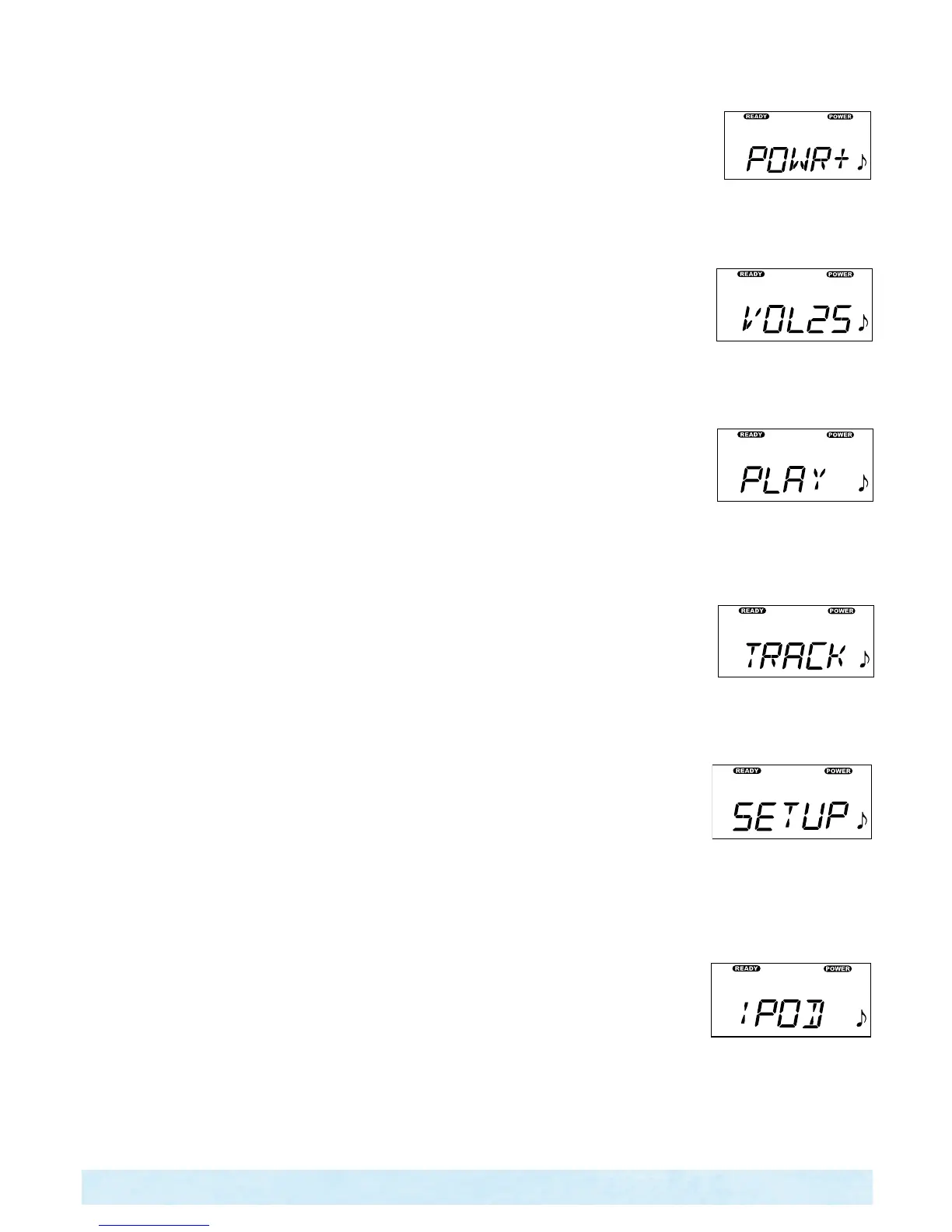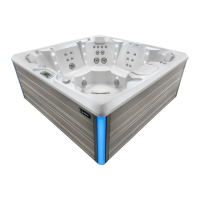Page 32
Page 32
TO TURN AUDIO SYSTEM ON/OFF
From the AUDIO menu:
4. PresstheON▲buttontodisplayPOWR-.
5. PresstheON▲buttontodisplayPOWR+andturntheaudiosystemON.PresstheOFF▼buttontodisplay
POWR - and turn the audio system OFF.
IMPORTANT: The power can take a few seconds to turn on or off.
TO ADJUST VOLUME
From the AUDIO menu:
1. PresstheON▲buttontodisplayPOWR+.
2. PresstheMODE▲buttontodisplayVOL.
3. PresstheON▲buttontoincreasevolumeandtheOFF▼buttontodecreasevolume.
NOTE: Volume range is from 0-40. No number displayed indicates Volume is OFF.
TO PAUSE/PLAY (SONG)
From the AUDIO menu:
1. PresstheON▲buttontodisplayPOWR+.
2. PresstheMODE▲buttontodisplayVOL.
3. PresstheMODE▲todisplayPLAY.
4. PressON▲buttontostarttheiPodorOFF▼buttontopausetheiPod.
TO CHANGE TRACK (SONG)
From the AUDIO menu:
1. PresstheON▲buttontodisplayPOWR.+
2. PresstheMODE▲buttontodisplayVOL.
3. PresstheMODE▲todisplayPLAY.
4. PresstheMODE▲todisplayTRCK+.
5. PresseitherON▲orOFF▼buttontochangetheiPodtrack.
TO GO TO SETUP MENU
From the AUDIO menu:
1. PresstheON▲buttontodisplayPOWR+.
2. PresstheMODE▲buttontodisplayVOL.
3. PresstheMODE▲todisplayPLAY.
4. PresstheMODE▲todisplayTRCK+.
5. PresstheMODE▲todisplaySETUP.
TO CHANGE AUDIO SOURCE
From the SETUP menu:
1. PresstheON▲buttontodisplayoneoffouraudiosources,IPOD,TV,AUX,BLUE
2. PresstheON▲buttontoraisetothenextsourceorpressOFF▼buttontolowertothenextsource.Goto
the source you will be using. NOTE: Blue = Bluetooth
®
. To use the Bluetooth screen, your audio Bluetooth
device must be paired with the spa. On your device, find My Spa. If you do not see this on your device you
may be too far away from spa or your Audio Source is not set to BLUE. Pair your device and you will be ready
to use the Bluetooth. Audio must be On to use Bluetooth. Only one paired Bluetooth device will work at a time.
Control Panel Operation
