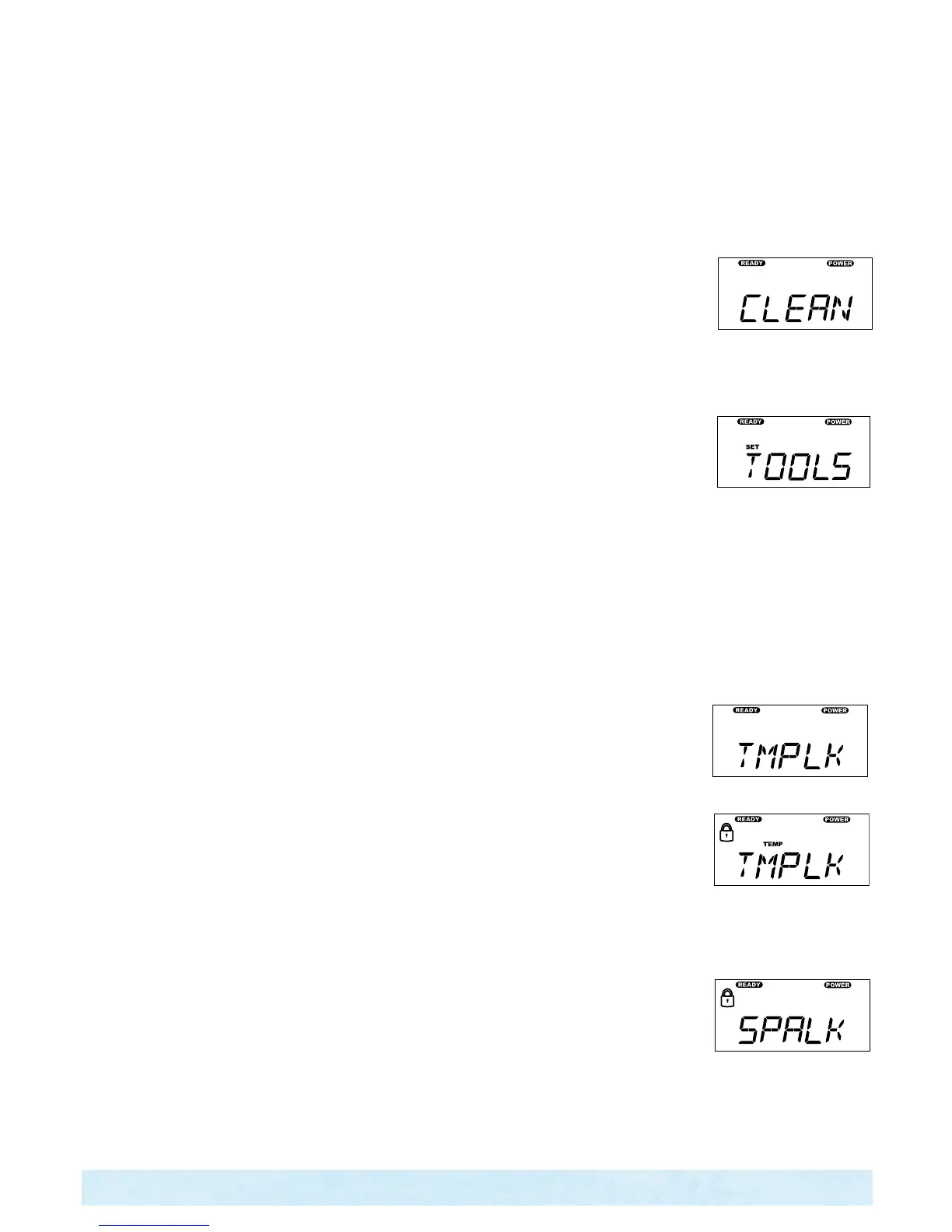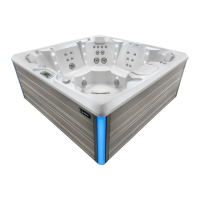Press the ON button to activate the SYSON mode feature.
NOTE: Once activated, the jet and light functions can still be changed by pressing the JETS or LIGHT button.
To deactivate the system mode, press the MODE button until the SYSON symbol is illuminated on the display. Press the OFF button to
deactivate.
ClEANINg MOdE
All Hot Spring
®
spas are equipped with a Cleaning mode. When the mode is activated, the jet pump in the first jet system will turn on and run
for ten minutes (used for water maintenance). To activate the Cleaning mode, press the MODE or MODE button until the CLEAN menu is
illustrated. Press the ON button to activate the CLEAN mode feature.
NOTE: The jet icon will flash on and off while the Cleaning mode is active.
To stop the Cleaning Cycle before the ten minutes is complete, Press the MODE button until the CLEAN menu is
illuminated then press the OFF button to deactivate.
NOTE: Pressing the JETS button will also deactivate the clean cycle.
TOOlS MENU
The TOOLS menu is one of the main menus on the control panel. Within the TOOLS menu are five submenus, which
consistsof;TempLock,SpaLock,Light,SummerTimerandExit.
To enter into the TOOLS menu, scroll through the main menus using the MODE or MODE button until the
TOOLS menu is illustrated. Press the ON button to enter into the TOOLS submenu, use the MODE or
MODE button to scroll through the submenus. Once the desired submenu is illustrated, press the ON button to
activate the submenu or press the OFF button to deactivate the submenu. To leave the TOOLS submenu, scroll
through the submenu until EXIT is illustrated, press the ON button to exit the submenu.
LOCKING FEATURES
The two locking features, SPALOCK and TEMPERATURELOCK, are enabled from the control panel by pressing the MODE or MODE
button until the TOOLS menu is illustrated. Then press the ON button to enter the TOOLS submenus. Use the MODE or MODE button to
scroll through the submenus to get to the locking features. Once enabled, a lock will remain active until the specific button combination is applied to
disable the lock. Even if power is disconnected from the spa and soon thereafter reapplied (such as in a power outage) the lock will remain in place.
TEMPERATURE LOCK
The TEMPERATURELOCK feature deactivates the temperature control function of the control panel. The jets and the
light functions will operate normally. TEMPERATURELOCK is most often used by people who do not want others to
tamper with or change the set temperature of the spa water.
TEMPERATURELOCKisasubmenuoftheTOOLSmenu
To activate the TEMPERATURELOCK, press the MODE buttonintheTOOLSsubmenuuntiltheTMPLK
symbol is illuminated on the display. Press the ON button to activate the
TEMPERATURELOCKfeature. A lock
icon will illuminate when in the lock mode.
When the TEMPERATURELOCK is activated, the JETS, LIGHT and any other features your spa may have will
operate normally, and the temperature setting can be viewed but can NOT be changed. If a temperature button is
pressedduringTEMPERATURELOCK,nothingwillhappen.
To deactivate the TEMPERATURELOCK, press the MODE buttonintheTOOLSsubmenuuntiltheTMPLK
symbol is illuminated on the display. Press the OFF button to deactivate the TEMPERATURELOCKfeature.The
lock icon will not be visible on the control panel when the lock feature is off.
SPA LOCK
The SPALOCK feature deactivates all of the functions of the control panel. It is generally used to prevent unwanted
useofthespa.TheSPALOCKmenuisasubmenuoftheTOOLSmenu.
To activate the SPALOCK, press the MODE buttonintheTOOLSsubmenuuntilSPALKisilluminatedonthe
display. Press the ON buttontoactivatetheSPALOCKfeature.
A lock icon will illuminate when in the lock mode.
To deactivate the SPALOCK, press the MODE buttonintheTOOLSsubmenuuntiltheSPALKsymbolis
illuminated on the display. Press the OFF buttontodeactivatetheSPALOCKfeature.
Clean Cycle Active
Tools Display
Temp Lock Display
Temp Locked Display
Page 30
Control Panel Operations
Page 30
Control Panel Operation
Spa Locked Display
