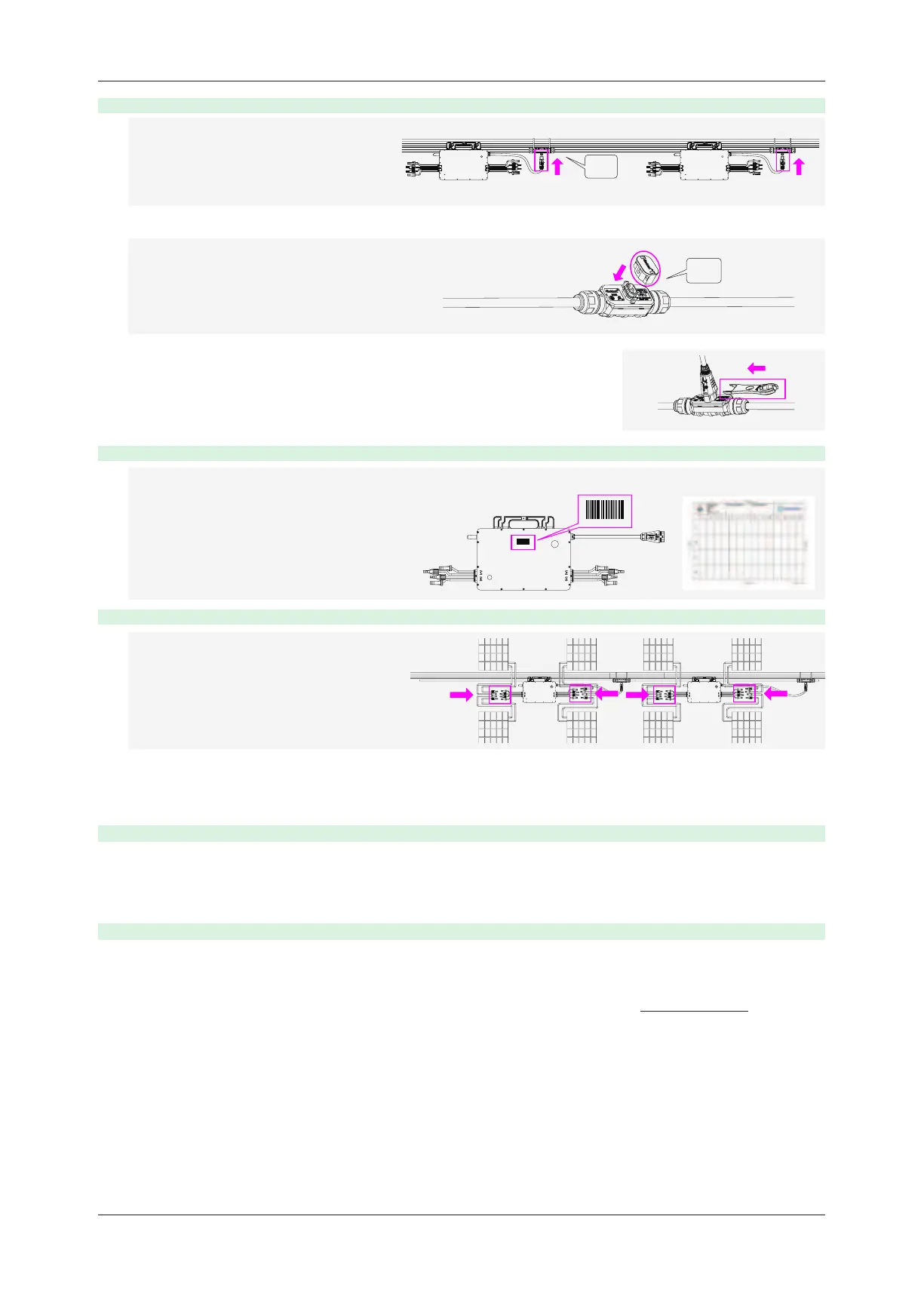© 2022 Hoymiles Power Electronics Inc. All rights reserved.
16
Single-phase Microinverter HMS-1600/1800/2000-4T-NA About Installation
Note:
1. Make sure that the AC Trunk Connectors are kept away from any drainage channels.
2. In case you need to remove the microinverter AC cable from AC Trunk Connector, insert the
AC Trunk Port Disconnect Tool into the side of AC Sub Connector to complete the removal.
A ) Plug the AC Sub Connector of the
microinverter into the AC Trunk
Connector until you hear the click.
A) Peel the removable serial number
label from each microinverter.
B) Ax the serial number label to the
respective location on the installa-
tion map (please refer to the ap-
pendix).
A) Mount the PV modules above the
microinverter.
B) Connect the PV modules’ DC cables
to the DC input side of the microin-
verter.
C ) Please plug the AC Trunk Port Cap
in any vacant AC Trunk Port to
make it water- and dust-proof.
Step 3. Complete the AC Connection
click
B ) Connect the AC end cable to the distribution box, and wire it to the local grid network.
Product information is subject to change without notice. (Please download reference manuals at www.hoymiles.com)
click
Step 4. Create an Installation Map
Step 5. Connect PV Modules
138264700571
138264700571
Step 6. Energize the System
A) Turn on the AC breaker of the branch circuit.
B) Turn on the main AC breaker of the house. Your system will start to generate power in about two
minutes.
Note:
1. Make sure that the AC Trunk Connectors are kept away from any drainage channels.
2. In case you need to remove the microinverter AC cable from AC Trunk Connector, insert the AC
Trunk Port Disconnect Tool into the side of AC Sub Connector to complete the removal.
Step 7. Set Up Monitoring System
Refer to the “DTU User Manual”, “DTU Quick Installation Guide”, and “Quick Installation Guide for S-Miles
Cloud” to install the DTU and set up the monitoring system.
