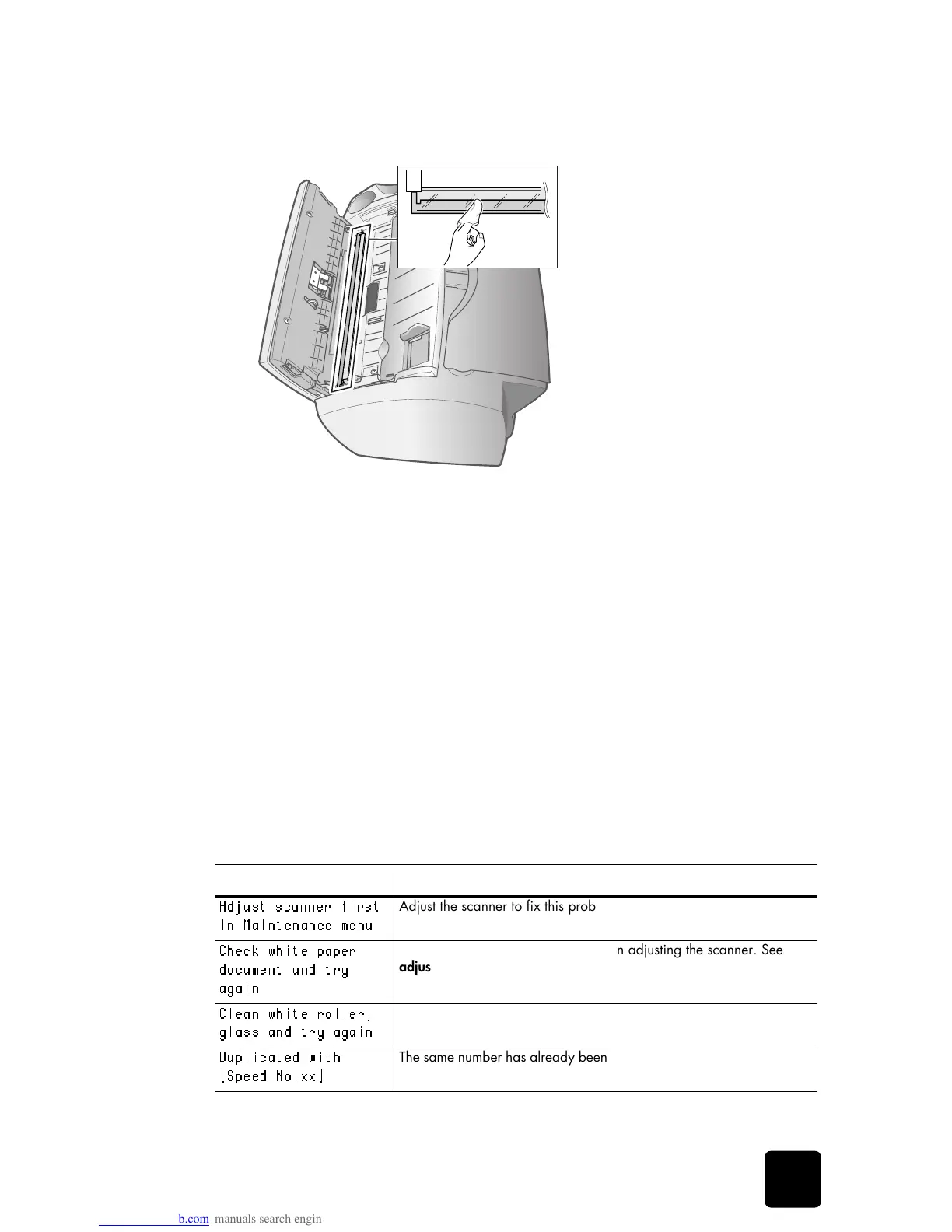care and
maintenance
care and
maintenance
care and
maintenance
care and
maintenance
care and
maintenance
care and
maintenance
care and
maintenance
39
adjust the scanner
hp fax 1010 series
5
Carefully wipe the scanning glass with a soft, dry cloth.
• If the glass is very dirty, first wipe it with a slightly dampened cloth, then with a
dry one.
• Be careful not to scratch the glass surface.
6
Replace the roller in reverse order, and then close the front panel firmly until it clicks
into place.
adjust the scanner
The scanner is adjusted at the factory. If, however, you drop your machine while moving it,
we recommend you adjust scanner.
1
Press
Menu
repeatedly until
MAINTENANCE
appears and press
Start/Enter
.
2
Scroll to
Adjust Scanner
by pressing
and press
Start/Enter
.
3
Load a plain WHITE sheet of paper (no writing or graphics) into the document feeder
and press
Start/Enter
.
• The machine starts to scan the document to adjust the scanner.
• Printing quality may be unexpectedly worse if you do not use a plain WHITE
paper for the adjustment.
LCD error messages
These are the error message that may display along with solutions.
Display Status/Solution
Adjust scanner first
in Maintenance menu
Adjust the scanner to fix this problem as described in adjust the
scanner on page 39.
Check white paper
document and try
again
You must use plain, white paper when adjusting the scanner. See
adjust the scanner on page 39.
Clean white roller,
glass and try again
For more information, see clean the document scanner area on
page 38.
Duplicated with
[Speed No.xx]
The same number has already been registered into another speed dial
code.