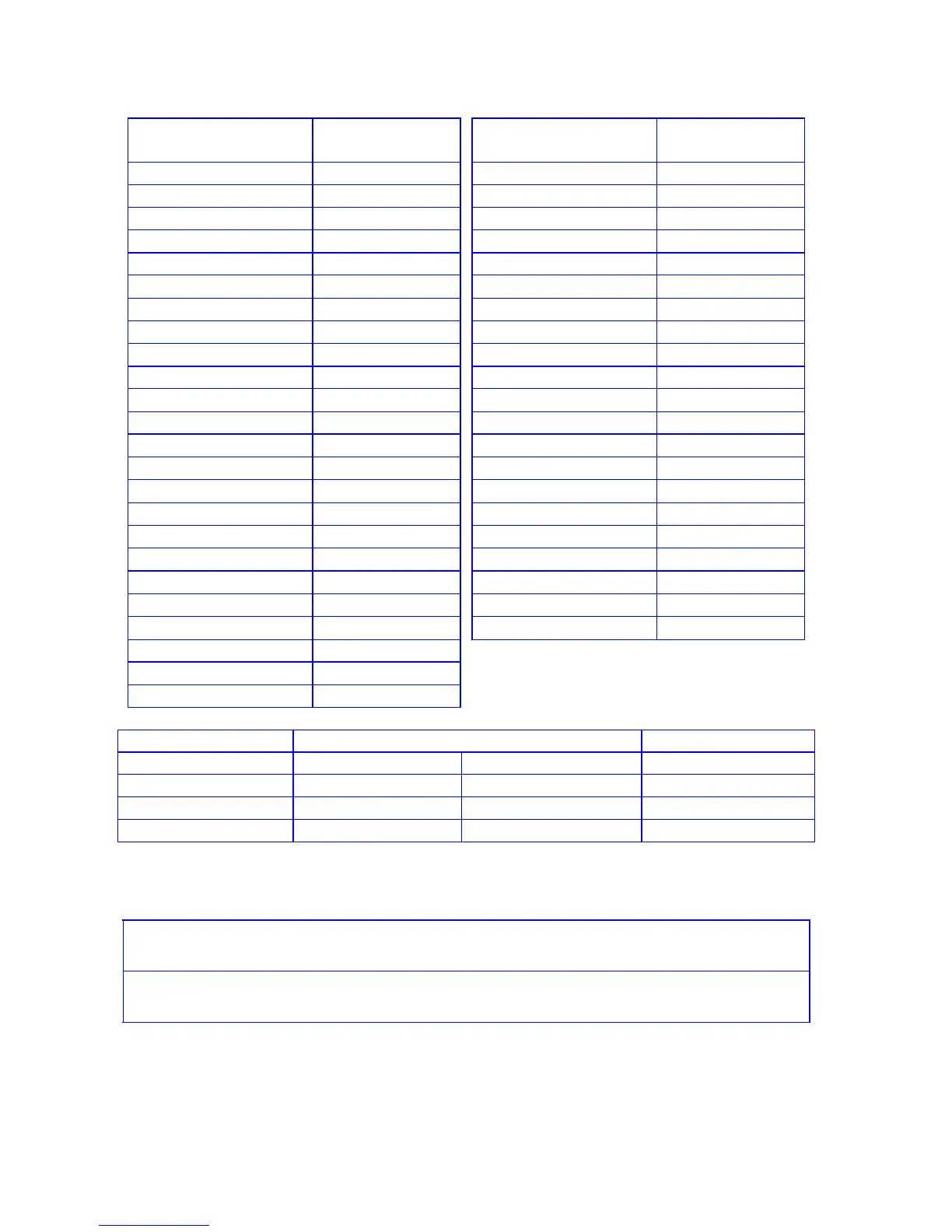62 Investment Analysis
12c platinum / 12C
RPN KEYSTROKES
DISPLAY
12c platinum
ALG KEYSTROKES
DISPLAY
+
025, 40
³
025, 36
:0
026, 45 0
:1
026, 45 1
§
027, 20
~
027, 34
g(000
028,43,33,000
à
028, 24
z
029, 10
Þ
029, 16
Þ
030, 16
g(000
030,43,33,000
:1
031, 45 1
:5
031, 45 5
+
032, 40
z
032, 10
:1
033, 45 1
:6
033, 45 6
z
034, 10
-
034, 30
:0
035, 45 0
~
035, 34
§
036, 20
~
036, 34
g(000
037,43,33,000
³
037, 36
:5
038, 45 5
g(000
038,43,33,000
:6
039, 45 6
-
039, 30
z
040, 10
:4
040, 45 4
-
041, 30
§
041, 20
g(000
042,43,33,000
:6
042, 45 6
:4
043, 45 5
³
043, 36
-
044, 30
g(000
044,43,33,000
:6
045, 45 6
fs
§
046, 20
g(000
047,43,33,000
fs
REGISTERS
n: Unused i: Unused PV: Unused PMT: Unused
FV: Unused R
0
: 100 R
1
: list price R
2
: % discount
R
3
: mfg. cost R
4
: % op. exp. R
5
: % net profit R
6
: 1-% tax
R
7
-R
.3
: Unused
Program Instructions:
1.
Key in the program and press fCLEARH, then key in 100 and press ?0.
2.
RPN: Key in 1 and press \, then key in your appropriate tax rate as a decimal and
press -?6.
2.
ALG: Key in 1 and press -, then key in your appropriate tax rate as a decimal and
press ³?6.
3. a.
Key in the list price in dollars (if known) and press ?1.
b.
Key in the discount in percent (if known) and press ?2.
c.
Key in the manufacturing cost in dollars (if known) and press ?3.
d.
Key in the operating expense in percent (if known) and press ?4.
e.
Key in the net profit after tax in percent (if known) and press ?5.
