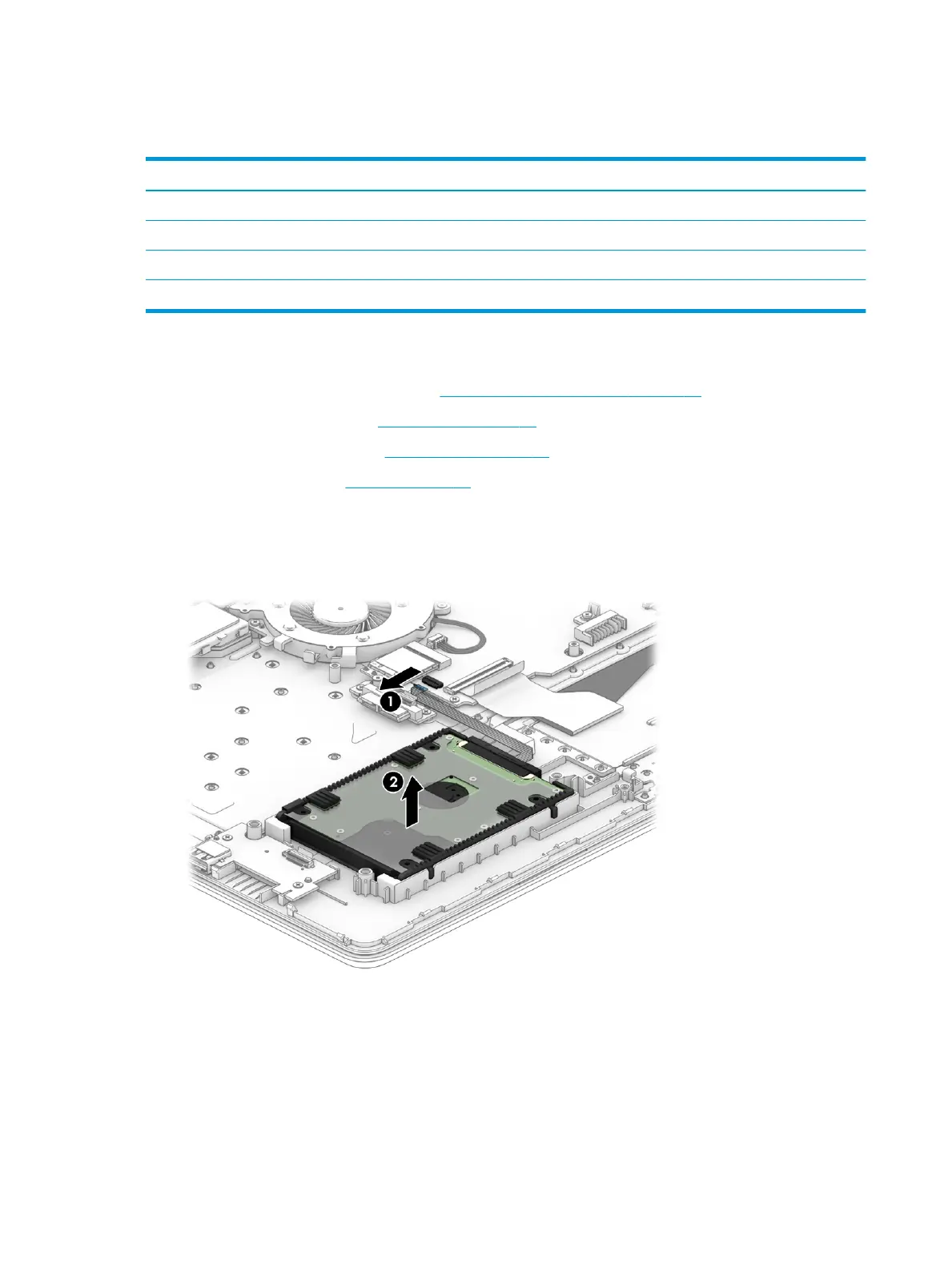Hard drive
Table 6-4 Hard drive and drive cover descriptions and part numbers
Description Spare part number
Hard drive, 2 TB, 5400 rpm, 7 mm 912487-855
Hard drive, 1 TB, 5400 rpm, 7 mm 762990-005
Hard drive, 500 GB, 5400 rpm, 7 mm 778186-005
Hard drive cover L22534-001
Before removing the hard drive, follow these steps:
1. Prepare the computer for disassembly (Preparation for disassembly on page 32).
2. Remove the optical drive (see Optical drive on page 33).
3. Remove the bottom cover (see Bottom cover on page 37).
4. Remove the battery (see Battery on page 40).
Remove the hard drive:
1. Disconnect the hard drive cable from the system board ZIF connector (1).
2. Lift the hard drive out of the computer (2).
44 Chapter 6 Removal and replacement procedures for authorized service provider parts
