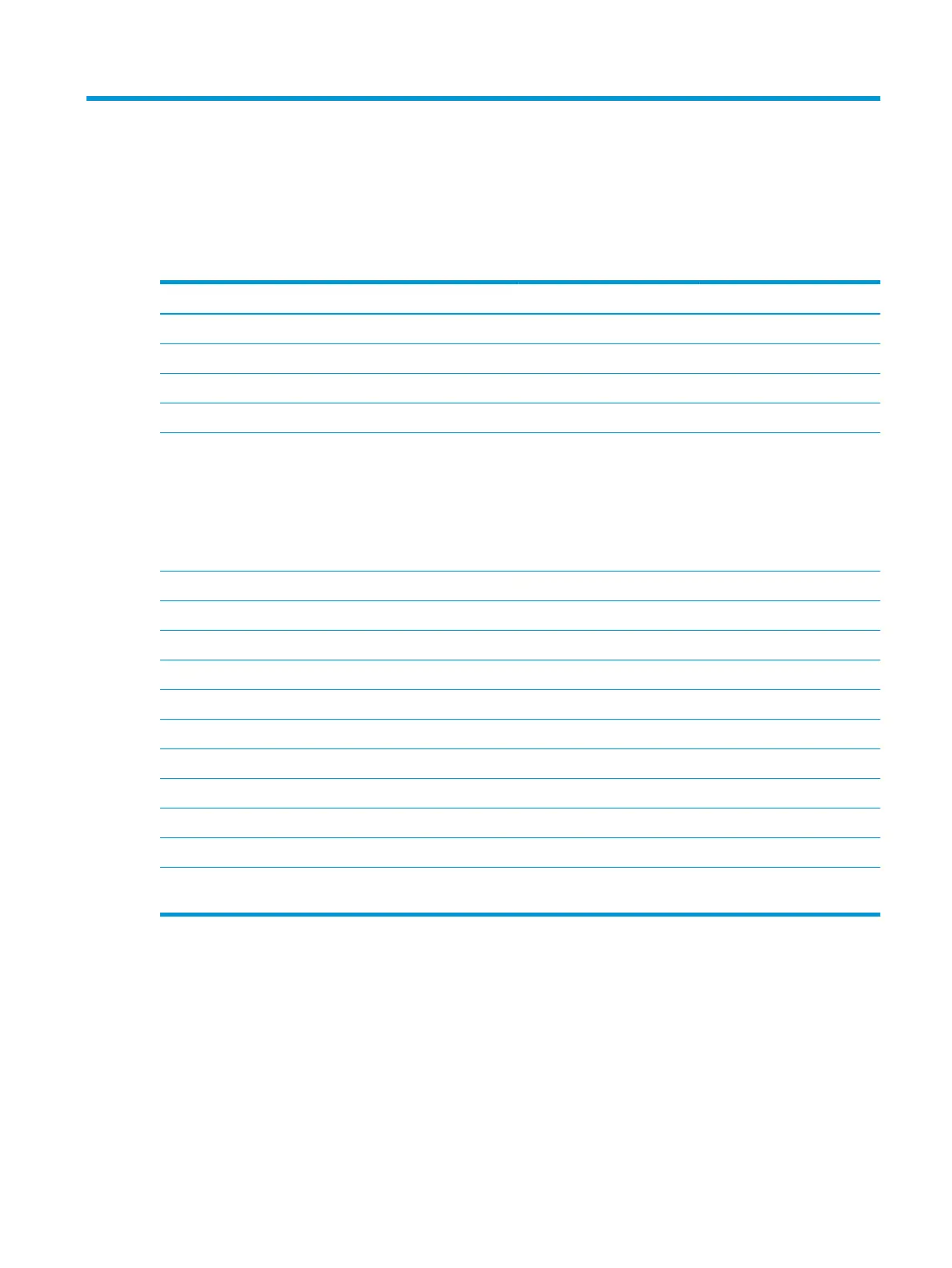10 Specications
Computer specications
Table 10-1 Computer specications
Metric U.S.
Dimensions
Length 272.2 mm 10.72 in
Width 414.8 mm 16.33 in
Height 24.5 mm 0.97 in
Weight (lowest conguration)
HDD: add 36.6 g (0.08 lbs)
HDD+SSD: add 44.6 g (0.10 lbs)
Fan: add 65.6 g (0.14 lbs)
Touch display: add 100 g (0.22 lbs)
2.45 kg 5.41 lbs
Input power
Operating voltage 19.0 V dc @ 4.74 A – 90 W or 18.5 V dc @ 3.5 A - 65 W or 45 W
Operating current 4.74 A or 3.5 A
Temperature
Operating (not writing to optical disc) 0°C to 35°C 32°F to 95°F
Operating (writing to optical disc) 5°C to 35°C 41°F to 95°F
Nonoperating -20°C to 60°C -4°F to 140°F
Relative humidity
Operating 10% to 90%
Nonoperating 5% to 95%
NOTE: Applicable product safety standards specify thermal limits for plastic surfaces. The computer operates well within this range
of temperatures.
Computer specications 85
