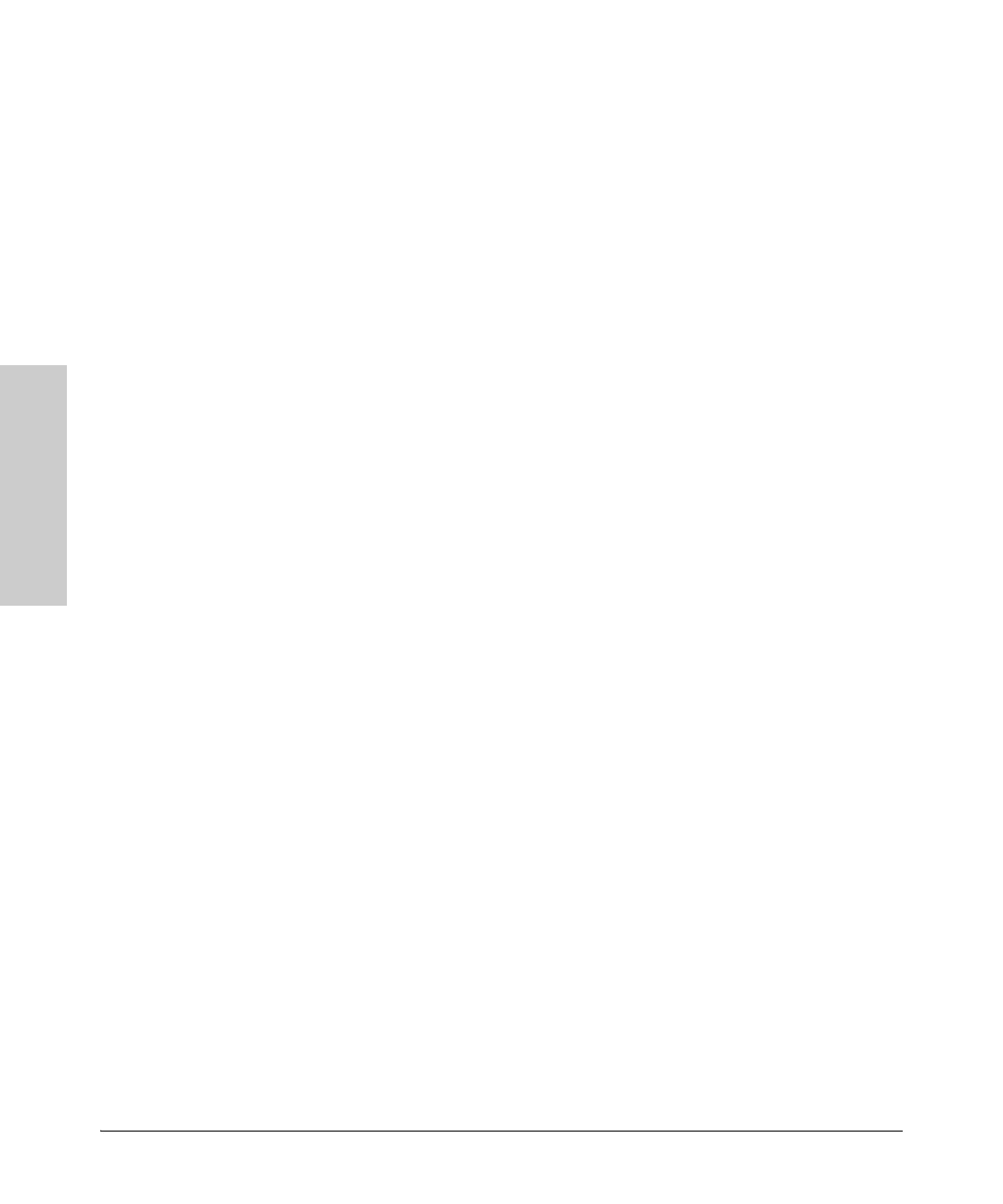2-6
Using the ProCurve Web Browser Interface
Web Configuration
Using the ProCurve Web
Browser Interface
• Speed/Duplex Status – Shows the current speed and duplex mode.
– 10HDX
–10FDX
– 100HDX
– 100FDX
– 1000FDX
• Flow Control Status – Indicates whether flow control is enabled or
disabled.
• Auto-negotiation – Shows if auto-negotiation is enabled or disabled.
• Frame Type – Either “Tagged” or “All.” “Tagged” means that the port
will only receive VLAN-tagged packets. When set to “All,” the port will
also receive untagged packets.
• PVID – The VLAN ID assigned to untagged frames received on the
interface. Outgoing frames are tagged unless the frame’s VLAN ID is
the same as the PVID. When the PVID is set to “None,” all outgoing
frames are tagged. (Default: 1)
Trunk/LACP Information
• Trunk/LACP – The trunk label. “T1” through “T12” on the 24-port
switch and “T1” through “T4” on the 8-port switch are used as trunk
labels.
• Typ e – Displays the trunk type as “Static” or “Dynamic.”
• Trunk/LACP Status – Indicates the speed and duplex setting of the
trunk.
– 10HDX
–10FDX
– 100HDX
– 100FDX
– 1000FDX
• Ports – The ports that are members of the trunk.
VLAN Information
• VLAN ID – A number in the range 1 - 4094 which identifies the VLAN.
• VLAN Member – A list of the ports that are members of the VLAN.
By default, all ports are members of VLAN 1.
