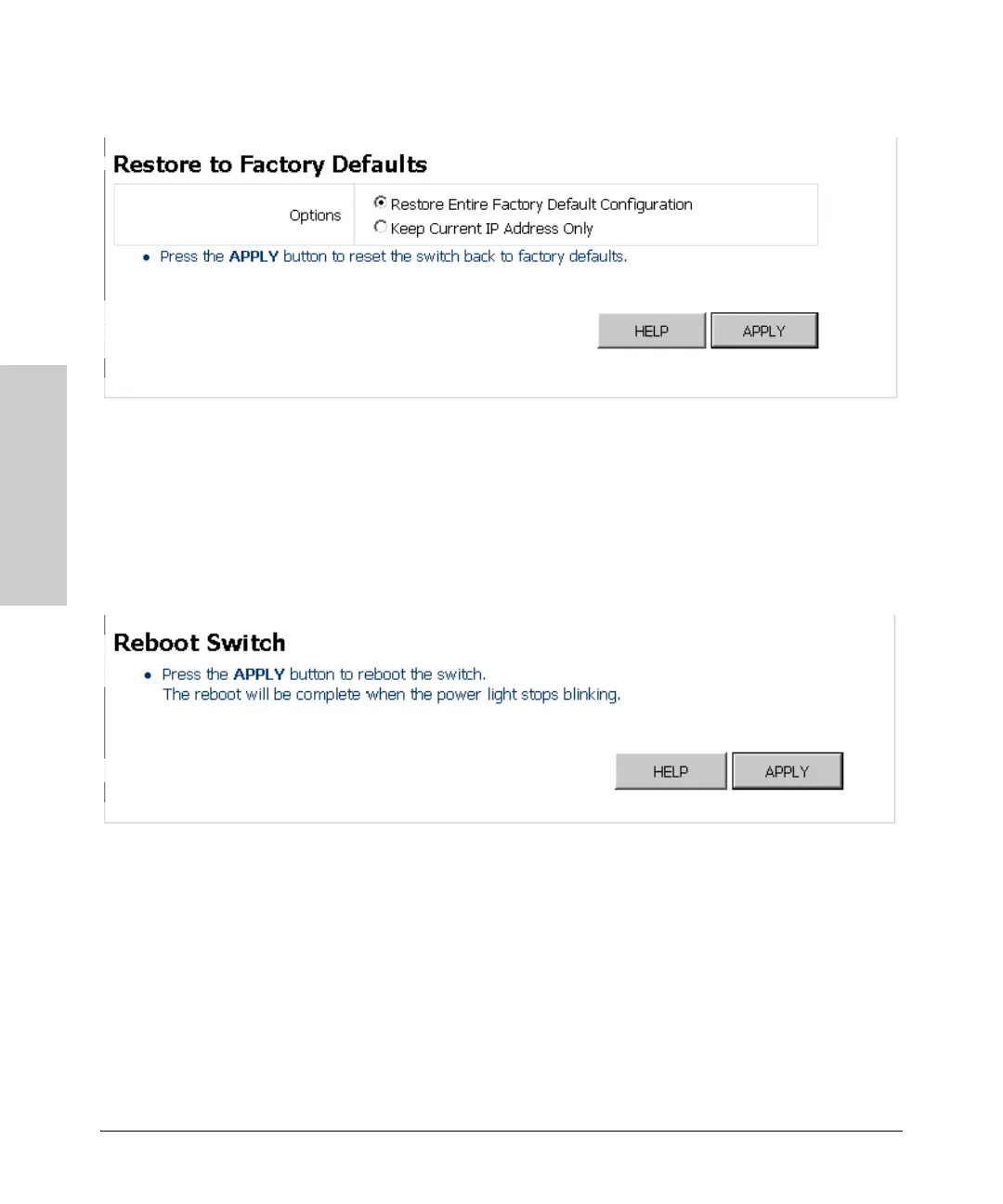2-36
Using the ProCurve Web Browser Interface
Web Configuration
Using the ProCurve Web
Browser Interface
Web – Click Diagnostics, Factory Defaults.
Reboot Switch
Reboots the switch if the switch stops responding or functioning. This
operation will not change any switch configuration settings. To reboot the
switch, click APPLY. The reboot will be complete when the user interface
displays the login page.
Web – Click Diagnostics, Reboot Switch.
