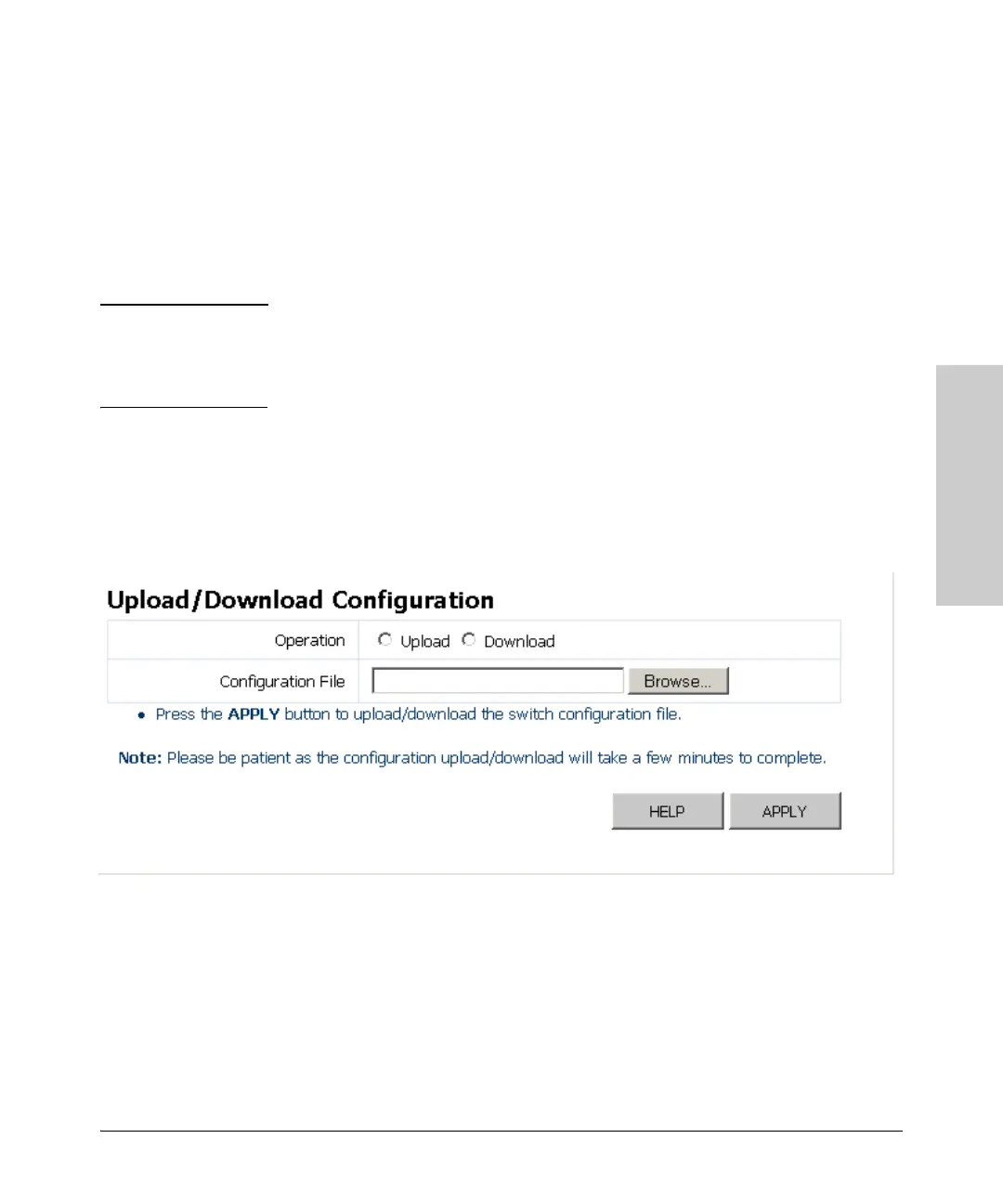2-37
Using the ProCurve Web Browser Interface
Web Configuration
Using the ProCurve Web
Browser Interface
Upload/Download Configuration
Upload or download the switch system configuration file. Click to select either
the “Upload” or “Download” box. If you click on “Upload,” then click on the
“Browse” button to select the configuration file. If you click on “Download,”
you will be prompted to save your file. Please enter a name for the
configuration file. Finally, press the APPLY button to upload or download the
configuration file.
Note After you have completely finished configuring the switch settings, it is
important to download the configuration file. You can use this saved
configuration file to restore the switch settings at a later point if the switch
settings have been changed or restored to the default settings.
Field Attributes
• Operation – To upload or download the configuration file.
• Configuration File – Click on the “Browse” button to select the
configuration file. (Only available for the upload operation.)
Web – Click Support, Configuration File.
