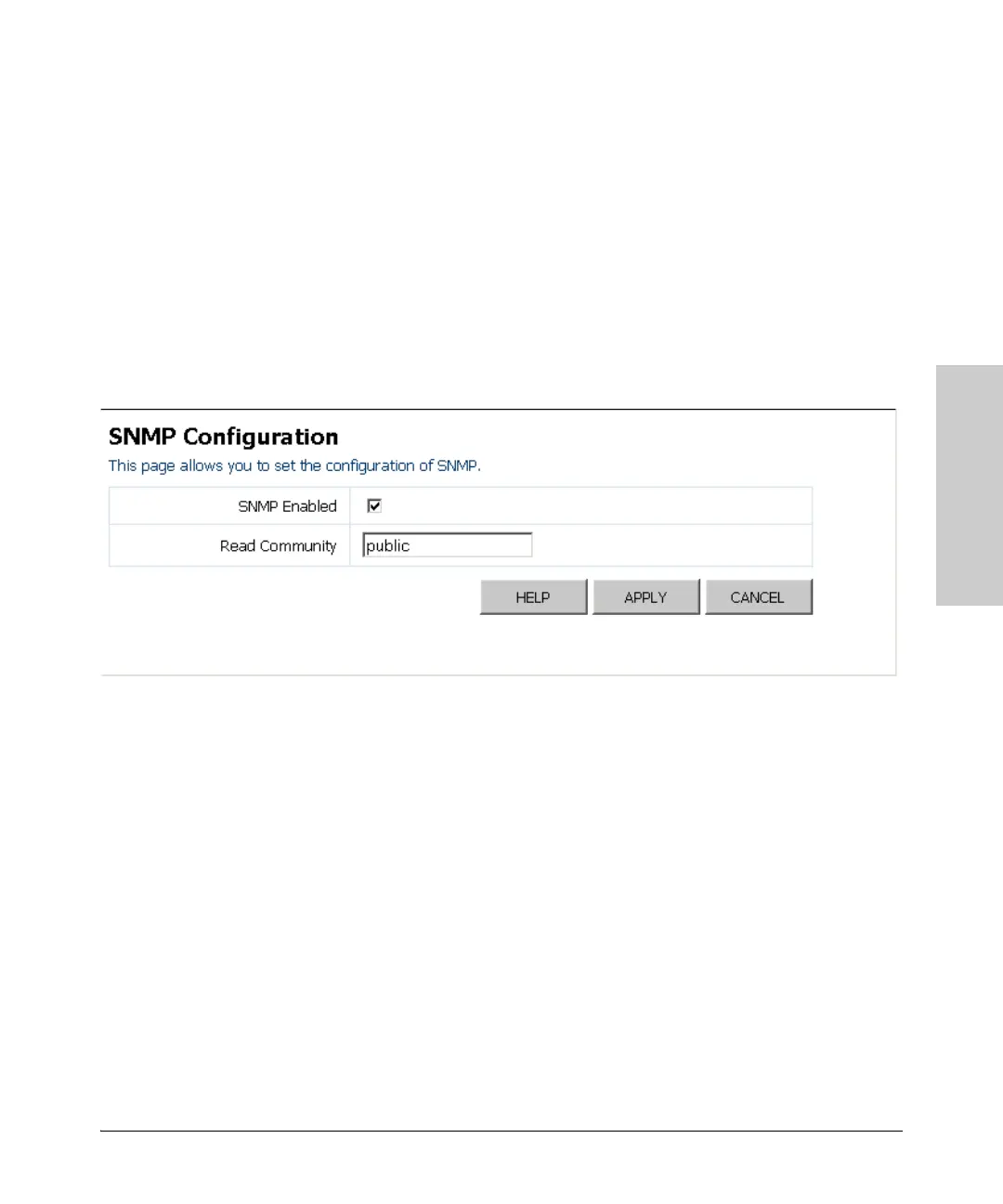2-33
Using the ProCurve Web Browser Interface
Web Configuration
Using the ProCurve Web
Browser Interface
SNMP Configuration
This page allows you to configure the Simple Network Management Protocol
(SNMP). The SNMP agent permits READ ONLY access to the switch. Any
system in the network using management software can be used to discover
the switch. You can set the following options:
Field Attributes
• SNMP Enabled – Enables or disables SNMP. (Default: Enabled)
• Read Community – Community string for read access to the SNMP
protocol.
Web – Click SNMP, Configuration.
