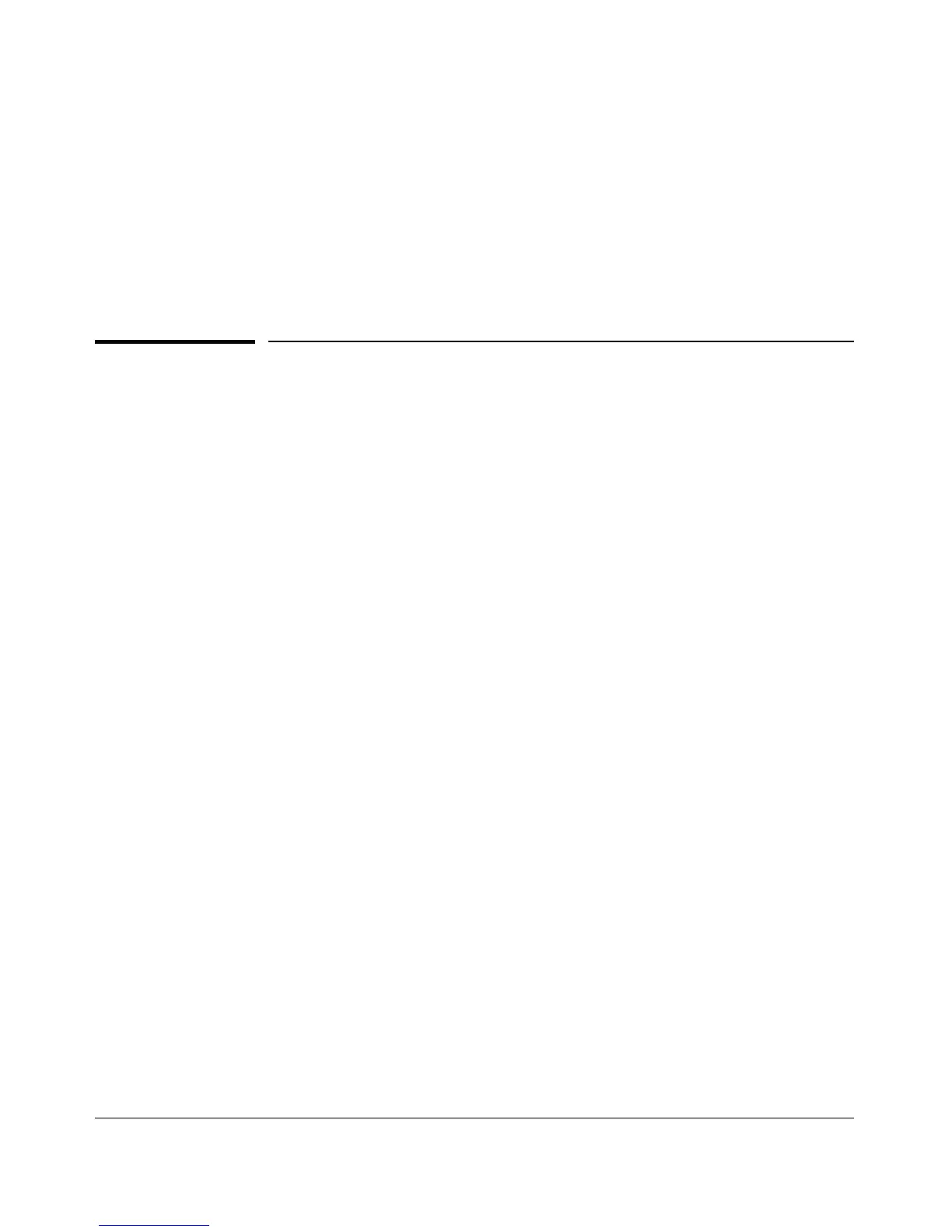1-6
Switch Overview
Switch Features
The 1810-8 and 1810-8G Switches do not have a power switch, they are
powered on when the external AC/DC power adapter is connected to the
switch and to a power source. The external AC/DC power adapter supplies
12 volts DC to the switch and automatically adjusts to any AC voltage between
100-240 volts and either 50 or 60 Hz. No voltage range settings are required.
The 1810-8G Switch can also be powered on by a PoE PD connection to Port 1.
Switch Features
The features of the HP 1810 Switches include:
■ 7 or 22 auto-sensing 10/100BASE-TX RJ-45 ports.
■ 1, 2, 8, or 24 auto-sensing 10/100/1000BASE-T RJ-45 ports.
■ 2 SFP slots for HP mini-GBICs and SFP transceivers (1810-24 and 1810-
24G Switches only)
■ plug-and-play networking—all ports are enabled—just connect the
network cables to active network devices and your switched network is
operational.
■ IEEE 802.3ab Auto MDI /MDI-X on all twisted-pair ports, meaning that all
connections can be made using straight-through twisted-pair cables.
Cross-over cables are not required, although they will also work. The pin
operation of each port is automatically adjusted for the attached device:
if the switch detects that a 10/100/1000 Mbps switch or hub is connected
to the port, it configures the port as MDI; if the switch detects that a 10/
100/1000 Mbps end-node device is connected to the port, it configures the
port as MDI-X.
■ all switches support IEEE 802.3az Energy Efficient Ethernet (EEE)
features that reduce power consumption when connected with EEE-
compliant client devices.
■ automatic learning of the network addresses in each switch’s 8,000-
address forwarding table.
■ automatically negotiated full-duplex operation for all 10/100/1000BASE-T
RJ-45 ports when connected to other auto-negotiating devices
■ easy management of the switch through several available interfaces:
• Web browser interface — an easy to use built-in graphical interface
that can be accessed from common Web browsers.
