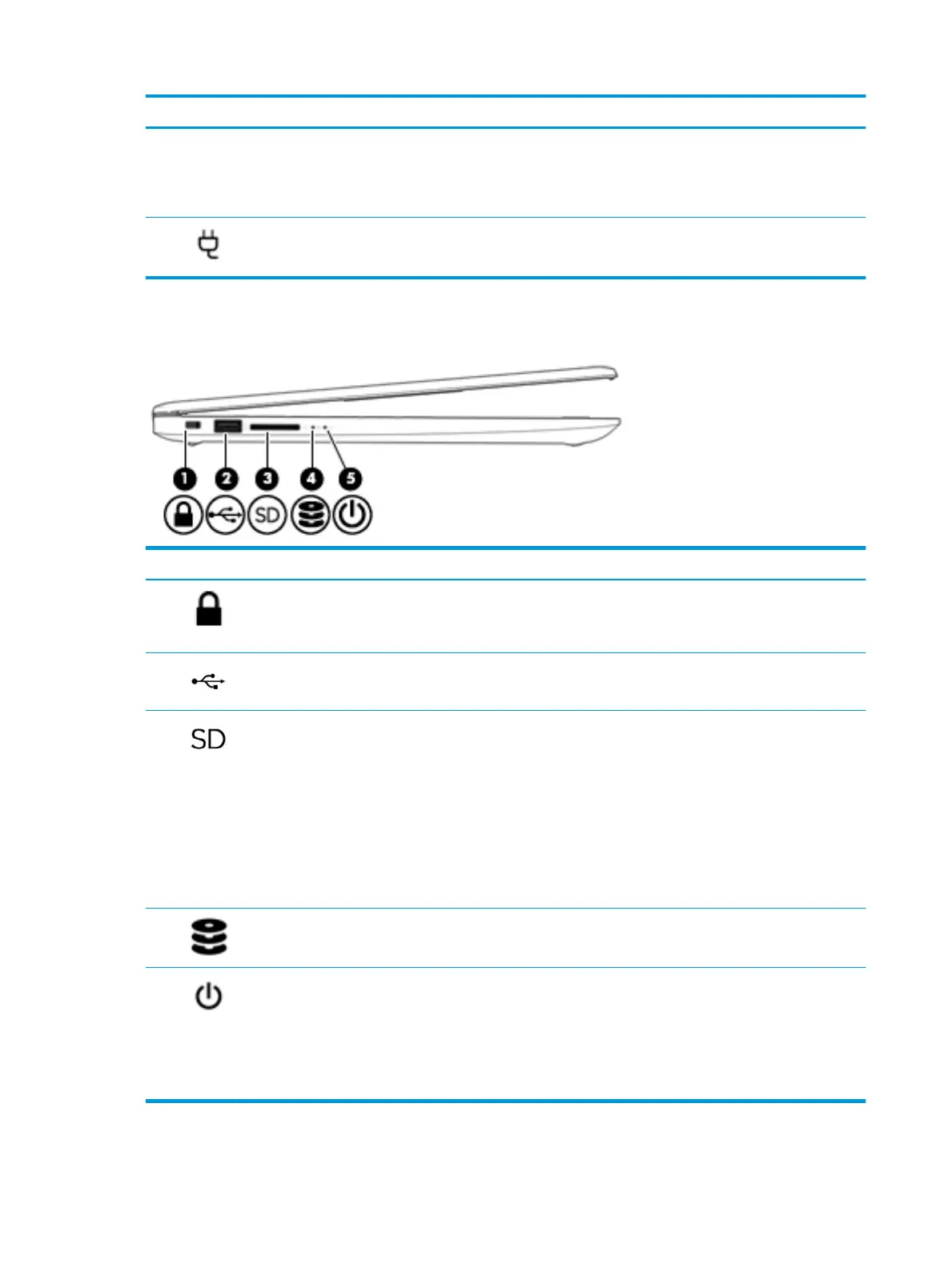Component Description
●
Blinking amber: The battery has reached a low battery level. When the
battery has reached a critical battery level, the battery light begins
blinking rapidly.
●
O: The battery is not charging.
(6) Power connector Connects an AC adapter.
Left
Component Description
(1) Security cable slot Attaches an optional security cable to the computer.
NOTE: The security cable is designed to act as a deterrent, but it may not
prevent the computer from being mishandled or stolen.
(2) USB port Connects a USB device, such as a cell phone, camera, activity tracker, or
smartwatch, and provides data transfer.
(3) Memory card reader Reads optional memory cards that store, manage, share, or access
information.
To insert a card:
1. Hold the card label-side up, with the connectors facing the computer.
2. Insert the card into the memory card reader, and then press in on the
card until it is rmly seated.
To remove a card:
▲ Press in on the card, and then remove it from the memory card reader.
(4) Drive light (select products only)
●
Blinking white: The hard drive is being accessed.
(5) Power light
●
On: The computer is on.
●
Blinking: The computer is in the Sleep state, a power-saving state. The
computer shuts o power to the display and other unneeded
components.
●
O: The computer is o or in Hibernation. Hibernation is a power-saving
state that uses the least amount of power.
6 Chapter 2 Components
