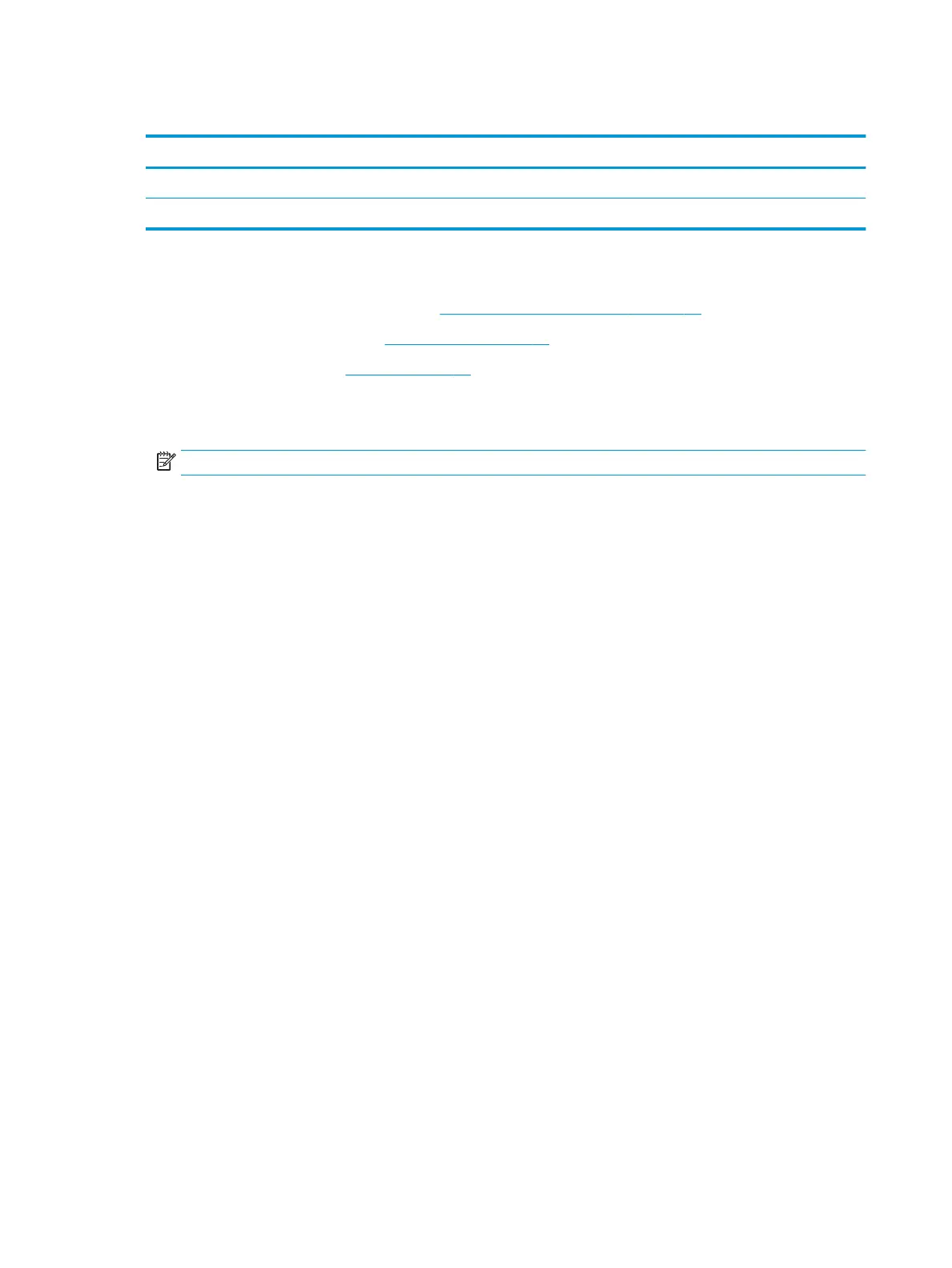WLAN module
Description Spare part number
Realtek RTL8822BE 802.11ac 2×2 WiFi + Bluetooth 4.2 Combo Adapter (MU-MIMO supported) 924813-855
Realtek RTL8723DE 802.11bgn 1×1 WiFi + Bluetooth 4.2 Combo Adapter L21480-005
Before removing the WLAN, follow these steps:
1. Prepare the computer for disassembly (Preparation for disassembly on page 26).
2. Remove the bottom cover (see Bottom cover on page 27).
3. Remove the battery (see Battery on page 29).
Remove the WLAN module:
1. Disconnect the antenna cable(s) from the module (1).
NOTE: Some models have only one antenna cable.
36 Chapter 5 Removal and replacement procedures for Authorized Service Provider parts
