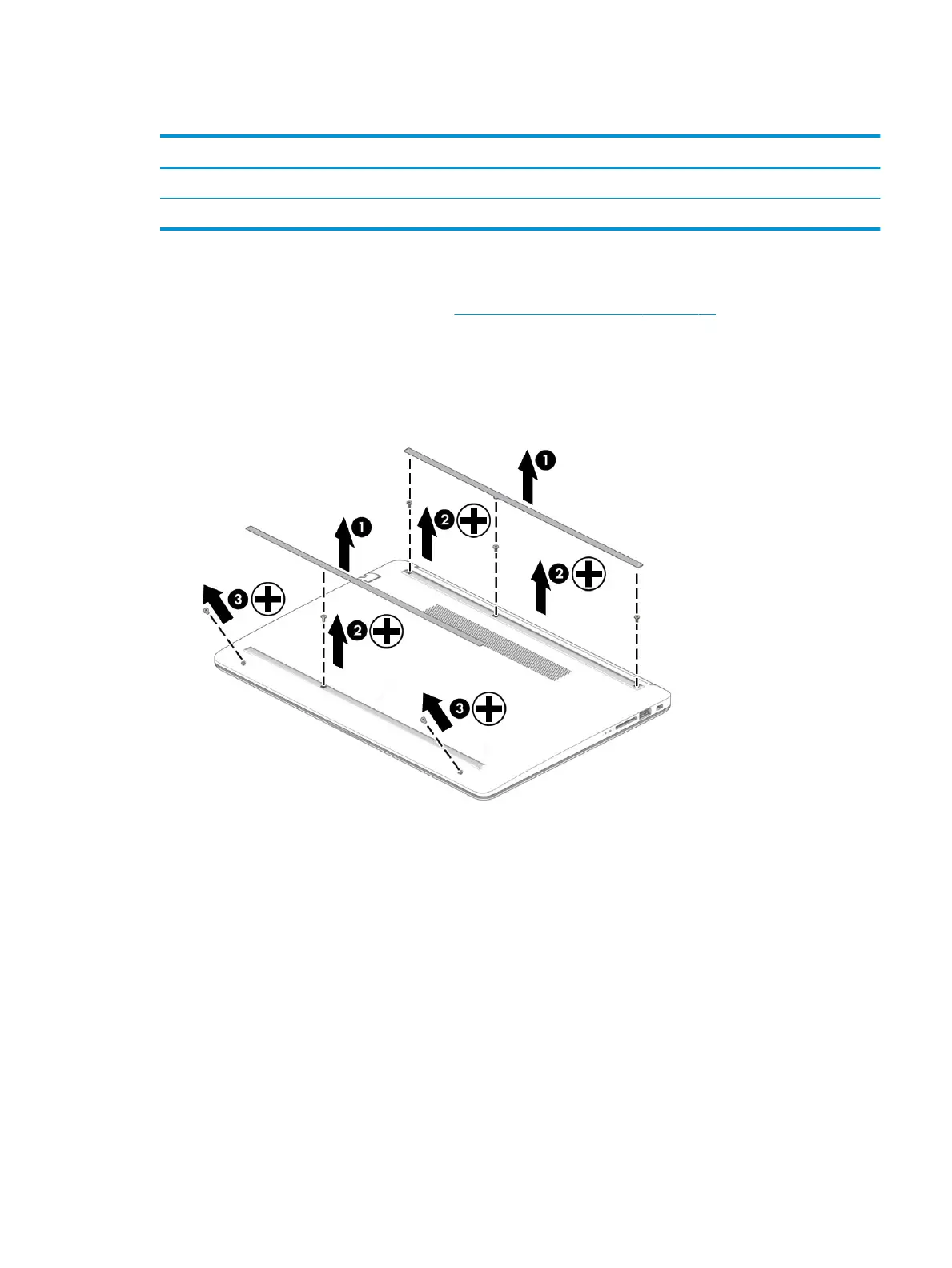Bottom cover
Description Spare part number
Bottom cover L44057-001
Rubber feet L44059-001
Before removing the bottom cover, follow these steps:
▲
Prepare the computer for disassembly (Preparation for disassembly on page 26).
Remove the bottom cover:
1. Peel the rubber feet o the bottom of the computer (1).
2. Remove the three black Phillips M2.5×6.0 screws (2) from under the rubber feet and the two silver
Phillips M2.5×6.0 screws (3) from the bottom corners of the bottom cover.
Component replacement procedures 27
