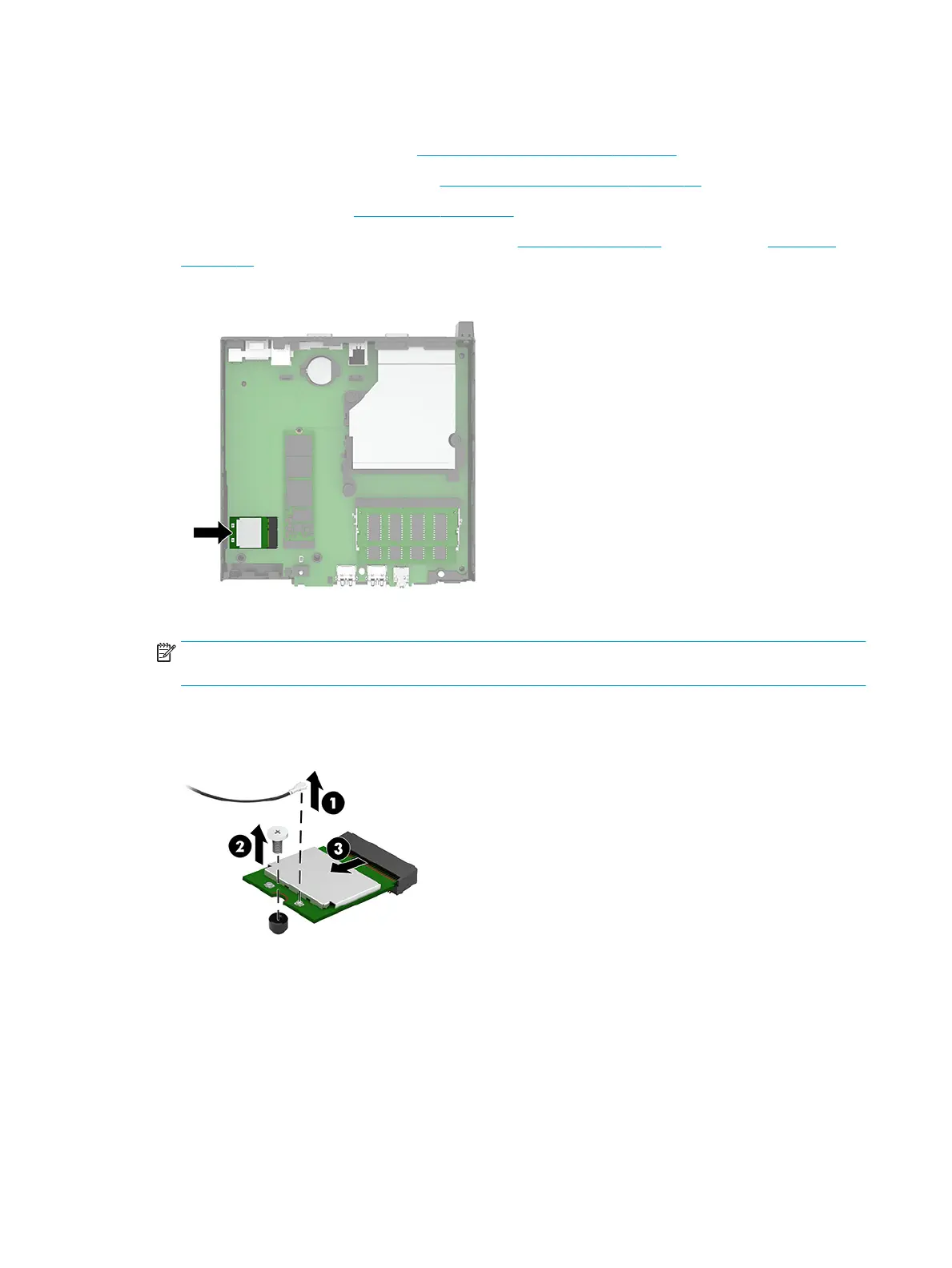WLAN module
For a list of available WLAN modules, see Computer major components on page 4.
1. Prepare the computer for disassembly (Preparation for disassembly on page 14).
2. Remove the access panel (Access panel on page 15).
3. In models with a hard drive, remove the hard drive (Hard drive on page 18) and drive cage Drive cage
on page 20.
4. Locate the WLAN module on the system board.
5. Disconnect the antenna cable (1) from the WLAN module.
NOTE: You may need to use a small tool, such as a pair of tweezers or needle-nose pliers, to
disconnect and connect the antenna cable.
6. Remove the Phillips screw (2) that secures the WLAN module to the system board.
7. Grasp the module by the sides and pull it out of the socket (3).
To replace the WLAN module, reverse the removal procedures.
22 Chapter 4 Removal and replacement procedures
