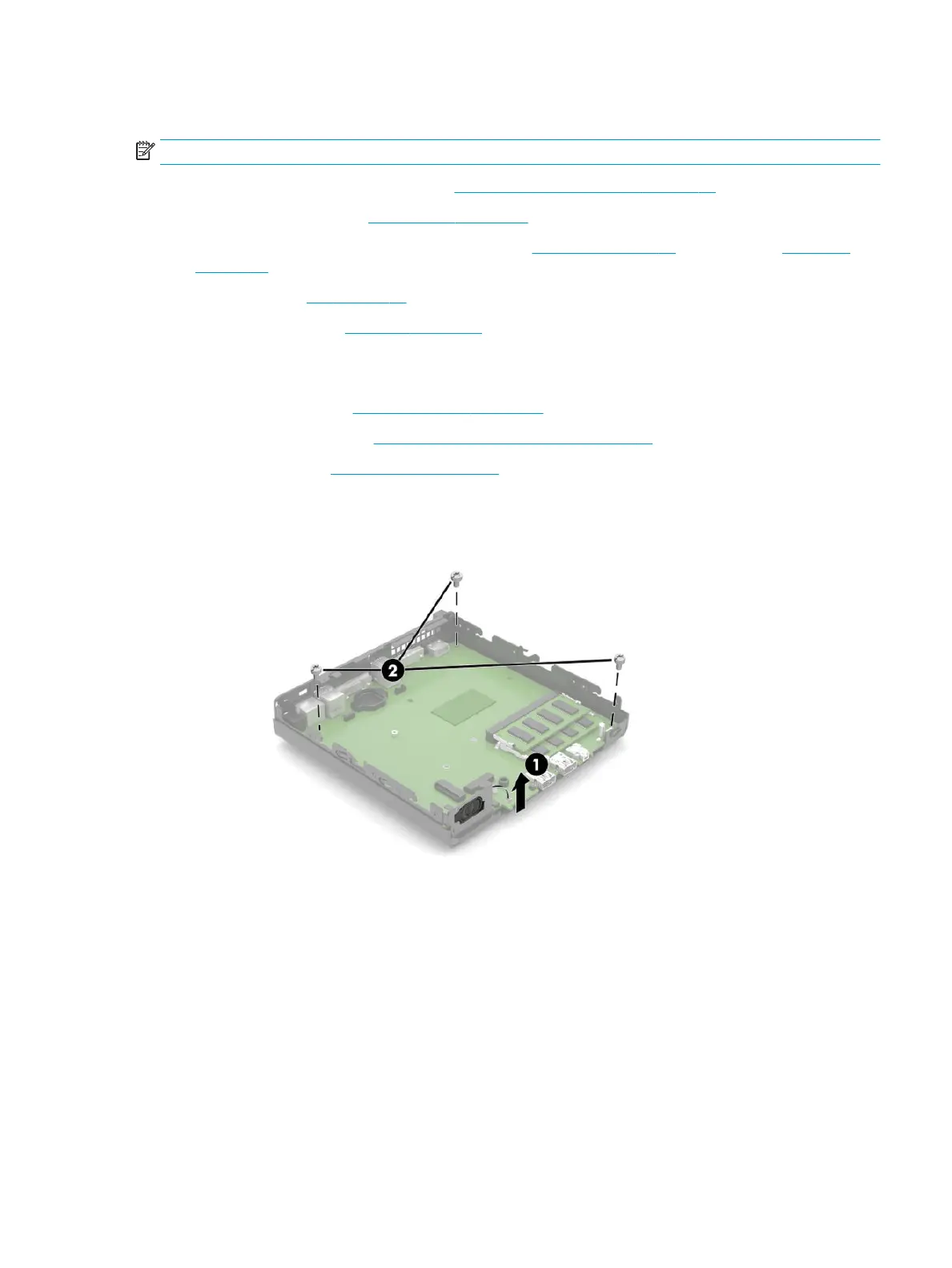System board
NOTE: All system board spare part kits include replacement thermal material.
1. Prepare the computer for disassembly (Preparation for disassembly on page 14).
2. Remove the access panel (Access panel on page 15).
3. In models with a hard drive, remove the hard drive (Hard drive on page 18) and drive cage Drive cage
on page 20.
4. Remove the fan (Fan on page 28).
5. Remove the heat sink (Heat sink on page 29).
6. When replacing the system board, make sure the following components are removed from the defective
system board and installed on the replacement system board (as applicable):
●
Memory modules (Memory modules on page 25)
●
M.2 solid-state drive (M.2 PCIe solid state drive (SSD) on page 21)
●
WLAN module (WLAN module on page 22)
7. To remove the system board:
a. On models with a hard drive, disconnect the speaker cable from the system board (1), and then
remove the three Torx T15 screws (2) that secure the system board to the computer.
System board 31
