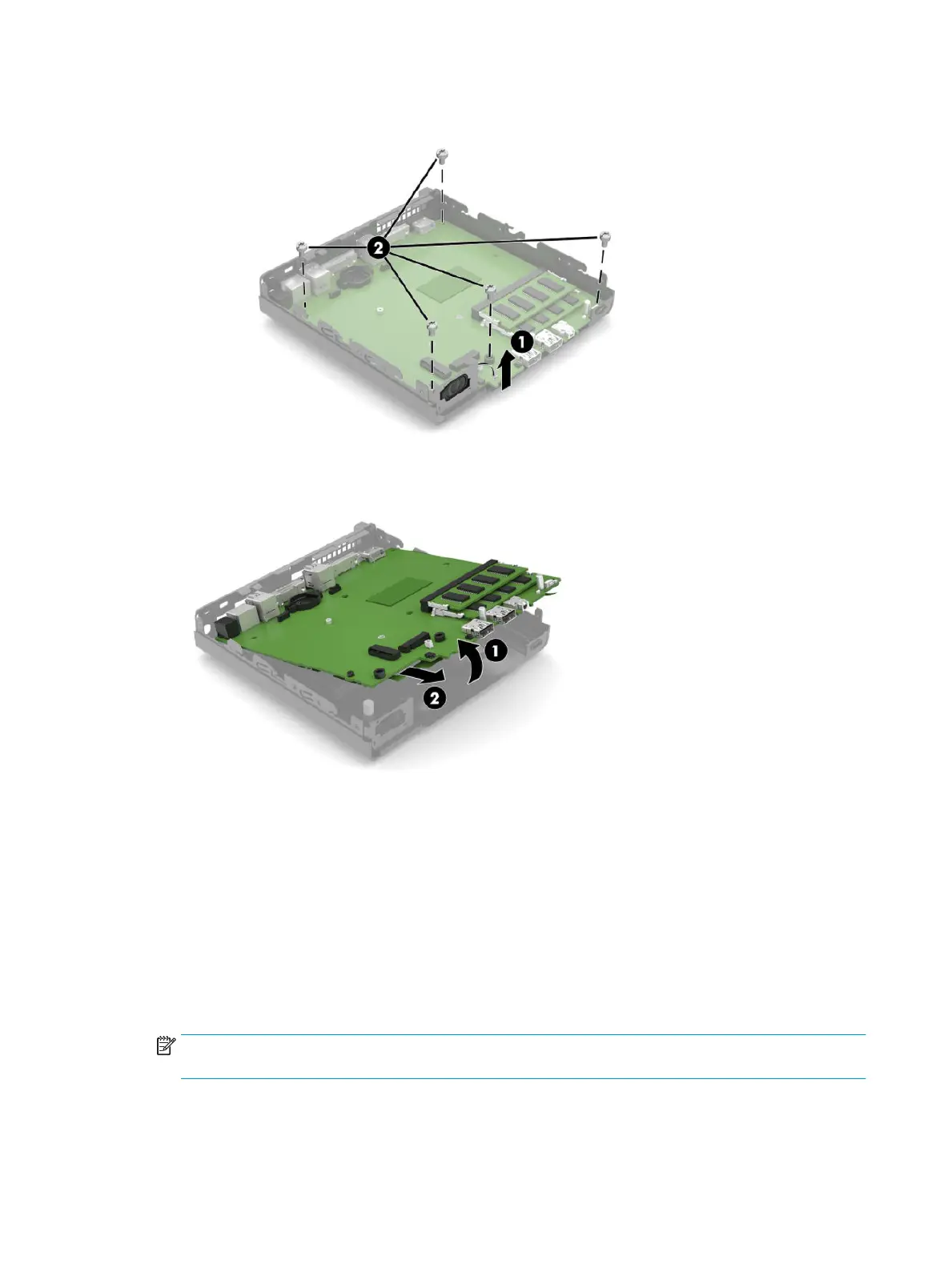b. On models without a hard drive, disconnect the speaker cable from the system board (1), and then
remove the ve Torx T15 screws (2) that secure the system board to the computer.
8. Lift the front of the system board (1), and then pull it out of the computer (2).
To install the system board, reverse the removal procedures.
Updating SMBIOS Information
When replacing the system board, you must reprogram the SMBIOS information on the aected computer.
Failure to reprogram the board will result in eventual failure, such as an activation failure (need to reactivate
the system) or a system recovery failure.
To update SMBIOS information in Computer Setup:
1. Turn on or restart the computer.
2. Press Esc while the “Press the ESC key for Startup Menu” message is displayed at the bottom of the
screen.
NOTE: If you do not press Esc at the appropriate time, you must restart the computer and again press
Esc when the monitor light turns green to access the utility.
3. Press F10 to enter Computer Setup.
4. Go to Main > Set Machine Unique Data.
32 Chapter 4 Removal and replacement procedures
