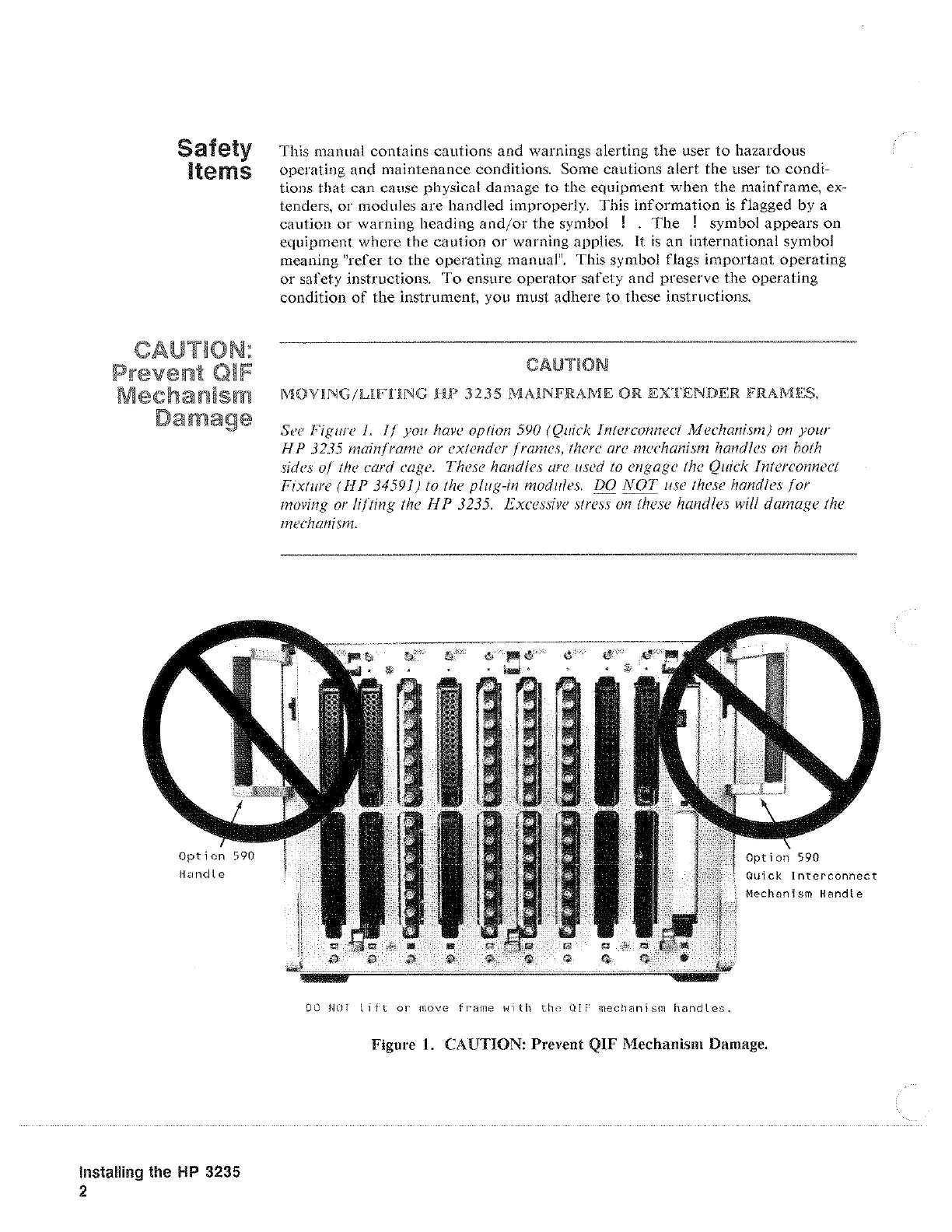Safety
Items
CAUTI
N:
Prevent
QIF
Mechanism
Damage
Handle
Installing the
HP
3235
2
This manual
contains cautions
and
warnings alerting
the
user
to
hazardous
operating
and
maintenance
conditions. Some cautions
alert
the
user
to
condi-
tions
that
can
cause
physical
damage
to
the
equipment
when
the
mainframe,
ex-
tenders,
or
modules
are
handled
improperly.
This
information
is
flagged by a
caution
or
warning
heading
and/or
the
symbol ! .
The
! symbol
appears
on
equipment
where
the
caution
or
warning applies.
rt:
is
an
international symbol
meaning
11
refer
to
the
operating
manual'
1
•
This
symbol
flags
important
operating
or
safety instructions.
To
ensure
operator
safety and preserve the operating
condition
of
the
instrument,
you
must adhere
to
these instructions.
CAUTiON
MOVING/LIFTING
I:W
3235
MAINFRAJV!E
OR
EXTENDER
fRAMES.
See Figure I.
If
you have oplion 590 (Quick Inlerconnecl Mechanism)
on
your
H P 3235
mainframe
or
cxlendcr
lramcs, !here arc mechanism handles on borh
sides
ol
the card cage. These handles are used to
engage
the Quick Interconnect
Fixrurc ( H P 34591)
ro
!he plug-in modules. DO
NOT
use rhese handles for
moving or ii/ling !he H P 3235. Excessive
sires.;
on lhese handles
will
damage
!he
mechanism.
DO
NUl
lift
or
move
frame
with
the
011'
mechanism
handles.
Quick
Interconnect
Mechanism Handle
Figure L CAUTION: Prevent
QIF
Mechanism
Damage.
Artisan Technology Group - Quality Instrumentation ... Guaranteed | (888) 88-SOURCE | www.artisantg.com
