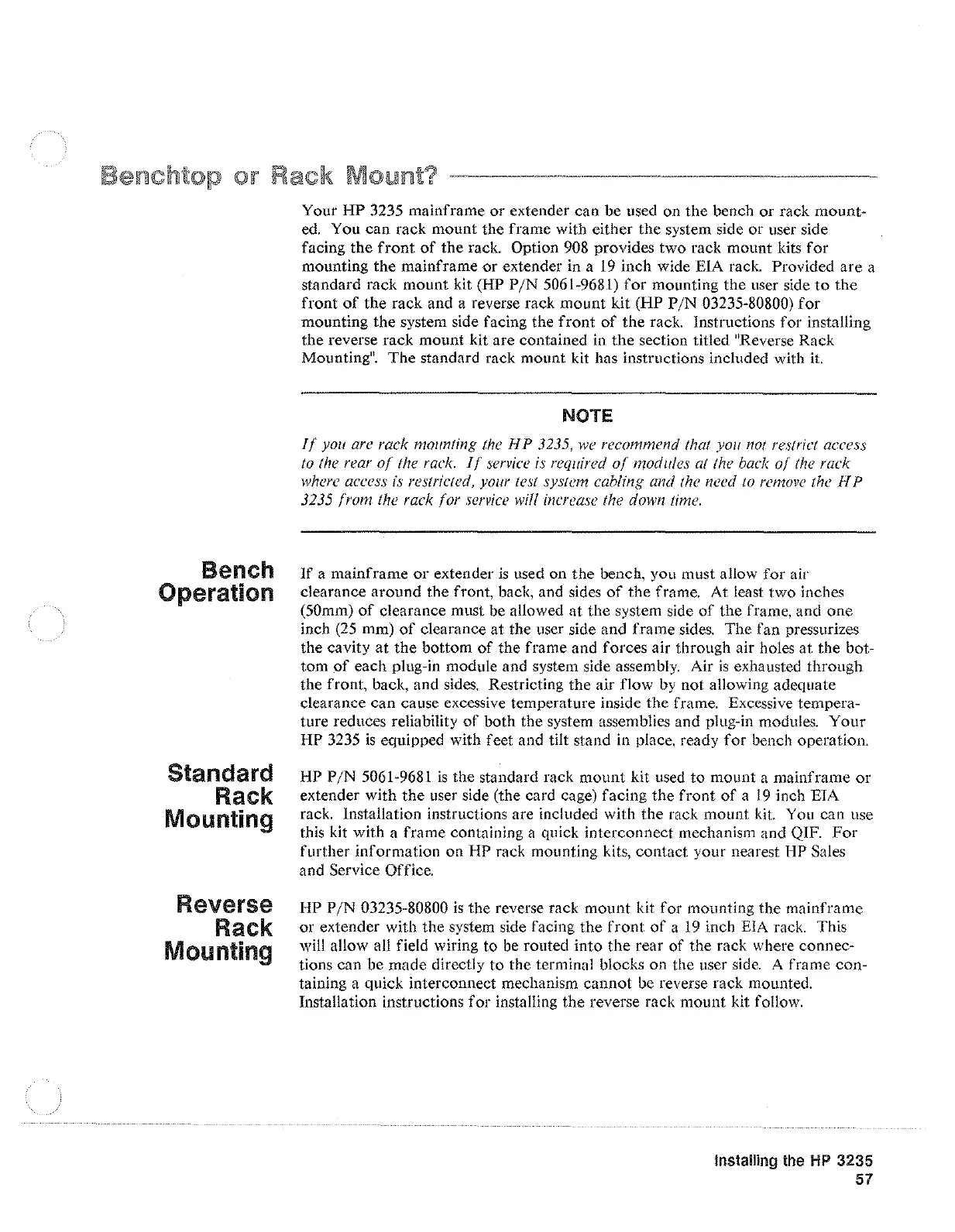Bench
Operation
Standard
Rack
Mounting
Reverse
Rack
Mounting
Your
HP
3235 mainframe
or
extender can be used on the bench or rack mount-
ed.
You
can
rack mount the frame with either the system side or user side
facing
the
front
of
the rack. Option 908 provides two rack mount kits
for
mounting
the
mainframe
or
extender in a
19
inch wide EIA rack. Provided
are
a
standard rack mount kit
(HP
P/N
5061-9681)
for
mounting the user side
to
the
front
of
the
rack and a reverse rack
mount
kit (HP
P/N
03235-80800)
for
mounting
the
system side facing the
front
of
the
rack. Instructions for installing
the reverse rack mount
kit are contained in
the
section titled "Reverse Rack
Mounting
11
•
The
standard rack mount kit has instructions included with
it.
NOTE
If
you are rack mounting the H P 3235,
we
recommend that you not restrict access
to the rear
of
the rack.
If
service is required
of
modules at the back
of
the rack
where access is restricted, your test system cabling and the need
to
remove the H P
3235 from the rack for service will increase the down time.
If a mainframe
or
extender
is
used on the bench, you must allow for air
clearance around the front, back, and sides
of
the
frame. At least two inches
(50mm)
of
clearance must be allowed
at
the system side
of
the frame, and
one
inch
(25
mm)
of
clearance
at
the user side and frame sides. The fan pressurizes
the cavity
at
the
bottom
of
the frame and forces air through air holes
at
the bot-
tom
of
each plug-in module and system side assembly. Air
is
exhausted through
the front, back, and sides. Restricting the air flow by not allowing adequate
clearance can cause excessive temperature inside the frame. Excessive tempera-
ture reduces reliability
of
both the system assemblies and plug-in modules.
Your
HP 3235
is
equipped with feet and tilt stand in place, ready
for
bench operation.
HI' I'
/N
5061-968 l
is
the standard rack
mount
kit used
to
mount a mainframe
or
extender with
the
user side (the card cage) facing the
front
of
a
19
inch EIA
rack. Installation instructions are included with the rack mount kit. You can use
this kit with a frame containing a quick interconnect mechanism and QIF.
For
further information on HP rack mounting kits, contact your nearest
HP
Sales
and Service Office.
HI' I'
/N
03235-80800
is
the reverse rack
mount
kit for mounting the mainframe
or extender with the system side facing the
front
of
a
19
inch EIA rack. This
will allow all field wiring to
be
routed into
the
rear
of
the rack where connec-
tions can be made directly to the terminal blocks on the user side. A frame con-
taining a quick interconnect mechanism
cannot
be
reverse rack mounted.
Installation instructions
for
installing the reverse rack mount kit follow.
Installing
the
HP
3235
57
Artisan Technology Group - Quality Instrumentation ... Guaranteed | (888) 88-SOURCE | www.artisantg.com
