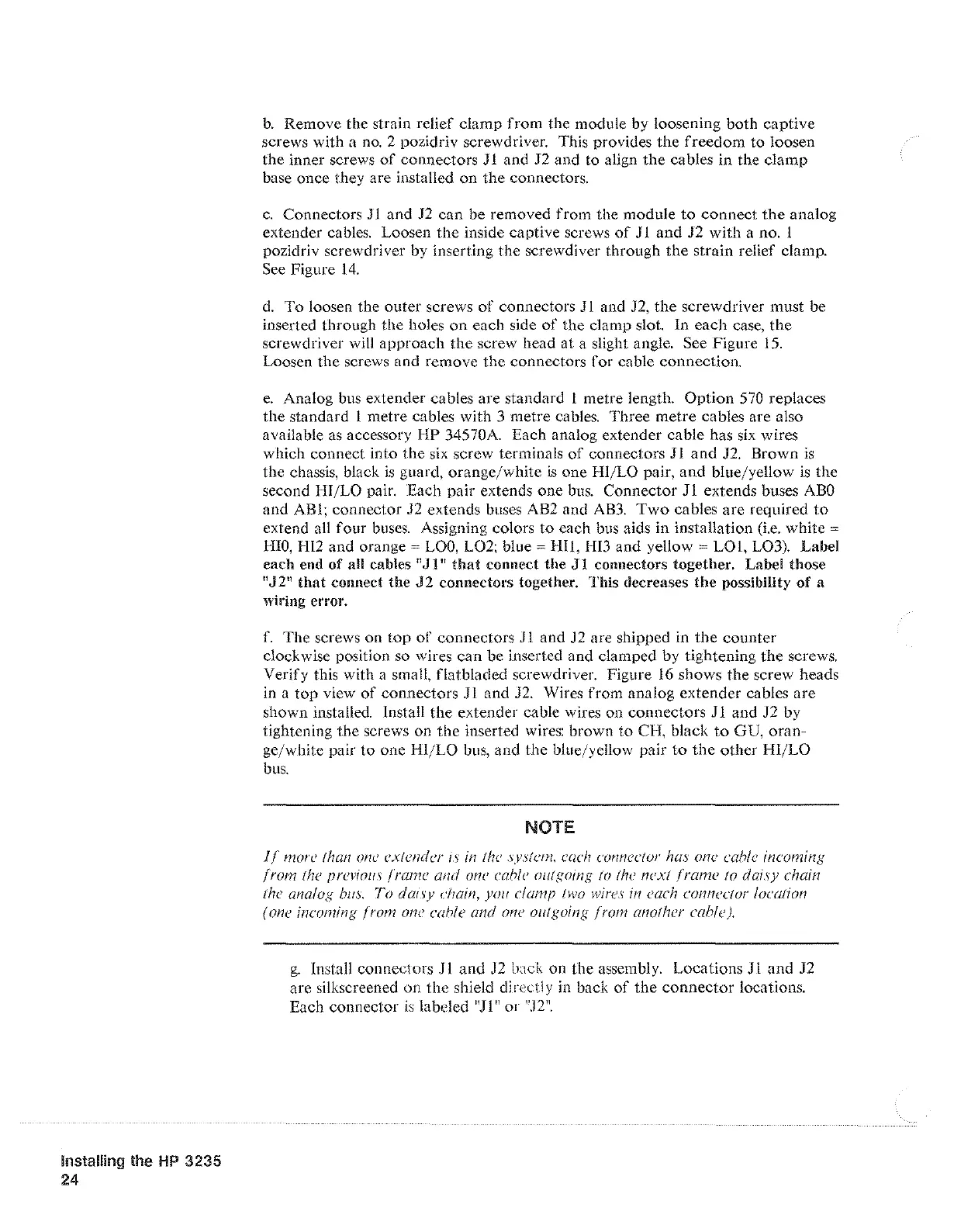Installing the
HP
3235
24
b.
Remove the strain relief
clamp
from
the module by loosening both
captive
screws with a
no.
2 pozidriv screwdriver. This provides
the
freedom
to
loosen
the
inner screws
of
connectors
Jl
and
J2
and
to align
the
cables
in
the
clamp
base once they are installed
on
the
connectors.
c.
Connectors
J 1
and
J2
can
be removed
from
the
module
to
connect
the
analog
extender cables. Loosen
the
inside captive screws
of
J I
and
J2
with
a no. I
pozidriv screwdriver by inserting
the
screwdiver through
the
strain
relief clamp.
See Figure
14.
d.
To
loosen the
outer
screws
of
connectors J I and J2,
the
screwdriver must be
inserted through
the
holes
on
each side
of
the clamp slot. In
each
case,
the
screwdriver will
approach
the
screw head
at
a slight angle. See Figure
15.
Loosen
the
screws and remove
the
connectors
for
cable connection.
e.
Analog bus extender cables are standard I metre length.
Option
570
replaces
the
standard I metre cables with 3 metre cables.
Three
metre
cables are also
available as accessory
HP
34570A. Each analog extender cable has six wires
which connect into
the
six screw terminals
of
connectors J I
and
J2.
Brown
is
the chassis, black
is
guard,
orange/white
is
one
HI/LO pair,
and
blue/yellow
is
the
second HI/LO pair. Each pair extends
one
bus.
Connector
Jl
extends buses
ABO
and
ABI; connector J2 extends buses AB2 and
AB3.
Two
cables
are
required
to
extend all
four
buses. Assigning colors
to
each bus aids in installation
(i.e.
white=
HIO,
Hl2 and orange =
LOO,
L02;
blue =
Hll,
HI3
and
yellow = LO I, L03). Label
each end
of
all cables
11
J 1 n
that
connect
the
Jl
connectors
together.
Label
those
11
J2"
that
connect
the
J2
connectors together. This decreases
the
possibility
of
a
wiring c1·ror.
f.
The
screws on
top
of
connectors
J I and
J2
are shipped in
the
counter
clockwise position so wires
can
be inserted
and
clamped by tightening
the
screws.
Verify this with a small, flatbladed screwdriver. Figure
16
shows
the
screw heads
in a
top
view
of
connectors
Jl
and J2. Wires
from
analog
extender
cables
are
shown installed. Install
the
extender cable wires on
connectors
J I
and
J2 by
tightening
the
screws on
the
inserted wires: brown
to
CH, black
to
GU,
oran-
ge/white pair to one
Hl/LO
bus, and
the
blue/yellow pair
to
the
other
Hl/LO
bus.
NOTE
IF more !han one
extender
is
in
the sysfern. each connector has one cable incoming
{rom the previous
lramc
and
one cahlc outgoing to the
next
frame
to
daisy
chcdn
the analog bus.
To
daisy chain, you c/arnp two wires
h1
each connector locadon
(one incoming from one cah/e
and
one au/going from anorher cable).
g.
Install connectors
Jl
and
J2
back on the assembly. Locations
Jl
and
J2
are silkscreened
on
the
shield directly in back
of
the
connector
locations.
Each connector
is
labeled
11
]1
11
or
']2''.
Artisan Technology Group - Quality Instrumentation ... Guaranteed | (888) 88-SOURCE | www.artisantg.com