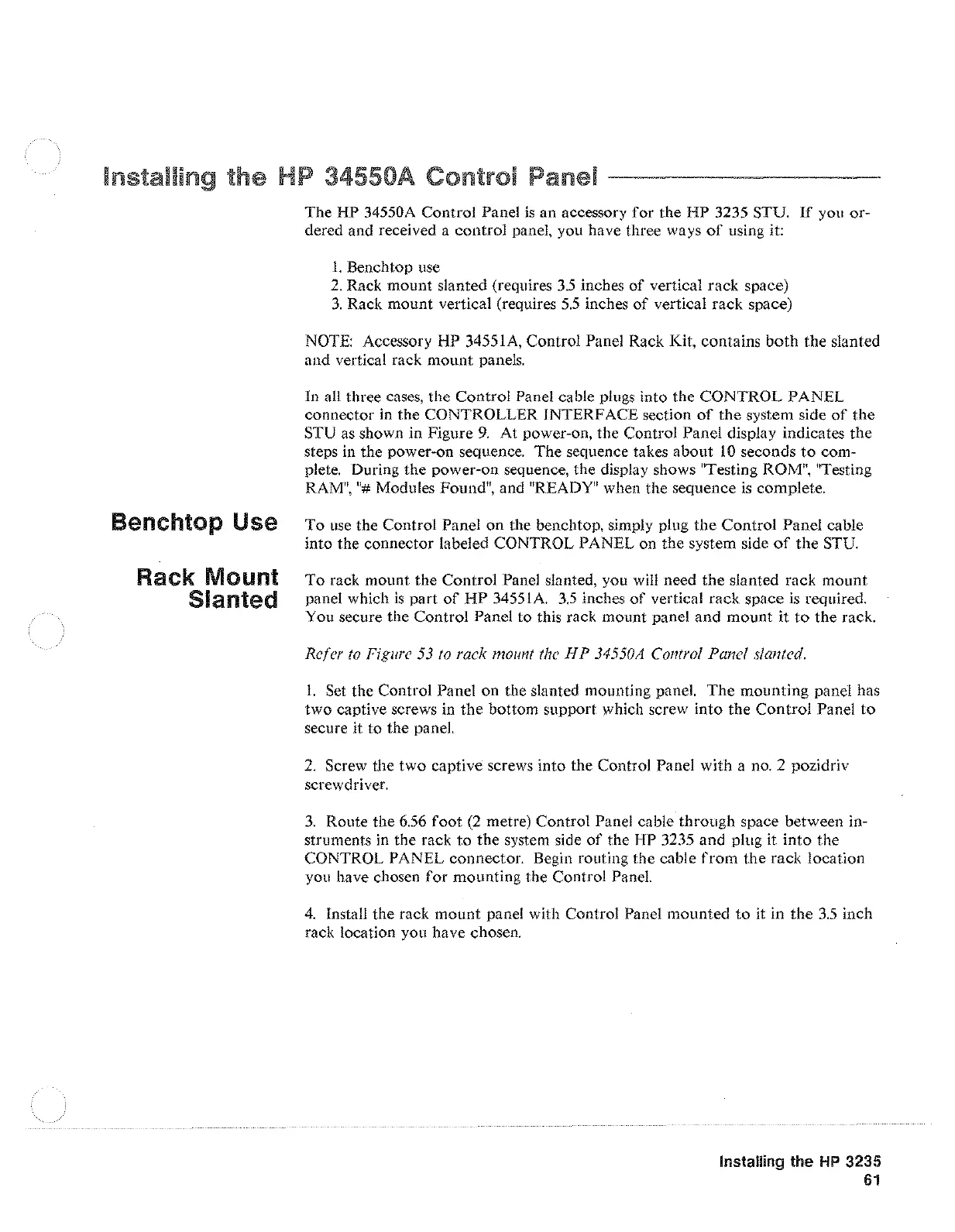Installing
the
HP 34550A
Control
Panel
Benchtop
Use
Rack
Mount
Slanted
The
HP 34550A Control Panel
is
an accessory
for
the
HP
3235 STU.
If
you or-
dered and received a
control
panel, you have three ways
of
using it:
I. Benchtop use
2.
Rack mount slanted (requires
3.5
inches
of
vertical rack space)
3.
Rack mount vertical (requires
5.5
inches
of
vertical rack space)
NOTE: Accessory HP 34551A, Control Panel Rack Kit, contains
both
the slanted
and vertical rack
mount
panels.
In all three cases, the Control
Panel cable plugs into the
CONTROL
PANEL
connector
in
the CONTROLLER INTERFACE section
of
the
system side
of
the
STU as shown in Figure
9.
At power-on, the Control Panel display indicates the
steps
in
the power-on sequence.
The
sequence takes
about
10
seconds
to
com-
plete. During the power-on sequence, the display shows
"Testing ROM", "Testing
RAM",
"#
Modules Found", and "READY" when the sequence
is
complete.
To
use
the Control Panel on the benchtop, simply plug
the
Control Panel cable
into the connector labeled
CONTROL PANEL on the system side
of
the
STU.
To
rack mount the Control Panel slanted, you will need
the
slanted rack mount
panel which
is
part
of
HP
34551A.
3.5
inches
of
vertical rack space
is
required.
You secure the Control
Panel to this rack mount panel
and
mount
it
to
the rack.
Refer
to
Figure
53
to rack mount the H P 34550A Control Panel slanted.
I. Set the Control Panel on the slanted mounting panel.
The
mounting
panel has
two
captive screws
in
the
bottom support which screw into the
Control
Panel
to
secure it to the panel.
2.
Screw the
two
captive screws into the Control Panel with a no. 2 pozidriv
screwdriver.
3.
Route the
6.56
foot
(2
metre) Control Panel cable
through
space between in-
struments
in
the rack
to
the
system side
of
the HP 3235 and plug it
into
the
CONTROL PANEL connector. Begin routing the cable
from
the
rack location
you have chosen
for
mounting the Control Panel.
4.
Install the rack
mount
panel with Control Panel mounted
to
it in
the
3.5
inch
rack location you have chosen.
Installing the
HP
3235
61
Artisan Technology Group - Quality Instrumentation ... Guaranteed | (888) 88-SOURCE | www.artisantg.com
