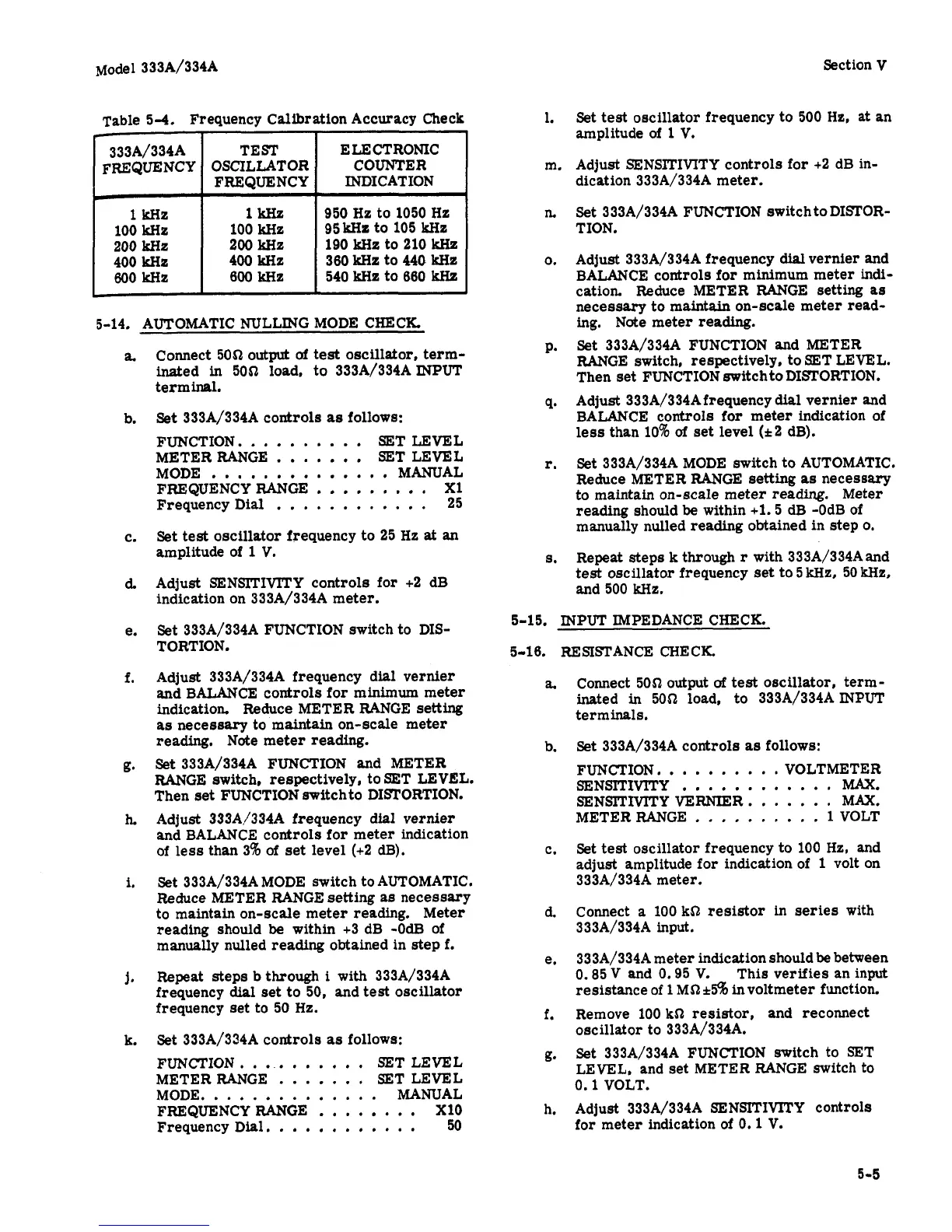Model 333A/334A
r
333A/334A TEST
FREQUENCY
OSCILLATOR
FREQUENCY
Section
V
ELECTRONIC
COUNTER
INDICATION
1-
100
kHz
200
kHz
400
kHz
600
kHz
950 Hz to 1050 Hz
95kHz to 105
kHz
190
kHz
to
210
ldIz
360
kHz
to
440
kHz
540
kHz
to
660
kHz
5-14.
AUTOMATIC NULmG MODE CHECK.
a.
b.
C.
d.
e.
f.
g*
h.
i.
1.
k.
Connect
5051
output
of
test
oscillator, term-
inated
in
5052 load, to 333A/334AINPUT
terminal.
Set
333A/334A controls
as
follows:
FUNCTION.
.........
SET LEVEL
METER RANGE
.......
SET LEVEL
MODE
..............
MANUAL
Frequency Dial
............
25
Set
test oscillator frequency to
25
Hz
at
an
amplitude of
1
V.
Adjust SENSITIVITY controls for
+2
dB
indication on 333A/334A meter.
FREQUENCY RANGE
.........
X1
Set 333A/334A FUNCTION switch to DIS-
TORTION.
Adjust 333A/334A frequency dial vernier
and BALANCE controls for minimum meter
indication. Reduce METER RANGE setting
as
necessary to maintain on-scale meter
reading. Note meter
reading.
Set
333A/334A FUNCTION and METER
RANGE switch, respectively, to SET LEVEL.
Then
set
FUNCTION switch to DISTORTION.
Adjust 333A/334A frequency dial vernier
and BALANCE controls for meter indication
of less than 3%
of
set
level
(c2
dB).
Set 333A/334A MODE switch to AUTOMATIC.
Reduce METER RANGE setting
as
necessary
to maintain on-scale meter reading. Meter
reading should
be
within +3 dB
-0dB
of
manually nulled reading obtained in step
f.
Repeat
steps
b
through
i
with 333A/334A
frequency
dial
set
to 50, and
test
oscillator
frequency set to
50
Hz.
Set
333A/334A controls
as
follows:
FUNCTION.
.........
SET LEVEL
METER RANGE
.......
SET LEVEL
MODE..
............
MANUAL
FREQUENCY RANGE
........
X10
Frequency Dial.
...........
50
1.
m.
n.
0.
P.
q*
r.
5.
Set
test
oscillator frequency to 500
He,
at an
amplitude
of
1
V.
Adjust SENSITIVITY controls for
+2
dB in-
dication 333A/334A meter.
Set
333A/334A FUNCTION switch to DISTOR-
TION.
Adjust 333A/334A frequency
dial
vernier and
BALANCE controls for minimum meter indi-
cation. Reduce METER RANGE setting
as
necessary to maintain on-scale meter read-
ing.
Note
meter
reading.
Set
333A/334A FUNCTION and METER
RANGE switch, respectively,
to
SET LEVEL.
Then
set
FUNCTION switchto DISTORTION.
Adjust 333A/334Afrequency
dial
vernier and
BALANCE controls
for
meter indication of
less
than 10%
of
set
level
(*2
dB).
Set
333A/334A MODE switch
to
AUTOMATIC.
Reduce METER RANGE setting
as
necessary
to maintain on-scale meter
readmg.
Meter
reading should
be
within
+l.
5
dB -0dB of
manually nulled reading obtained in step
0.
Repeat steps
k
through
r
with 333A/334Aand
test
oscillator frequency
set
to
5
kHz,
50
kHz,
and 500
kHz.
5-15. INPUT IMPEDANCE CHECK.
5-16. RESISTANCE CHECK
a.
b.
C.
d.
e.
f.
g*
h.
Connect 5052 output
of
test
oscillator, term-
inated
in
5052 load, to 333A/334AMPUT
terminals.
Set 333A/334A controls
as
follows:
FUNCTION.
.........
VOLTMETER
SENSITIVITY
............
MAX.
SENSITIVITY VERNIER.
......
MAX.
METER RANGE
..........
1
VOLT
Set
test
oscillator frequency to 100 Hz, and
adjust amplitude
for
indication of
1
volt on
333A/334A meter.
Connect a 100
k51
resistor in series with
333A/334A input.
333A/334A meter indication should
be
between
0.85
V
and 0.95 V. This verifies an input
resistance of
1
MS~&%
involtmeter function.
Remove 100
kS1 resistor, and reconnect
oscillator to 333A/334A.
Set
333A/334A FUNCTION switch to SET
LEVEL, and
set
METER RANGE switch to
0.1 VOLT.
Adjust 333A/334A SENSITIVITY controls
for
meter indication of 0.1 V.
5-5