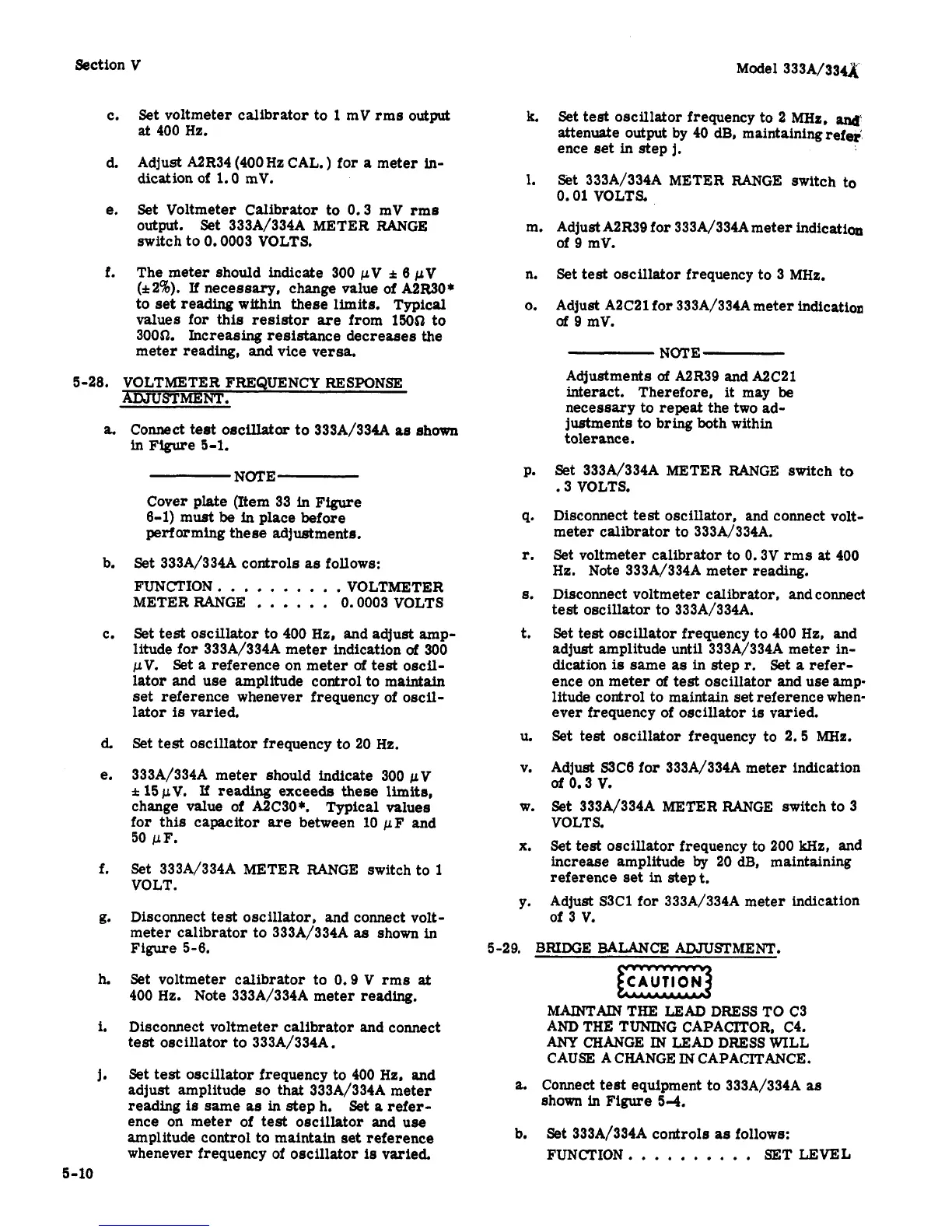Section
V
Model 333AI3344
c.
Set voltmeter calibrator to
1
mV rms
output
at
400
Hz.
d. Adjust A2R34 (400
Hz
CAL.
)
for
a
meter
in-
dication of 1.0 mV.
e.
Set Voltmeter Calibrator to
0.3
mV rms
output.
Set 333A/334A METER RANGE
switch to
0.0003
VOLTS.
f.
The meter should indicate 300 pV
f
6
pV
(*2%).
If
necessq, change value of
A~FUO*
to set reading within these limits. Typical
values
for
this resistor are from
15052
to
30052. Increasing resistance decreases the
meter reading, and vice versa.
5-28. VOLTMETER FREQUENCY RESPONSE
STMENT.
a.
b.
C.
d.
e.
f.
g.
h.
i.
1.
5-10
Connect
test
oecillator to 333A/334A
as
Shawn
in Flgure 5-1.
NOTE
Cover plate (Item
33
in
Figure
6-1) must
be
in
place before
performing these adjustments.
Set 333A/334A controls
as
follows:
FUNCTION.
.
.
.
.
. .
.
.
.
VOLTMETER
METER RANGE
,
. .
. .
.
0.0003
VOLTS
Set test oscillator to 400
Hz,
and adjust amp-
litude for 333A/334A meter indication
of
300
pV. Set a reference on meter
of
test
oscil-
lator and use amplitude control to maintain
set reference whenever frequency of oscil-
lator
is
varied.
Set test oscillator frequency to 20
Hz.
333A/334A meter should indicate
300
pV
f
15pV.
If
reading exceeds these limits,
change value
of A2C30*. Typical values
for this capacitor
are
between 10
pF
and
50 pF.
Set 333A/334A METER RANGE switch to
1
VOLT.
Disconnect test oscillator, and connect volt-
meter calibrator to 333A/334A
as
shown
in
Figure
5-6.
Set voltmeter calibrator to 0.9
V
rms
at
400
Hz.
Note 333A/334A meter reading.
Disconnect voltmeter calibrator and connect
test oscillator to 333A/334A.
Set test oscillator frequency to 400
Hz,
and
adjust amplitude
so
that 333A/334A meter
reading
is
same
as
in
step h.
Set
a
refer-
ence on meter of test oscillator and
use
amplitude control to maintain
set
reference
whenever frequency of oscillator
is
varied.
k.
1.
m.
n.
0.
P.
9.
r.
8.
t.
U.
V.
W.
X.
Y*
Set test oscillator frequency to
2
MHe,
a
attenuate output by 40 dB, maintainingrefm'
ence
set
in
step
j.
Set 333A/334A METER RANGE Switch
to
0.01 VOLTS.
AdjustA2R39 for 333A/334Ameter indication
of 9 mV.
Set
test oscillator frequency to
3
MHz.
Adjust A2C21 for 333A/334A meter indication
of
9
mV.
NOTE
Adjustments
of
A2R39 and
A2C21
interact. Therefore, it may
be
necessary to repeat the two ad-
justments to bring both within
tolerance.
Set 333A/334A METER RANGE switch to
.3
VOLTS.
Disconnect test oscillator, and connect volt-
meter calibrator to 333A/334A.
Set voltmeter calibrator to
0.3V
rms
at
400
Hz.
Note 333A/334A meter reading.
Disconnect voltmeter calibrator, and connect
test oscillator to 333A/334A.
Set test oscillator frequency to
400 Hz, and
adjust amplitude until 333A/334A meter in-
dication
is
same
as
in
step
r.
Set
a
refer-
ence on meter
of
test oscillator and use amp-
litude control to maintain set reference when-
ever frequency of oscillator
is
varied.
Set
test
oscillator frequency to 2.5
MHz.
Adjust S3C6 for 333A/334A meter indication
of
0.3
v.
Set 333A/334A METER RANGE switch to
3
VOLTS.
Set test oscillator frequency to
200
kHz, and
increase amplitude
by
20
dB,
maintaining
reference
set
in
step
t.
Adjust S3C1 for 333A/334A meter indication
of
3
v.
5-29. BRIDGE
BALANCE
ADJUSTMENT.
MAINTAIN
THE
LEAD
DRESS TO C3
AND
THE TUNING CAPACITOR, C4.
ANY
CHANGE
IN
LEAD
DRESS WILL
CAUSE
A
CHANGE
IN
CAPACITANCE.
a
b.
Connect test equipment to 333A/334A
as
shown
in
Figure 5-4.
Set
333A/334A controls
as
follows:
FUNCTION,.
.
, , ,
.
,
.
.
SETLEVEL