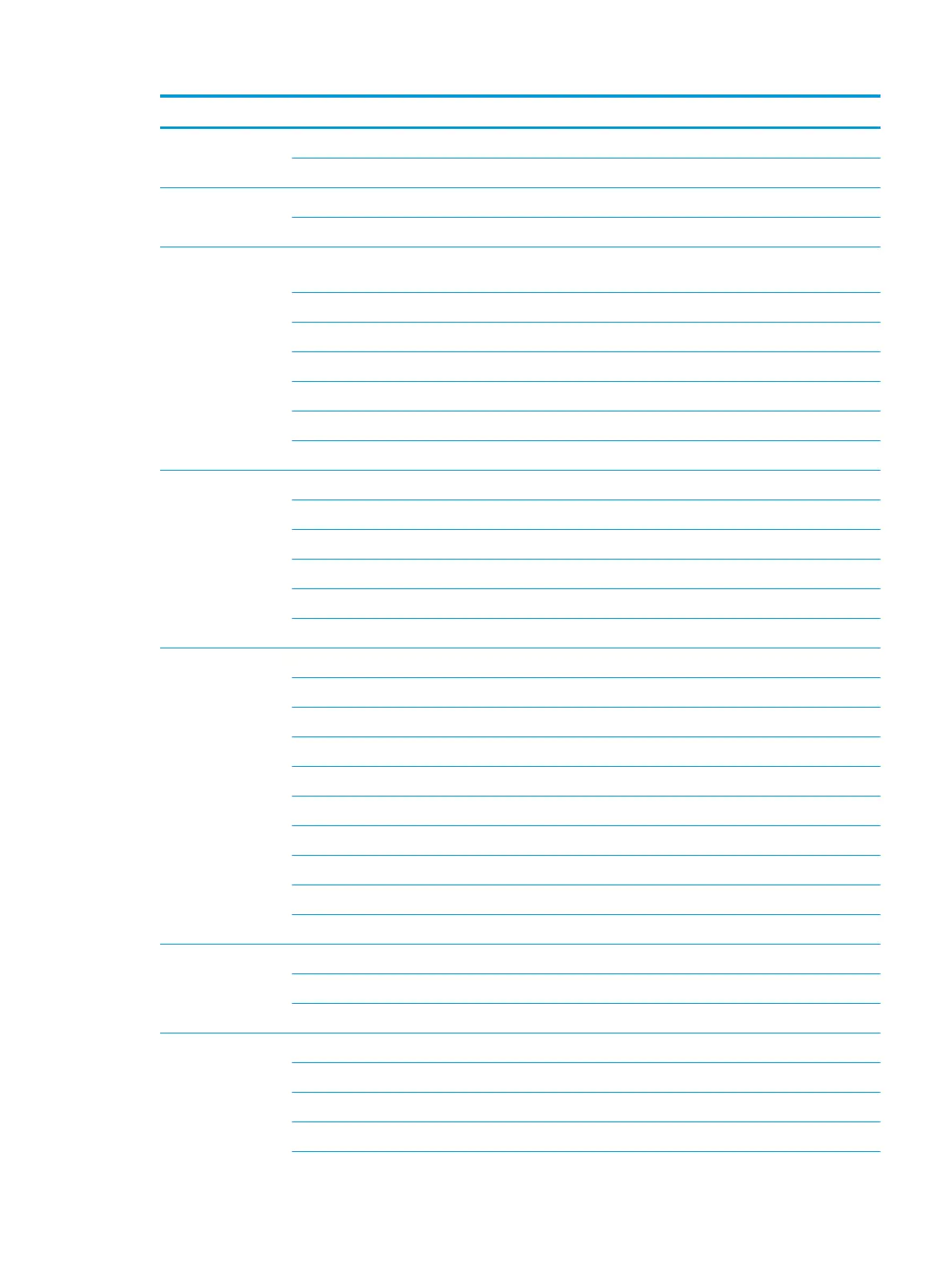Category Description
Media card reader Supports microSD™/SDHC™/SDXC™
Push-pull insertion/removal
Internal card
expansion
One M.2 slot for solid-state drive/Optane memory module
One M.2 slot for WLAN
Ports Hot plug/unplug and autodetect for correct output to wide-aspect vs. standard aspect video (autoadjust
panel resolution to t embedded panel and external monitor connected)
HDMI v1.4 supporting: up to 1920 × 1080 @ 60 Hz
USB Type-C 3.1 Gen 1 port (data transfer only; left side)
(2) USB Type-A 3.1 Gen 1 ports (right side)
RJ-45 (network)
Audio-out (headphone)/Audio-in (microphone) combo jack
AC Smart Pin adapter plug
Keyboard/pointing
devices
Keyboard
Full-size, spill-resistant, island-style keyboard
No numeric keypad
Touchpad
Multitouch gestures enabled
Taps enabled by default
Power requirements Battery
3 cell, 41 Whr, prismatic/polymer, long-life
Supports battery fast charge, 90 min/90% charge (with 65 W AC adapter in S3/S4/S5) or 45 min/50% charge
AC adapter, standard barrel
65 W Smart (models with discrete graphics)
65 W Smart, EM (only for Asia, People’s Republic of China, and India)
45 W Smart (models with UMA graphics)
Power cord (C5)
3-wire plug (with ground pin), 1.8 m (5.9 ft)
3-wire plug (with ground pin), 1.0 m (3.3 ft)
Security Mini security slot
Fingerprint sensor (select products only)
Supports rmware-based Trusted Platform Module (fTPM) 2.0
Operating system FreeDOS 3.0
Windows 10 Home 64
Windows 10 Home 64 Advanced
Windows 10 Home 64 Advanced Single Language
3
