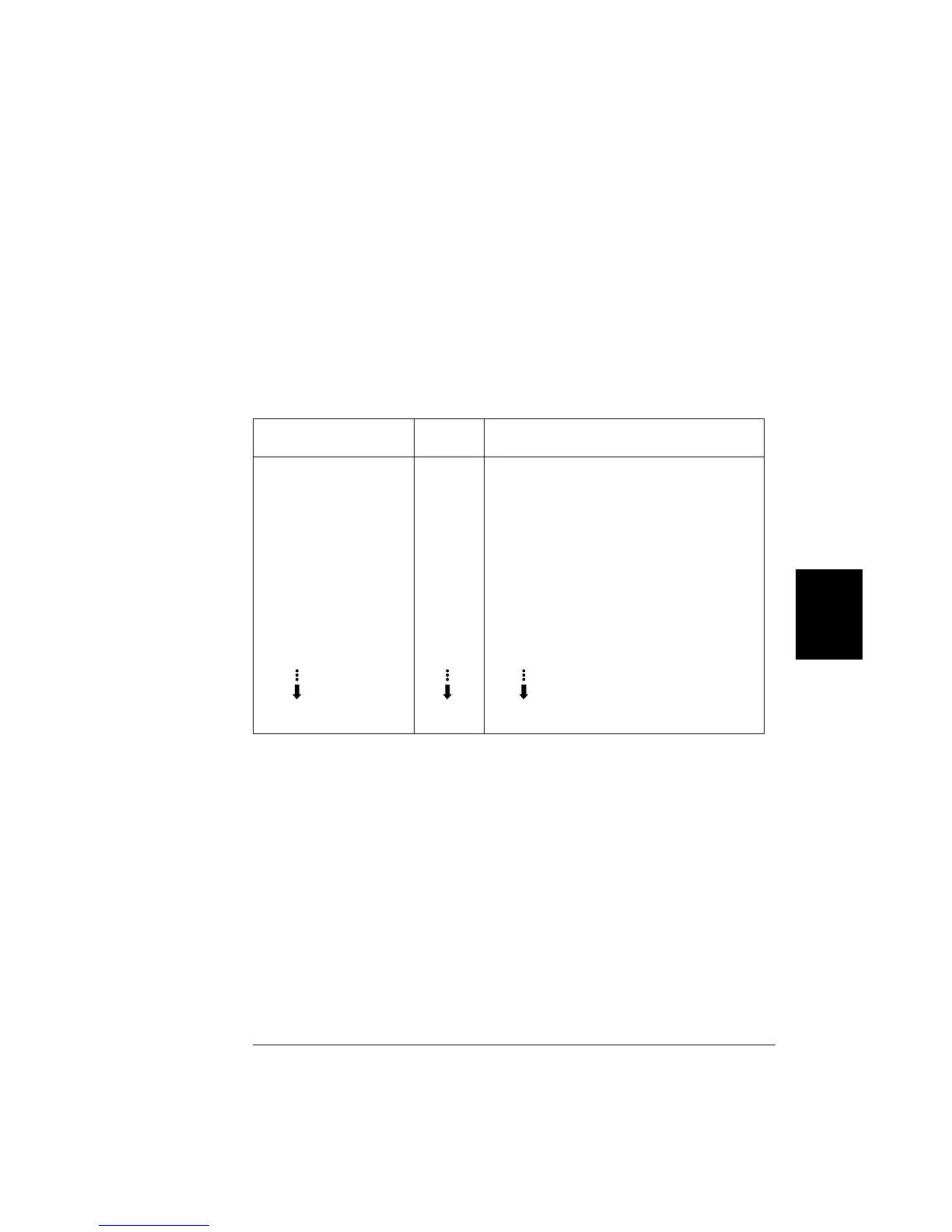The Standard Operation Register
The Standard Operation register group is used to report when the
instrument is scanning. Any or all of these conditions can be reported to
the Standard Operation summary bit through the enable register. To set
the enable register mask, you must write a decimal value to the register
using the STATus:OPER:ENABle command.
Bit Definitions – Standard Operation Register
The Standard Operation event register is cleared when:
• You execute the *CLS (clear status) command.
• You query the event register using the STATus:OPER:EVENt? command.
The Standard Operation enable register is cleared when:
• You turn on the power (*PSC does not apply).
• You execute the STATus:PRESet command.
• You execute the STATus:OPER:ENABle 0 command.
Bit Number
Decimal
Value Definition
0
Not Used
1
Not Used
2
Not Used
3
Not Used
4 Scan in Progress
5
Not Used
6
Not Used
7
Not Used
8 Configuration Change
9 Memory Threshold
10
Not Used
15
Not Used
1
2
4
8
16
32
64
128
256
512
1024
32768
Returns
“0”.
Returns
“0”.
Returns
“0”.
Returns
“0”.
Instrument is scanning (
SCAN annunciator is on).
Returns
“0”.
Returns
“0”.
Returns
“0”.
Channel configuration was changed from the
front panel. This bit is cleared when a new
scan is initiated.
Programmed number of readings have been
stored in reading memory.
Returns
“0”.
Returns
“0”.
5
Chapter 5 Remote Interface Reference
The SCPI Status System
285