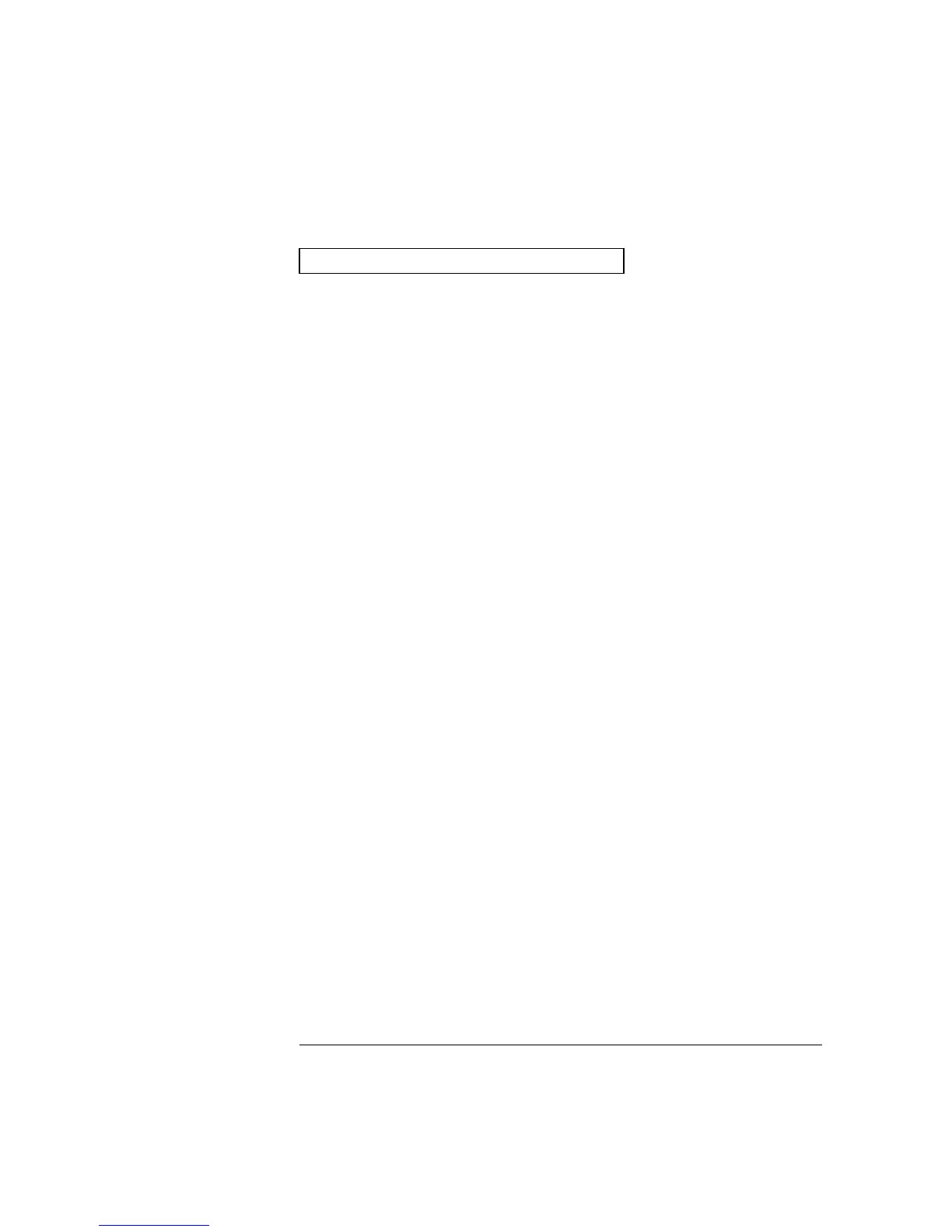Standard Operation Register Commands
See the table on page 285 for the register bit definitions.
STATus:OPERation:CONDition?
Query the condition register in this register group. This is a read-only
register and bits are not cleared when you read the register. Note that
a *RST (Factory Reset) command may set the “Configuration Change”
bit (bit 8) in the condition register. A query of this register returns a
decimal value which corresponds to the binary-weighted sum of all bits
set in the register.
STATus:OPERation[:EVENt]?
Query the event register in this register group. This is a read-only
register. Once a bit is set, it remains set until cleared by the
STATus:OPER:EVENt? command or *CLS (clear status) command.
A query of this register returns a decimal value which corresponds to
the binary-weighted sum of all bits set in the register.
STATus:OPERation:ENABle <
enable_value>
STATus:OPERation:ENABle?
Enable bits in the enable register in this register group. The selected
bits are then reported to the Status Byte. A *CLS (clear status) will not
clear the enable register but it does clear all bits in the event register.
A STATus:PRESet clears all bits in the enable register. To enable bits in
the enable register, you must write a decimal value which corresponds to the
binary-weighted sum of the bits you wish to enable in the register.
The :ENABle? query returns a decimal value which corresponds to the
binary-weighted sum of all bits enabled by the STATus:OPER:ENABle
command.
Chapter 5 Remote Interface Reference
Status System Commands
290