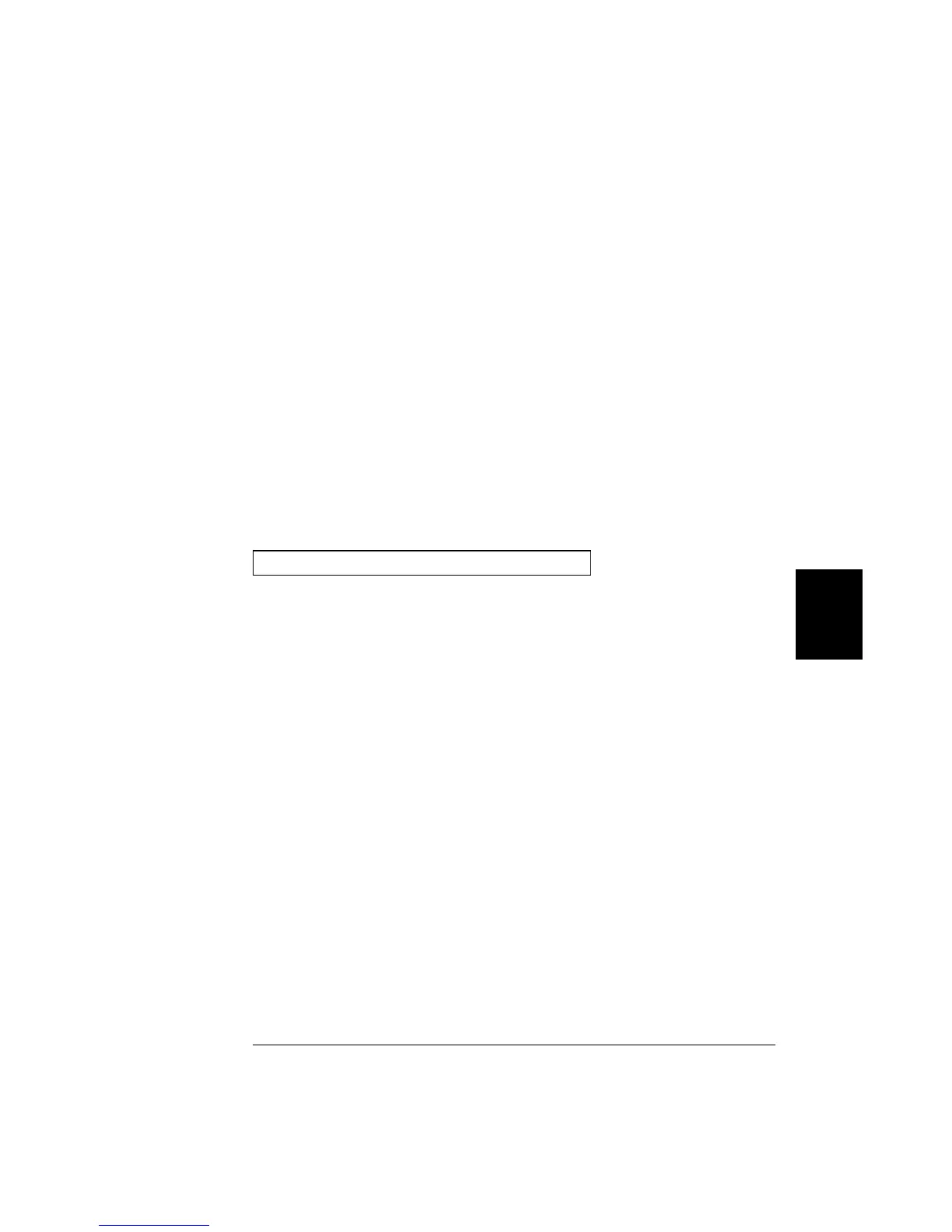DATA:POINts:EVENt:THReshold <num_rdgs>
DATA:POINts:EVENt:THReshold?
Set a bit in the event register when the specified number of readings
have been stored in reading memory during a scan. You can set the
memory threshold to any value between 1 reading and 50,000 readings.
The default is 1 reading. When the specified number of readings have
been stored in memory, the “Memory Threshold” bit (bit 9) is set to a “1”
in the register. To report any subsequent events, the reading count
must first drop below the programmed threshold before reaching the
threshold again. Once this bit is set, it remains set until cleared by the
STATus:OPER:EVENt? command or *CLS (clear status) command.
The :THReshold? query returns the number of readings currently
specified as the memory threshold.
Miscellaneous Status Register Commands
*CLS
Clear the event register in all register groups. This command also clears
the error queue and the alarm queue.
STATus:PRESet
Clear all bits in the Questionable Data enable register, the Alarm
enable register, and the Standard Operation enable register.
*PSC {0|1}
*PSC?
Power-On Status Clear. Clear the Standard Event enable register and
Status Byte condition register at power on (*PSC 1). When *PSC 0 is in
effect, these two registers are not cleared at power on. The *PSC? query
returns the power-on status clear setting. Returns “0” (do not clear at
power on) or “1” (clear at power on).
*OPC
Set the “Operation Complete” bit (bit 0) in the Standard Event register
at the completion of the current scan.
5
Chapter 5 Remote Interface Reference
Status System Commands
291
