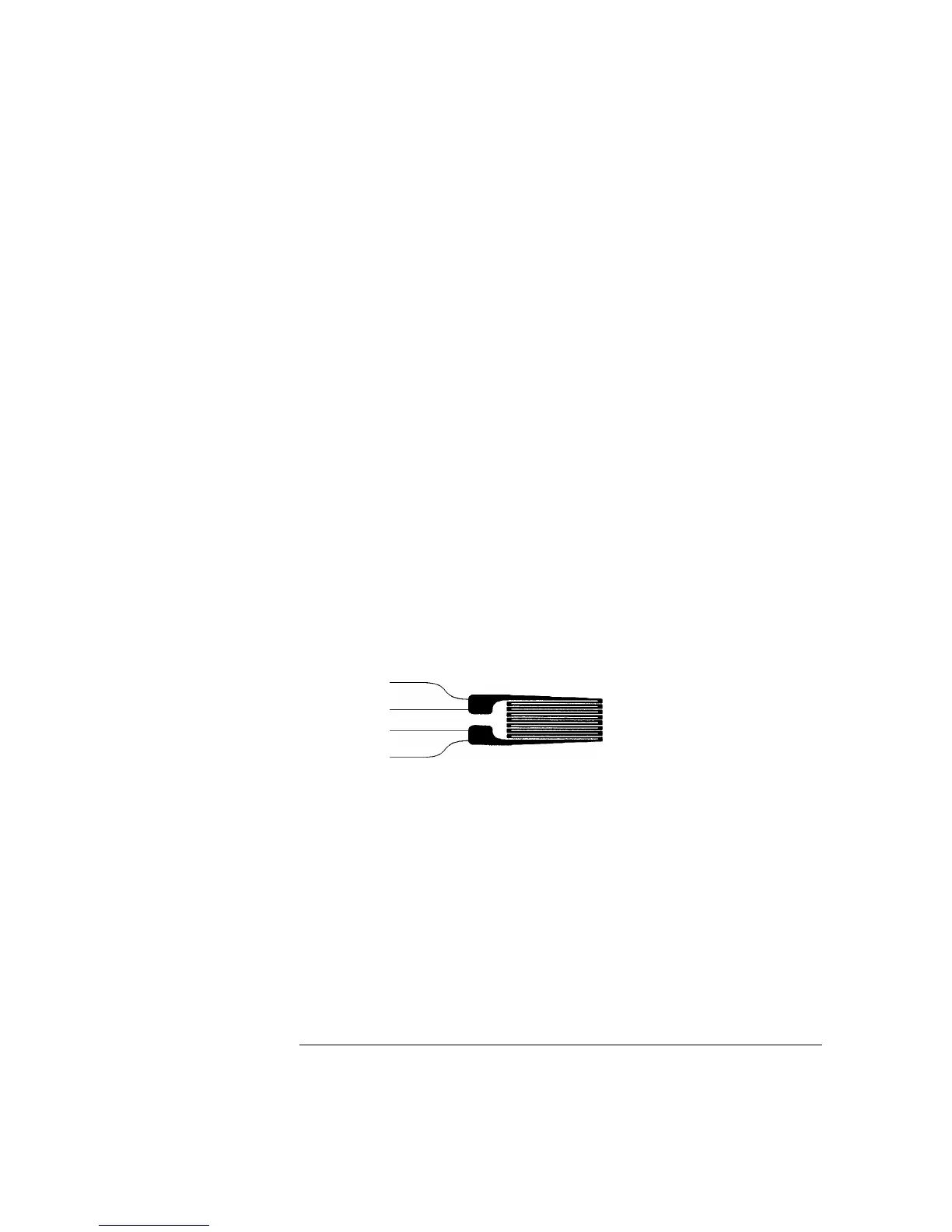For more information on strain gages, refer to “Practical Strain Gage
Measurements” (HP Application Note 290-1). This application note is
also available on the HP Website in the Test and Measurement section
(www.hp.com).
Strain Sensors The metal foil resistance strain gage is by far the most
widely used strain measurement sensor. It consists of a thin metallic
foil grid bonded to a thin insulating, adhesive backing. The resistance of
the foil varies linearly with strain. Strain in the test body is simply the
ratio of the foil’s strained to unstrained resistance:
ε = ∆R / R.
The Gage Factor (
GF) indicates the sensitivity of a strain gage and is a
measure of the fractional resistance change per strain:
GF = (∆R / R) / ε .
Devices with a higher gage factor will exhibit a greater resistance
change per strain applied.
Strain gages are available in many patterns with various numbers and
configurations of elements. The most common element is the single gage
form shown below. Multi-element strain gages, also called rosettes, are
used to measure components of strain in different directions.
Two-element (90
°) and three-element (45° or 60°) configurations are the
most common.
Common Uses for Strain Gages Strain gages are used to sense many
types of physical parameters. Strain gages are primarily a force-sensing
device. Force is measured indirectly by measuring the deformation of a
test body to a known applied force thus producing a resistance change
proportional to the applied force. Many other physical quantities can be
measured through force measurements. Common applications of strain
gages include weight, pressure, flow, and level measurements.
HI Source
HI Sense
LO Sense
LO Source
Chapter 8 Tutorial
Measurement Fundamentals
374
