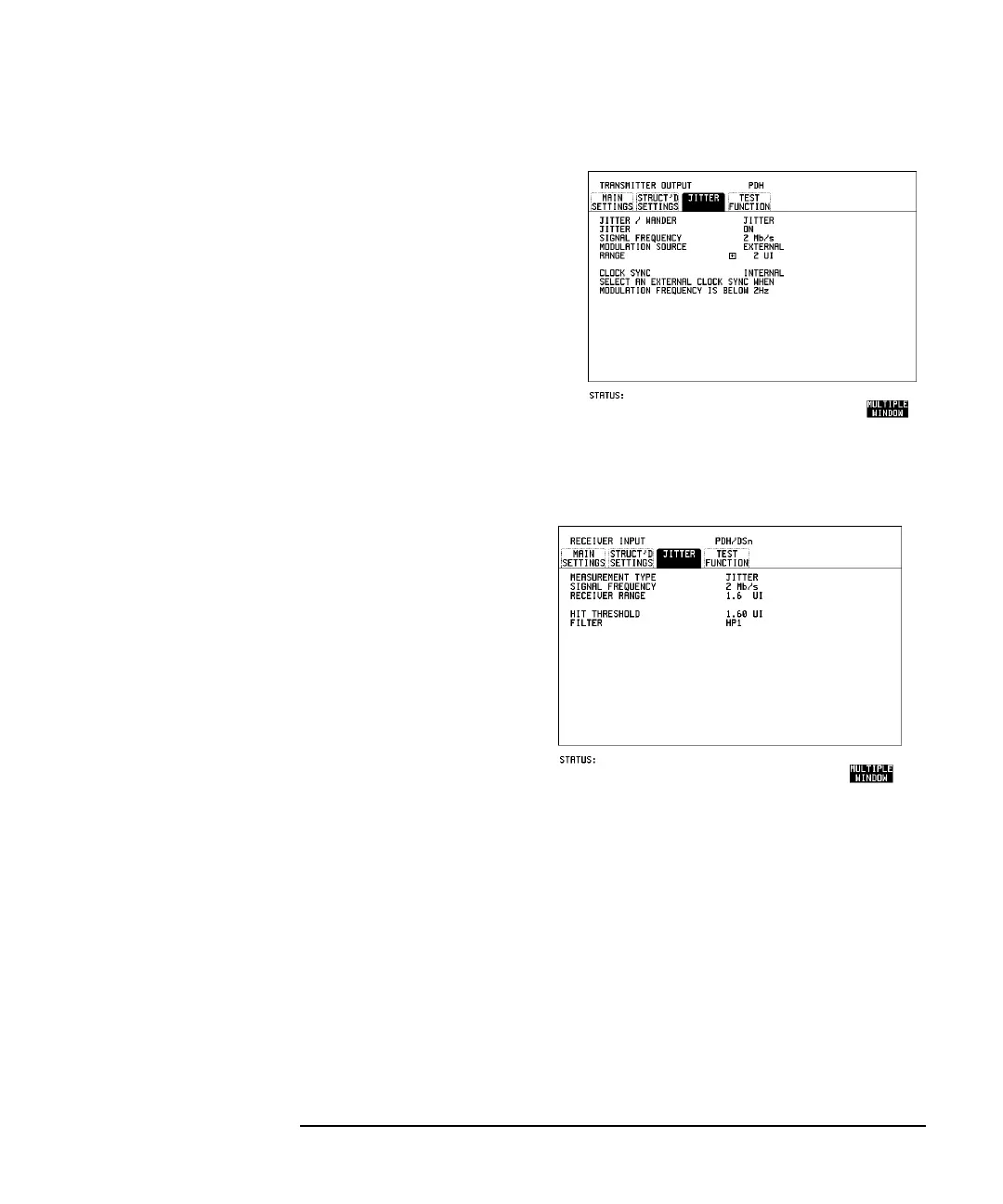3-99
Performance Tests
PDH Transmit/Receive Jitter Amplitude Accuracy
3 Select TRANSMITTER
OUTPUT SETTINGS
[JITTER] and setup the display
as shown opposite.
4 Select RECEIVER INPUT SETTINGS [JITTER] and setup as shown below:
.
5 Set the Spectrum Analyzer as follows:
Centre Frequency - 2048 kHz (set to bit rate being checked)
Frequency Span - 25 kHz (approx 10 times the jitter modulation frequency)
Reference Level - 0 dBm
Sweep Time - Auto
Video Bandwidth - Auto
Resolution Bandwidth - Auto
6 Set the Synthesizer to Frequency 10 kHz and minimum Output level.
7 Increase the Synthesizer output level until the first Bessel Null is observed on the
Spectrum Analyzer.