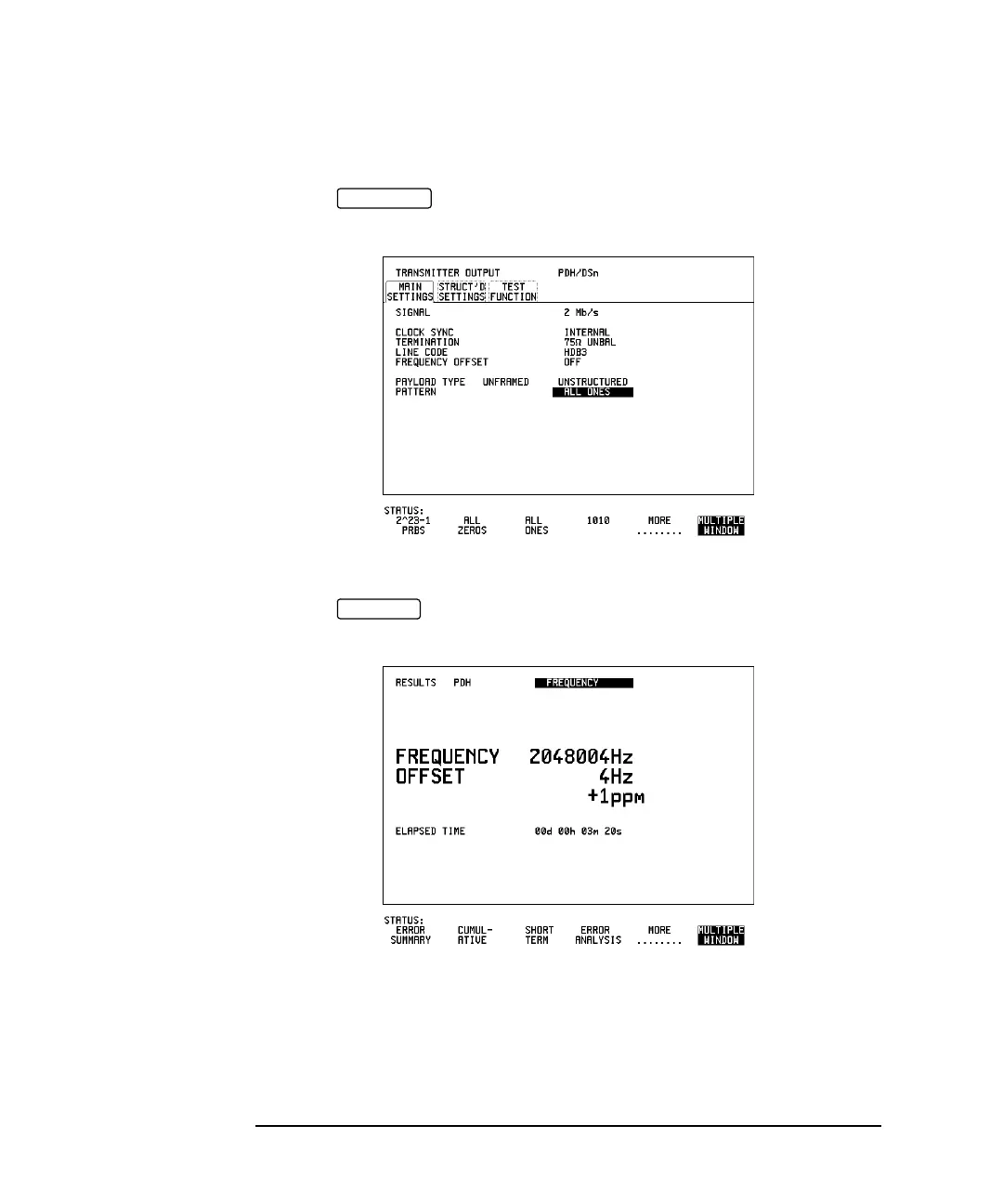3-56
Performance Tests
PDH/DSn Frequency Measurement and Looped Clock
6 Press and set up the display as shown below.
7 Press and set up the display as shown below.
8 Verify that the FREQUENCY displayed is between 2047991 Hz and
2048009 Hz.
9 Verify that the Offset displayed is between +4.5 ppm and -4.5 ppm.
10 Set the synthesizer frequency to 1024.102 kHz and verify that the
TRANSMIT
RESULTS