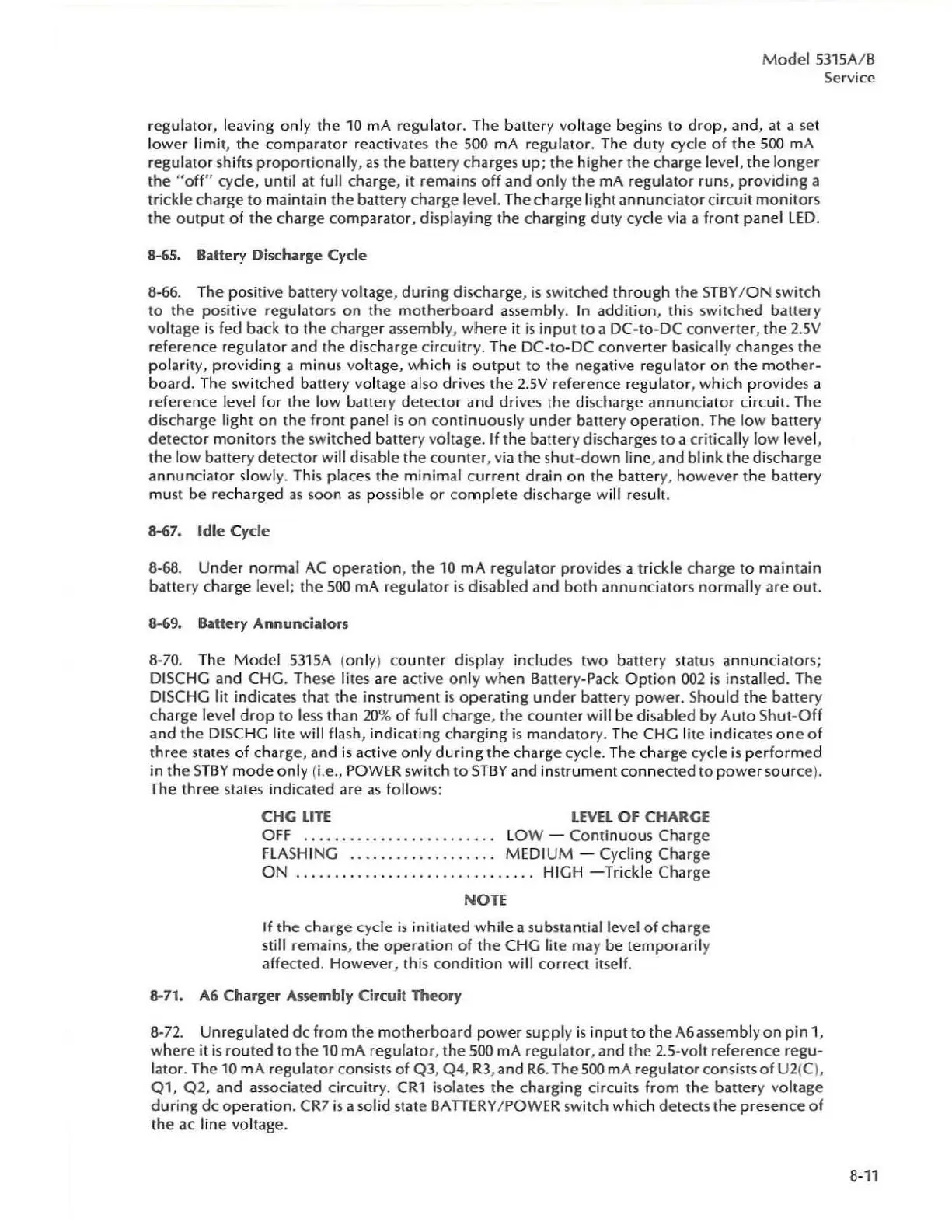Model
5315A
/ B
Service
regulator, leaving only the
10
rnA
reg
ul
ator. The battery
vo
ltage
begin
~
to dr
op
,
and,
at a
~e
t
l
owe
r limit, the comparator reactivat es the
500
rnA
regulator. The duty cycle of
the
500
rnA
regulator
s
hift~
proport
io
na
ll
y,
as
t
he
battery charges
up
;
the
h
ig
her
the
char
ge
level, the lon
ge
r
the
"o
ff"
cy
cle, until at
full
ch
arge,
it
remains off and only
the
mA
regulator runs, providing a
tri
ckle charge to maintain the battery charge level. T
he
charge light annunciator circuit
monitor~
the
output
of the charge
co
mparator, displaying the charging duty cycle via a front
pane
l
LED
.
8-65.
BaUery Dischar
ge
Cycle
8
-66.
T
he
positive battery voltage, during discharge,
i
~
~wilched
through
the
S
TBY
I
ON
switch
10 the positive regulators
on
the mothe rboard assembl
y.
In addition, th
is
swi
tched
battety
voltage is fed back to
the
charger assembly,
where
it
i~
input to a
DC
-to-DC converter,
the
2.5V
referen
ce
regulator and the
di
scharge
ci
rcuitr
y.
The DC-to-DC c
on
verter basic
all
y changes
the
polarit
y,
providing a
rnin
u
~
vo
lt
age, which is
ou
tput
to
the negative reg
ul
ator
on
the
moth
er-
board. The
sw
i
tched
battery vo
lt
age also drives
the
2.5V
refere
nce
regulator. which provi
de
s a
referen
ce
level for the low battery
de
tector
and
drives t
he
di
sc
ha
r
ge
annun
ciator circuit. The
discha
rg
e
lig
ht
on
the front
pane
l
is
on
co
ntinuously
und
er
bauer
y
operat
ion. The low battery
detector
monitors the switched battery voltage.
If
the
battery discharges
to
a critica
ll
y low l
eve
l,
the l
ow
battery
de
tector
will
disable
the
cou
nt
er,
vi
a the shut-d
ow
n
li
ne, and blink
the
discharge
annunciator slowly.
Thi
s places
the
minimal current drain
on
the
bauer
y,
however
the
batte
ry
mu
st
be
r
ec
harged
as
soon
as
po
ssi
ble
or
co
mp
l
ete
discharge wi
ll
result.
8-67. Idle Cycle
8-68. U
nde
r
no
rm
al
AC
operation,
the
10
mA
r
egu
lat
or
proyides a trickle char
ge
to
maintain
ba
tt
ery charge level; the
500
mA
regulator
is
disabled and
both
annunciators normally
are
out.
8-69. BaUery Annunciators
8-70. The
Mode
l
S3
1
5A
(only)
counter
display includes two battery status
annu
nciators;
DISCHG
and CHG.
Th
ese lites are active
on
ly w
hen
Ba
ttery-Pack
Opt
ion
002
is installed.
Th
e
DISCHG
lit indicates that the instrument is o
perat
ing
und
er battery power. Should the battery
c
ha
r
ge
level dr
op
to
less than
20%
of full charge,
the
c
ount
er
wi
ll
be
disabled
by
Auto Shut-Off
and
the
DISCHG
l
it
e w
il
l flash, indicating charging is mandatory. The CHG lite
in
dicates
one
of
thr
ee
states of charge, and is active o
nl
y during
the
charge cycle. T
he
charge cycle
is
pe
rformed
in
t
he
STBY
m
ode
only (Le.,
POWER
switch to ST
BY
and instrument
connected
to
power
sour
ce
).
The thr
ee
states indicated are
as
follows:
CHG lITE
LEVEL
OF CHARGE
OFF
.
.............
....
.
..
....
l
OW
-
Co
ntinuous Char
ge
flASHI
NG
...
.
..
_
.•.
.
........
MEDIUM - Cycling Charge
ON
......
.. .. ..
,
..............
.
..
.
HIG
H -
Tr
ick
le Cha
rg
e
NOTE
If
the chalge
cy
cl
e b i
ni
tiated while a substantial level of c
ha
r
ge
s
till
rem
ai
ns, the operation of the CHG lite
ma
y
be
tempora
r
ily
aff
ecte
d. However, this
co
ndition
will
correct
it
sel
f.
8-71
.
A6
Charger Assembly Circuit Theory
8-72.
Un
regulated dc from
the
motherbo
ard pow
er
supply is i
nput
to the A6assembly
on
pin 1,
where
it
is
routed to
the
10
mA regulator,
the
500
rn
A regul
ator
, and
the
2
.S
-volt ref
erence
r
eg
u-
lator. The 10
mA
regulator c
on
sists of Q3,
Q4
,
R3,
and
R6.
Th
e
500
rnA
regulator con
sis
ts of
U2
(C).
Ql,
Q2, and
as
sociated circuitry.
CR
1 isolates the char
gi
ng circuits from the battery vol
ta
ge
during dc operation.
CR7
is a so
lid
state
BATIERY
/
POWER
sw
itch which detects
the
presence
of
the ac line
vo
ltage.
8-11