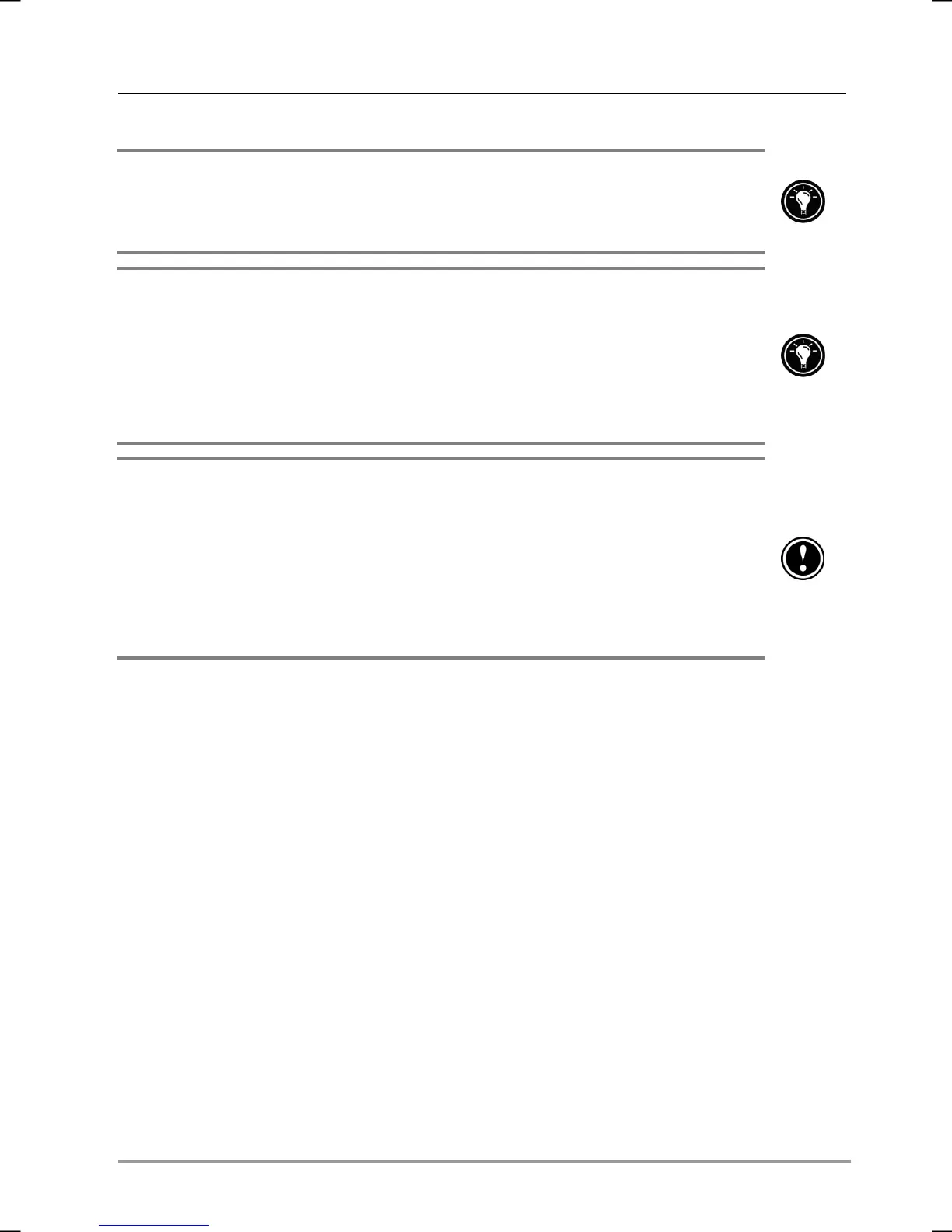Chapter 8 | Companion Programs | 115
To save power, turn off the display while listening to music on your hp Jornada.
To turn off the display, press and hold the notification button/LED. (Press the
notification button/LED again to turn on the display.)
You can copy music files to enjoy on your hp Jornada by converting or
“ripping” files from your favorite audio CDs or by downloading songs from a
eb site such as EMusic.com. The CD included with your hp Jornada has
sample songs from Emusic.com and the MusicMatch JukeBox application, which
can be used to record songs from your favorite audio CDs in a format that can
be played on your hp Jornada.
Your hp Jornada is uniquely identified by a UUID (Universally Unique ID). Many
publishers of digitally secured content, such as MP3 music files and electronic
books (eBooks) use digital rights management that relies on the device’s UUID t
prevent unauthorized usage. After your hp Jornada has been serviced or
repaired, you may be unable to access digitally secured content that you had
downloaded prior to the service. In such cases, contact the content publisher for
assistance.
Working with Audio Files on a CompactFlash Card
Because songs and audio files can use a lot of storage memory, you might
want to store them on a CompactFlash memory card. For more information
on installing a CompactFlash card and working with files on the card, see
“CompactFlash Cards” under “Accessories” in chapter 6.
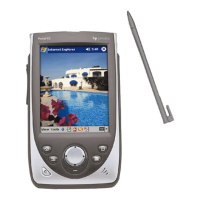