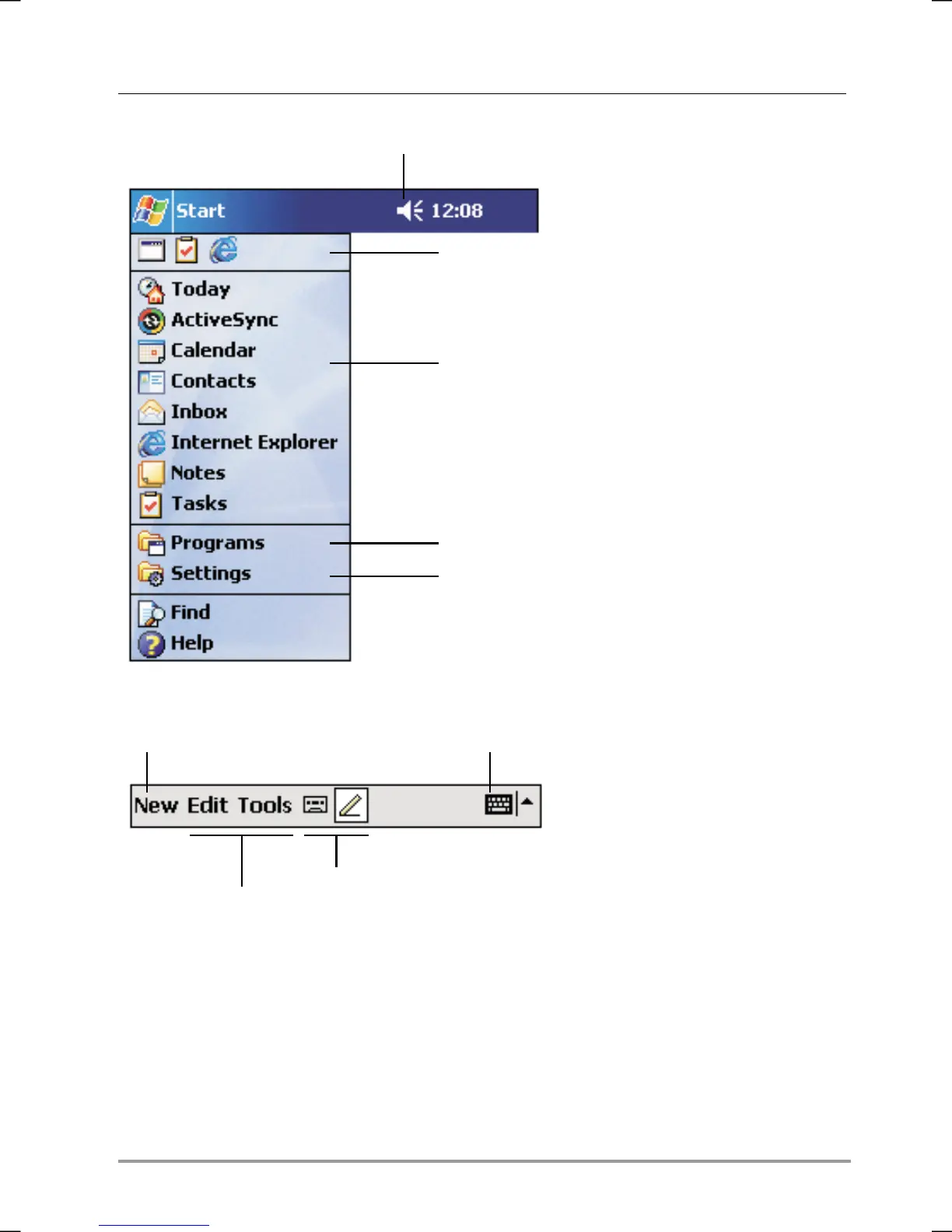Chapter 3 | Overview of Windows for Pocket PC | 27
Tap to select a program.
Tap to change volume or mute the device.
Tap to see additional programs.
Tap to customize the device.
Tap to quickly select a program
you have recently used.
The Navigation bar and Start menu
New button.
Menu
names.
Buttons.
Input panel button.
The Pocket PC Command bar
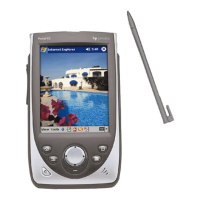