32 | hp Jornada 560 series personal digital assistant User’s Guide
Tap here if this
is the right word.
To change word suggestion options, such as the number of words suggested at
one time, tap Settings on the Start menu. On the Personal tab, tap Input,
and then tap the Word Completion tab.
AccessPanel
AccessPanel helps you speed data entry by giving you “tap-and-go”
access—you can instantly paste common phrases, contact information, or
date and time stamps into any application. Use AccessPanel to add your
signature to e-mail messages, paste salutations into letters, or add dates
and times to your memos.
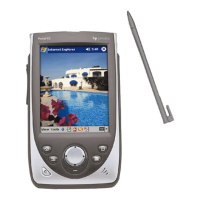
