Chapter 3 | Overview of Windows for Pocket PC | 43
desktop PCs that use Windows operating systems. The GSM 6.10 format
is compatible with all hp Jornada models and other Windows-powered
mobile devices, but may not work with desktop PCs.
To select a recording format
1. On the Start menu, tap Settings, and then tap the Input icon.
2. On the Options tab in the Input control panel, select a voice
recording format from the drop-down list.
The list of recording formats on your hp Jornada indicates the sample rate,
whether the format is stereo or mono, and how much storage memory is
required per second of recording. You may need to experiment with
different sample rates and formats to determine which format best suits
your voice.
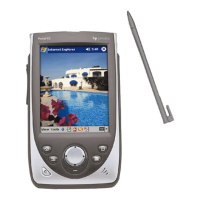
