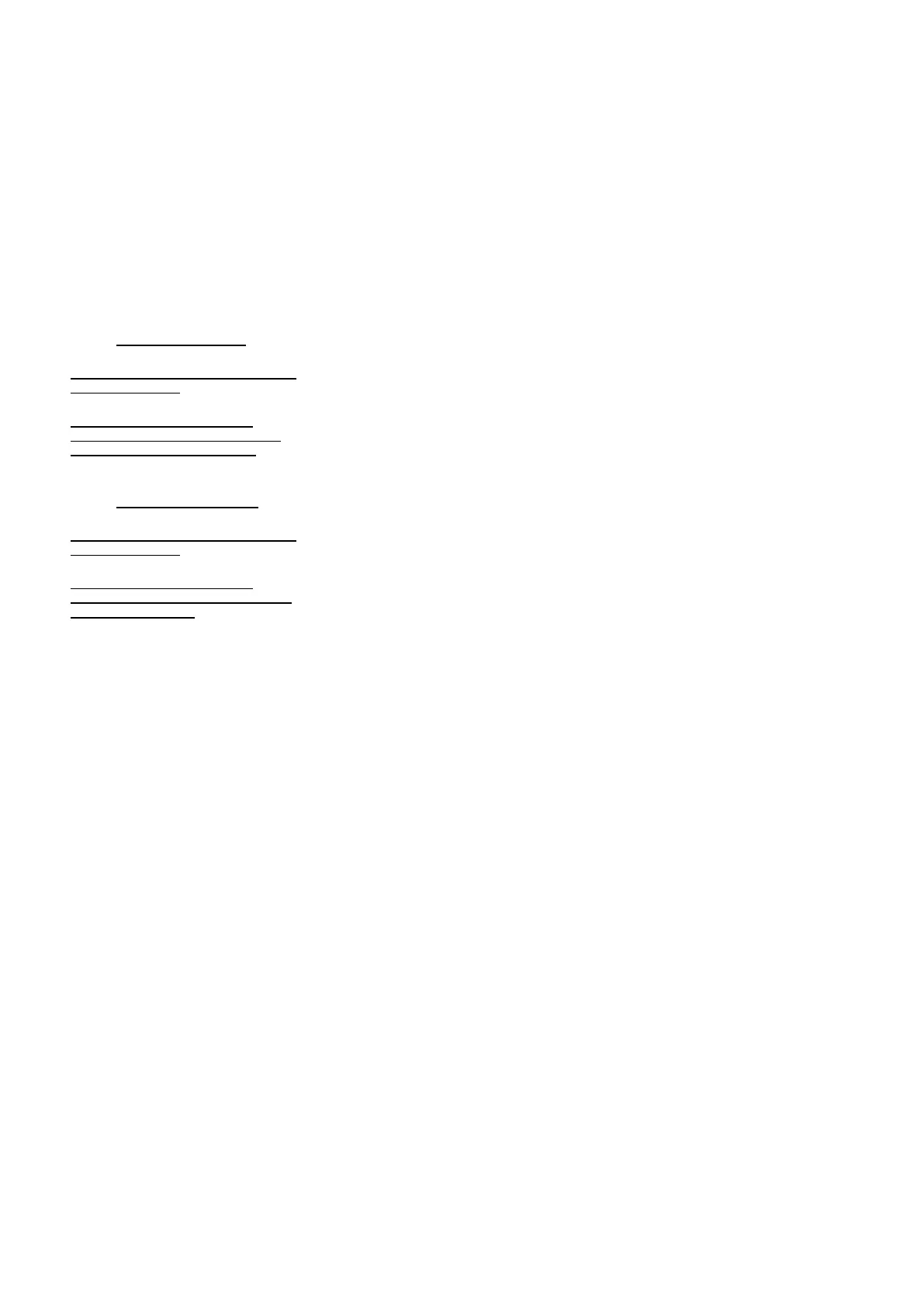Product guide | HP PageWide Enterprise Color MFP 586 series
HP PageWide Enterprise Color 556 series
20
Appendix A:
Security features
Resources
HP JetAdvantage Security Solutions:
• Website: hp.com/go/secureprinting
• Solution overview:
http://h20195.www2.hp.com/V2/GetPDF.asp
x/4AA3-1295EEW.pdf
• Video:
http://h20621.www2.hp.com/video-
gallery/us/en/products/D00D8A0C-D648-
486E-9642-D720EDCF647F/r/video/
HP JetAdvantage Security Manager:
22
• Website: hp.com/go/securitymanager
• Brochure:
http://h20195.www2.hp.com/V2/GetPDF.asp
x/4AA3-9275EEW.pdf
• Video:
http://h20621.www2.hp.com/video-
gallery/us/en/70C04F4A-5517-43FD-824C-
D836765A943C/r/video/
Protect your business information
These PageWide devices offer a multitude of options to help you secure your printing and
imaging environment. You can count on the deepest embedded printer security from HP,
2
as well
as built-in and optional security solutions such as PIN printing. In addition, the MFP 586 series
and 556xh model come standard with the HP High‑Performance Secure Hard Disk.
As capabilities expand and devices become more integrated into your work, device security
becomes increasingly important. These features help protect your PageWide devices:
• Embedded protection: Multi-level, built-in features help protect your device against complex
security threats from power-up to power-down. If an anomaly is detected, the device will
reboot to a known secure state.
– HP Sure Start: Helps ensure that the device BIOS boots up properly every time with
unaltered HP genuine code and without corruption, using the same technology as HP Elite
Notebook PCs.
– Whitelisting: Helps ensure that the device firmware loads properly with HP genuine code—
without corruption—every time.
– Run-time intrusion detection: Guards against malware, so the device continues general
operation without alteration or corruption.
• Code signing: Firmware signed by HP ensures that the firmware was produced by
HP (authenticity) and that the firmware has not been altered in any way (integrity).
• Firewall: The built-in device network firewall allows or denies access to specific TCP/UDP ports
and services.
• Physical port disablement: Host USB ports, network ports, and other physical ports can be
disabled to prevent unauthorised use.
• CA & Device Identity Certificates: These devices support identity certificates signed by a
corporate certificate authority, which provides verification of identity and authenticity. The
devices also support CA certificates for validation of identity certificates. Certificates can
enable secure end-to-end communications with the device when used with features like IPsec,
Secure‑IPP, ePrint, and more. Additional certificates can be stored for validating S/MIME email
servers and 802.1x authentication.
• Authentication and authorisation: Authentication can help your organisation manage user
access, help secure access to management utilities, and avoid unwanted device
configurations. Control access to the device, device settings, and functions, with options like:
– Multiple embedded authentication methods. Print with a positive ID. With authentication
options available from the device, you can configure Windows/Kerberos authentication,
LDAP authentication, and user PIN authentication that integrates with your existing
infrastructure.
– Role-based device authentication and authorisation with HP FutureSmart. With
HP FutureSmart, you have more control than ever before over device security and
permission settings. IT administrators can decide who can interact with certain device
capabilities—helping to make printing more secure, control access, and uphold site security
policies.
– HP and third-party authentication solutions. With optional solutions like HP Access Control,
you can enable advanced authentication using proximity cards. The Hardware Integration
Pocket on the control panel enables integration of select card readers.
10
• Physical device protection: Both the device and the embedded HP High-Performance Secure
Hard Disk (MFP 586 series and 556xh) can be physically secured from theft and tampering
using a lock that requires a physical key for removal (this accessory must be purchased
separately).
• Common Criteria Certification (CCC): CCC is a security certification recognised in 26 countries
worldwide. HP certifies the security functionality of its Enterprise devices to align with the
IEEE 2600 imaging and printing security standard.
