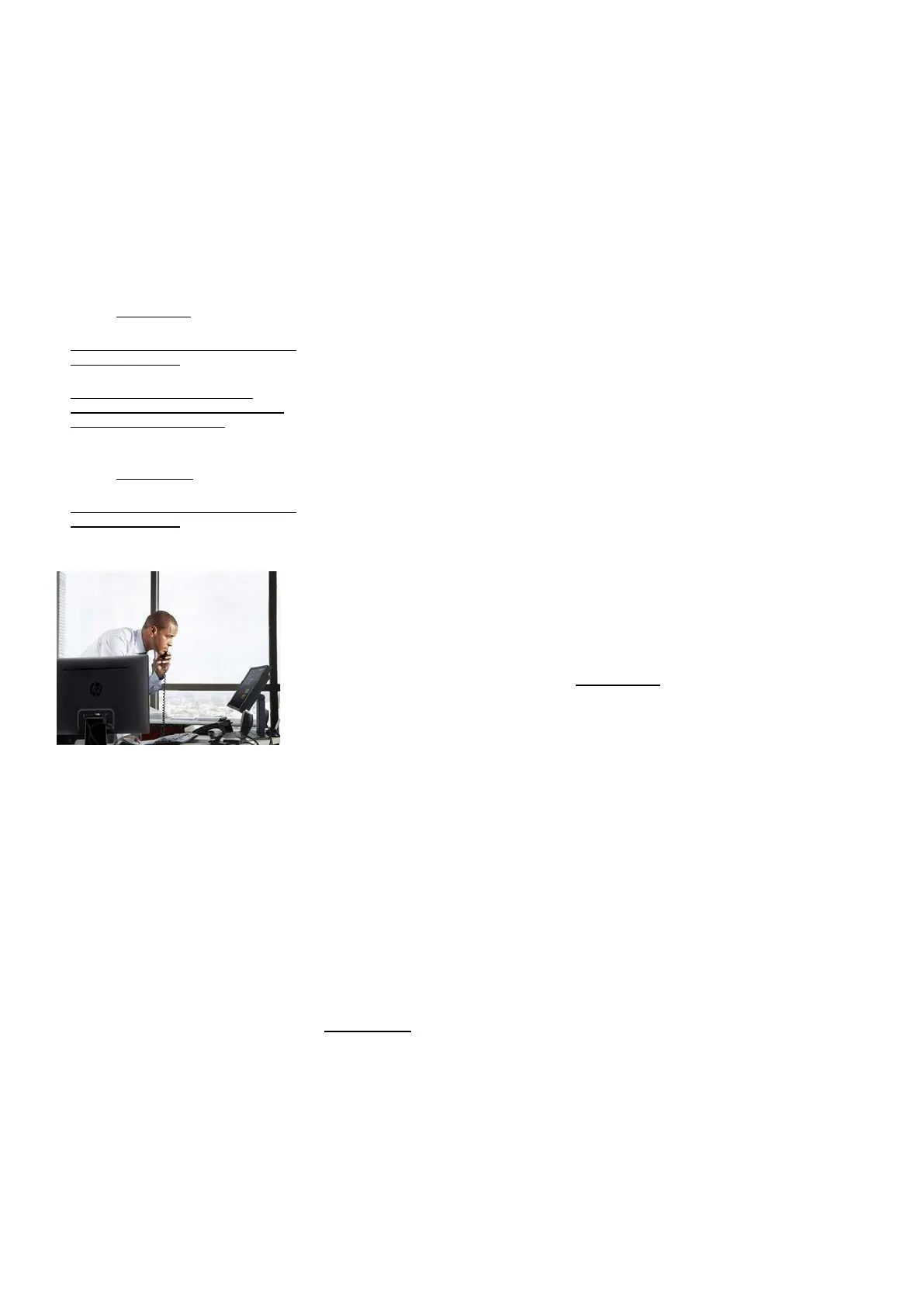Product guide | HP PageWide Enterprise Color MFP 586 series
HP PageWide Enterprise Color 556 series
23
Appendix B: Fleet
management
features
Resources
HP Web Jetadmin:
• Website: hp.com/go/wja
• Solution brief:
http://h20195.www2.hp.com/V2/GetPDF.asp
x/4AA5-2719EEW.pdf
• Video:
http://h20621.www2.hp.com/video-
gallery/us/en/sss/35D707B5-B7B3-4A67-
B4E0-2DE6C423AEA7/r/video/
HP Universal Print Driver:
• Website: hp.com/go/upd
• Solution brief:
http://h20195.www2.hp.com/V2/GetPDF.asp
x/4AA2-4781EEW.pdf
Simple one-to-one device management
These PageWide devices can also be managed
using the HP Embedded Web Server. Use a web
browser to monitor status, configure network
parameters, or access device features.
Control colour access
Use HP Web Jetadmin
9
and the HP Universal Print
Driver
29
to assign colour access by user, time of
day, or application, or disallow colour output
completely until it’s needed for special projects.
People who truly need to leverage the power of
colour—such as your sales team and marketing
department—can, while others automatically
default to black-and-white output.
44
Efficiently manage from a central location
These PageWide devices are supported by HP Web Jetadmin,
9
an HP JetAdvantage Management
Solution. This single solution allows you to efficiently manage a wide variety of networked and
PC ‑
configure, troubleshoot, safeguard, and manage your devices—ultimately increasing business
productivity by helping you save time, control costs, protect your assets, and provide a better
return on your investment. Easily integrate new HP devices without having to upgrade HP Web
Jetadmin.
9
A universal plug-in lets you support most features of new devices and apply corporate
policies in one step—helping to save time and simplify device management.
HP Web Jetadmin enables you to:
• Gain a clear picture of how many and what kinds of devices you have.
• Get visibility into your supplies usage, so you can make smarter purchasing decisions, reduce
spending, and even track and allocate printing costs to individual departments or users.
• Simplify, and, in many cases, automate routine tasks. For example, you can apply fleet-wide
policies to automatically configure new devices with the right printing and security settings
when they’re added to your network.
• Give your help desk staff the tools they need—such as automatic alerts—to resolve problems
quickly, and often proactively, before a call is even received.
• Verify that your devices are up-to-date with the latest firmware and are properly configured
(especially important for organisations that need to meet regulatory requirements).
• Use robust tracking and reporting tools to help you make better decisions about how your
devices are deployed across your organisation, so you can make the most of your IT
investments.
• Take advantage of additional options, like the HP Database Connectivity Module which works
together with Web Jetadmin to help you establish and help achieve environmental goals.
• Get the ultimate in investment protection with HP Web Jetadmin Premium Support. This
expanded service option gives your staff access to HP’s dedicated software support engineers,
who provide advice, usage recommendations, problem diagnosis, and more.
HP Web Jetadmin
can benefit IT-managed print environments of all sizes, from large enterprises
managing thousands of devices to small businesses with just a handful. For more information—
or to download this free software tool—visit hp.com/go/wja.
Make it easy for all to print with one common driver
The HP Universal Print Driver enables both mobile Microsoft device users and traditional desktop
users to access the full features of nearly every HP device in your managed printing environment
without the need for assistance.
29
Eliminate the clutter on your computer by replacing multiple print drivers with one versatile
solution. Empower IT by dramatically reducing the number of drivers they have to manage—and
by giving them the tools they need to improve efficiency. With the HP UPD, your IT team can
easily adjust device settings to help reduce printing costs, improve security, and help meet
environmental goals. For example, it’s simple to push two-sided printing or quicker sleep times
across the fleet. Plus, the valuable tools in the HP UPD Printer Administrator’s Resource Kit help
you save time and money by streamlining IT tasks, implementing printing policies, and
monitoring usage across the enterprise. You can also use the HP UPD in tandem with HP Web
Jetadmin
9
to create fleet-wide managed printer lists, reports, and more.
You can download this valuable fleet driver solution and the tools in the Printer Administrator’s
Resource Kit for free. For more information about how the HP Universal Print Driver can help you
protect your imaging and printing investment, simplify management, and boost productivity, visit
hp.com/go/upd
.
