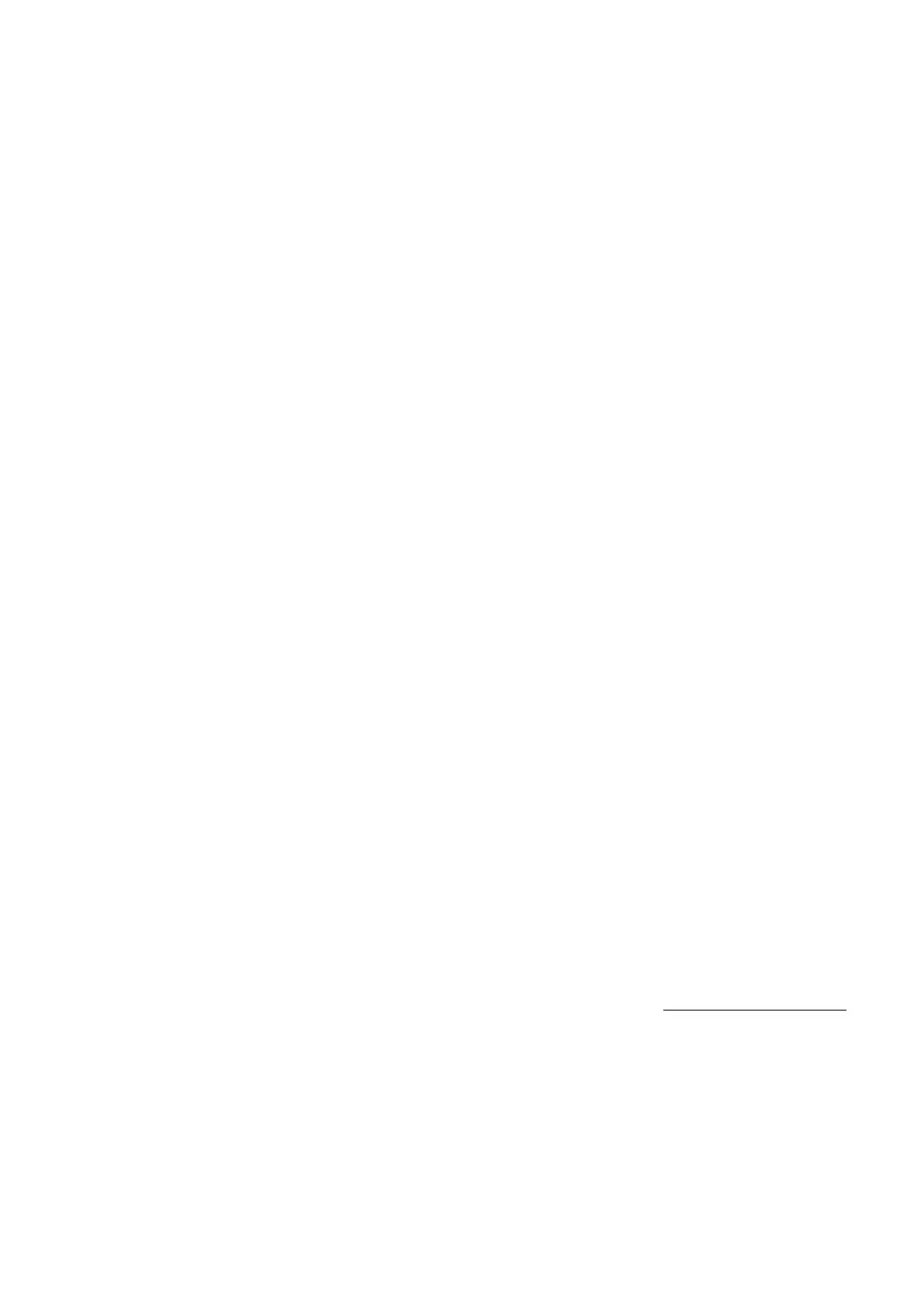Product guide | HP PageWide Enterprise Color MFP 586 series
HP PageWide Enterprise Color 556 series
21
Protect your data
Your device harbours sensitive information—make sure it’s not at risk. HP offers security
features at every stage in your work.
Help protect data at rest with the following features:
• Storage encryption: Defend your data. The HP High-Performance Secure Hard Disk provides
full 256-bit AES hardware encryption (MFP 586 series and 556xh model).
• Secure Erase: The device provides built-in capabilities for securely overwriting data stored on
it, allowing sensitive data to be safely removed. HP offers multiple mechanisms to erase
stored data, including functionality that conforms to U.S. National Institute of Science and
Technology (NIST) Special Publication 800-88.
• Password protection: Stored passwords are encrypted to help provide protection of this
critical information.
• Secure keys, credentials, and certificates: For an extra level of security, the optional
HP Trusted Platform Module (TPM) accessory can be added to the device to strengthen
protection of encrypted credentials and data by automatically sealing device encryption keys
to the TPM, and it provides secure device identity by generating and protecting certificate
private keys.
28
Help protect data in transit with these features:
• Network protection: Network-transmitted data can be protected with IPsec and print jobs can
also be encrypted using Internet Printing Protocol (IPP) over SSL/TLS.
• CipherSuite Encryption Strength: Encryption strength can be selected to prevent the use of
legacy or insecure protocols for data in transit.
• FIPS-140 Mode: Ensures device uses available FIPS-140 validated cryptographic modules for
TLS encryption, SNMPv3 signing and encryption, and signed certificates.
• Secure Encrypted Print with HP UPD 5.3.1 or later: For added security, choose end-to-end
Secure Encrypted Print. HP UPD
29
provides true symmetric AES256 print job encryption and
decryption from the client to the page based on a user-defined password using FIPS 140
validated cryptographic libraries from Microsoft.
• Secure Capture and Send: On the MFP 586 series, scanned PDFs and emails can be encrypted
using built-in FIPS 140 validated cryptographic libraries from Microsoft. HP also offers a rich
portfolio of HP JetAdvantage Workflow Solutions that provide advanced capture and route
capabilities with enterprise level security. See “Optional HP JetAdvantage Workflow Solutions”
on page 11 for more information.
• Management safeguards: Device management data that travels over the network between
the device and HP Web Jetadmin
9
and other management tools can also be protected using
SNMPv3. HTTPS (HTTP over SSL/TLS) can be enforced so all connections to the device
Embedded Web Server administration interface are securely encrypted.
• Secure Mobile Print: HP offers multiple options for secure mobile printing. For more
information, see “Unbeatable productivity for the enterprise,” on page 10.
Safeguard your physical documents
HP offers several optional solutions to help keep documents from falling into the wrong hands
and help prevent fraud, such as:
• Pull printing: Have documents held and released only to the person who printed them. Pull
printing solutions help protect sensitive data by requiring authentication at the device, and give
users the flexibility of pulling the documents from any device that is enabled with the solution.
– HP JetAdvantage Private Print: With HP’s cloud-based solution, you get the advantages of
pull printing, without the complexity.
27
It is simple to set up and does not require a server,
installation, or maintenance. For more information, visit hpjetadvantage.com/ondemand.
