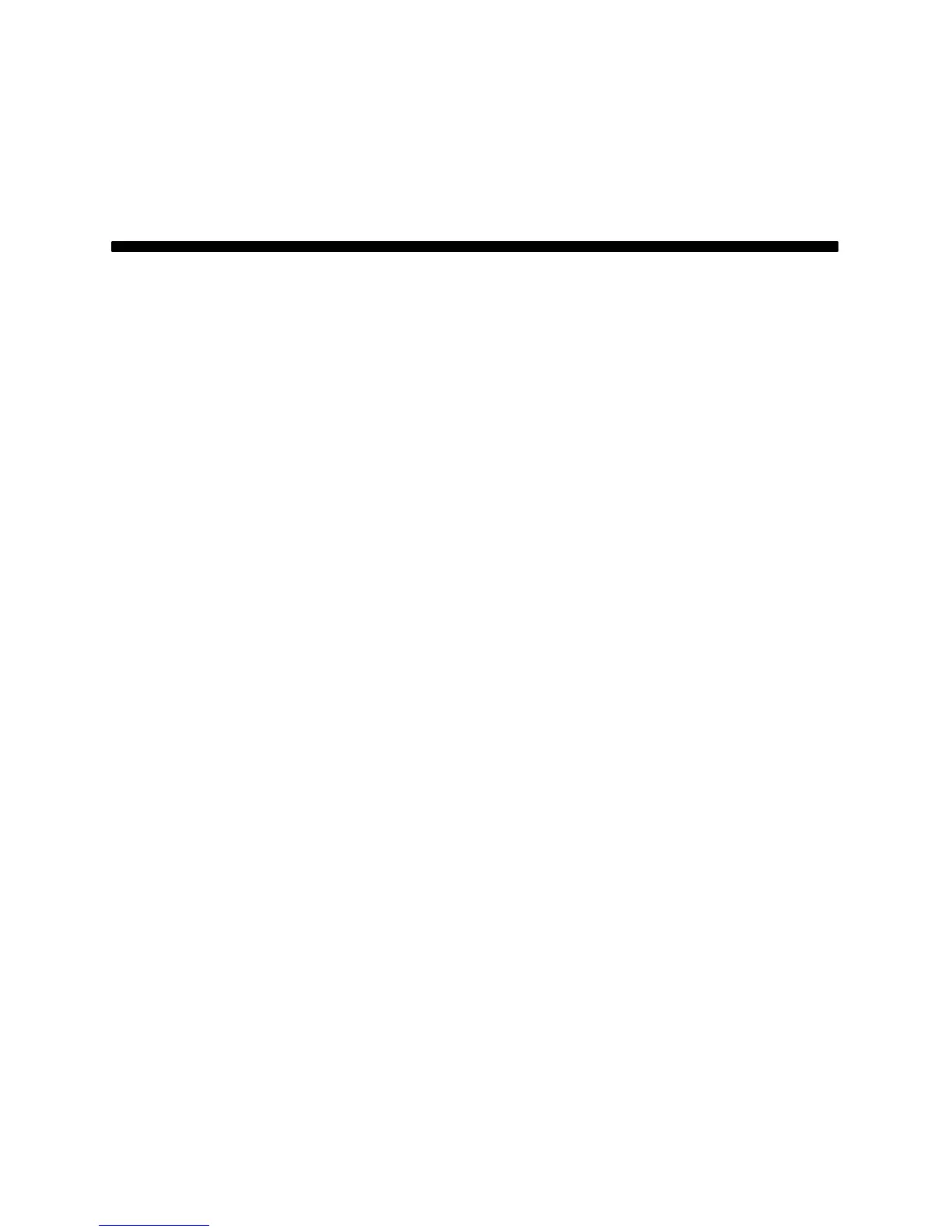SVC 8-1
Section 8
KEYBOARD AND DISPLAY
KEYBOARD AND DISPLAY REPLACEMENT
The keyboard and display components of the HP 5890 Series II are housed in a single display PCB as-
sembly. Removal, disassembly. and installation instructions for the display PCB assembly are found on
the following pages. Refer to page XX of this section for information on troubleshooting the keyboard
and display components. Refer to Section 9 of the IPB for part numbers associated with the keyboard
and display components.
Current maintenance philosophy suggests that the display PCB assembly be replaced as a unit, rather
then replacing the display PCB, keyboard connector element, etc. individually. Maintenance proce-
dures have been included to allow for the disassembly of the display PCB assembly in the event that
the shroud assembly is not available in a timely manner, etc.
TABLE OF CONTENTS
KEYBOARD AND DISPLAY REPLACEMENT SVC 8-1. . . . . . . . . . .
KEYBOARD AND DISPLAY TROUBLESHOOTING SVC 8-2. . . . . .
Replace Display PCB Assembly SVC 8-3. . . . . . . . . . . . . . .. .. . . . . . . .. . . . . . . . . .
Artisan Scientific - Quality Instrumentation ... Guaranteed | (888) 88-SOURCE | www.artisan-scientific.com
