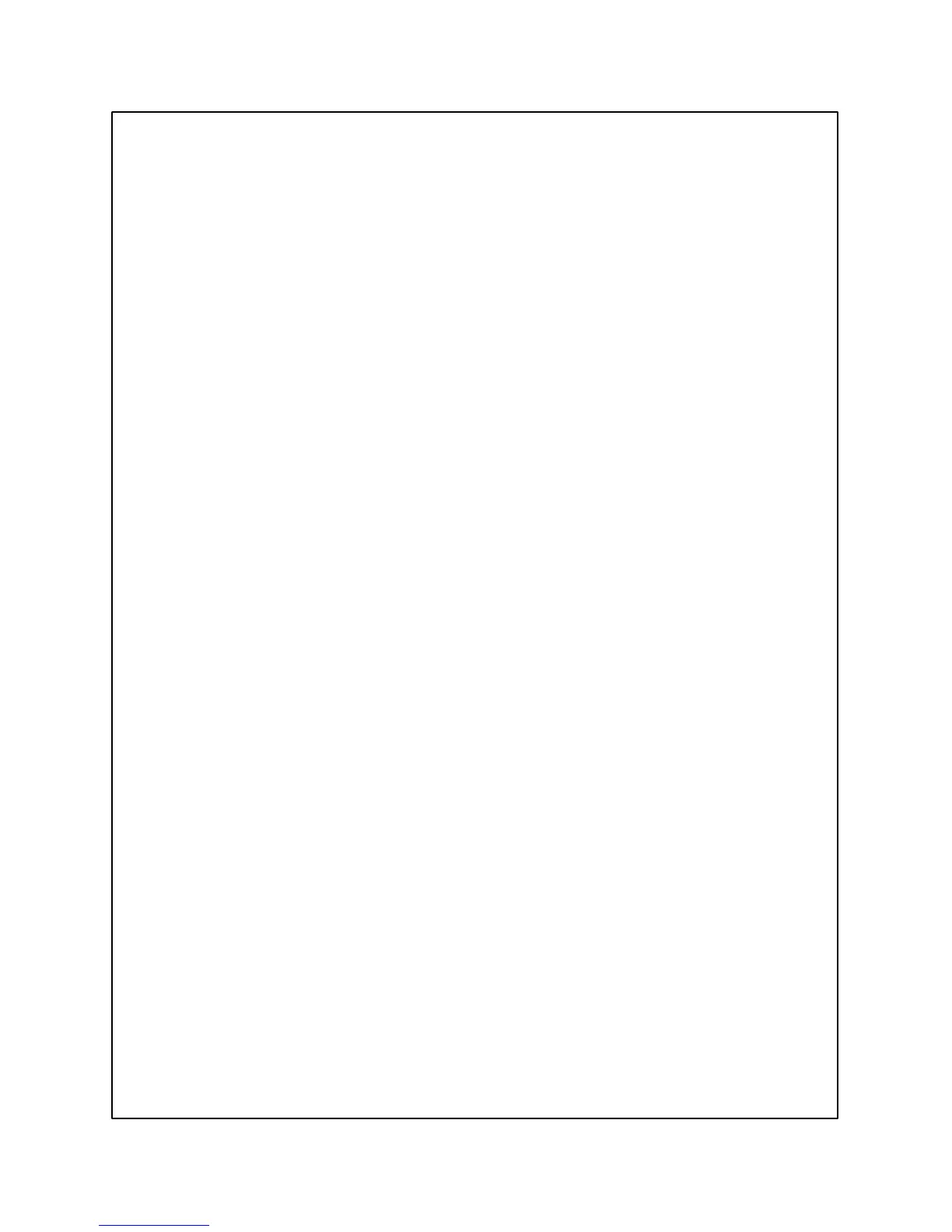SVC 8-2
Keyboard and Display Troubleshooting
Problem Probable Cause Corrective Action
1. No visual indications of any
kind on display.
a. Faulty display PCB assem-
bly.
1. Replace display PCB as-
sembly.
2. If problem persists, remove
replaced display PCB
4. Go to probable cause b.
3. Install original display PCB
assembly.
c. Faulty main PCB. 1. Replace main PCB.
2. Some portion of the display
is blank. (Bad LED, etc.)
a. Faulty display PCB assem-
bly.
2. All indicators should light
during start-up self test.
Observe suspect portion of
display.
b. Faulty display PCB ribbon
cable.
1. Replace display PCB rib-
bon cable..
2. If problem persists, go to
probable cause c.
1. Shut off instrument and re-
start.
3. If any indicators are out, re-
place display PCB.
4. If problem persists, remove
replaced display PCB
6. Go to probable cause b.
5. Install original display PCB
assembly.
c. Faulty main PCB. 1. Replace main PCB.
b. Faulty display PCB ribbon
cable.
1. Replace display PCB rib-
bon cable..
2. If problem persists, go to
probable cause c.
3. No keyboard control of
instrument.
a. Keyboard locked. 1. Press clear dot minus enter
and set the lock status to
OFF.
2. If problem persists, go to
probable cause b.
b. Faulty display PCB assem-
bly.
1. Replace display PCB as-
sembly.
2. If problem persists, remove
replaced display PCB
4. Go to probable cause c.
3. Install original display PCB
assembly.
d. Faulty main PCB. 1. Replace main PCB.
c. Faulty display PCB ribbon
cable.
1. Replace display PCB rib-
bon cable..
2. If problem persists, go to
probable cause d.
Artisan Scientific - Quality Instrumentation ... Guaranteed | (888) 88-SOURCE | www.artisan-scientific.com
