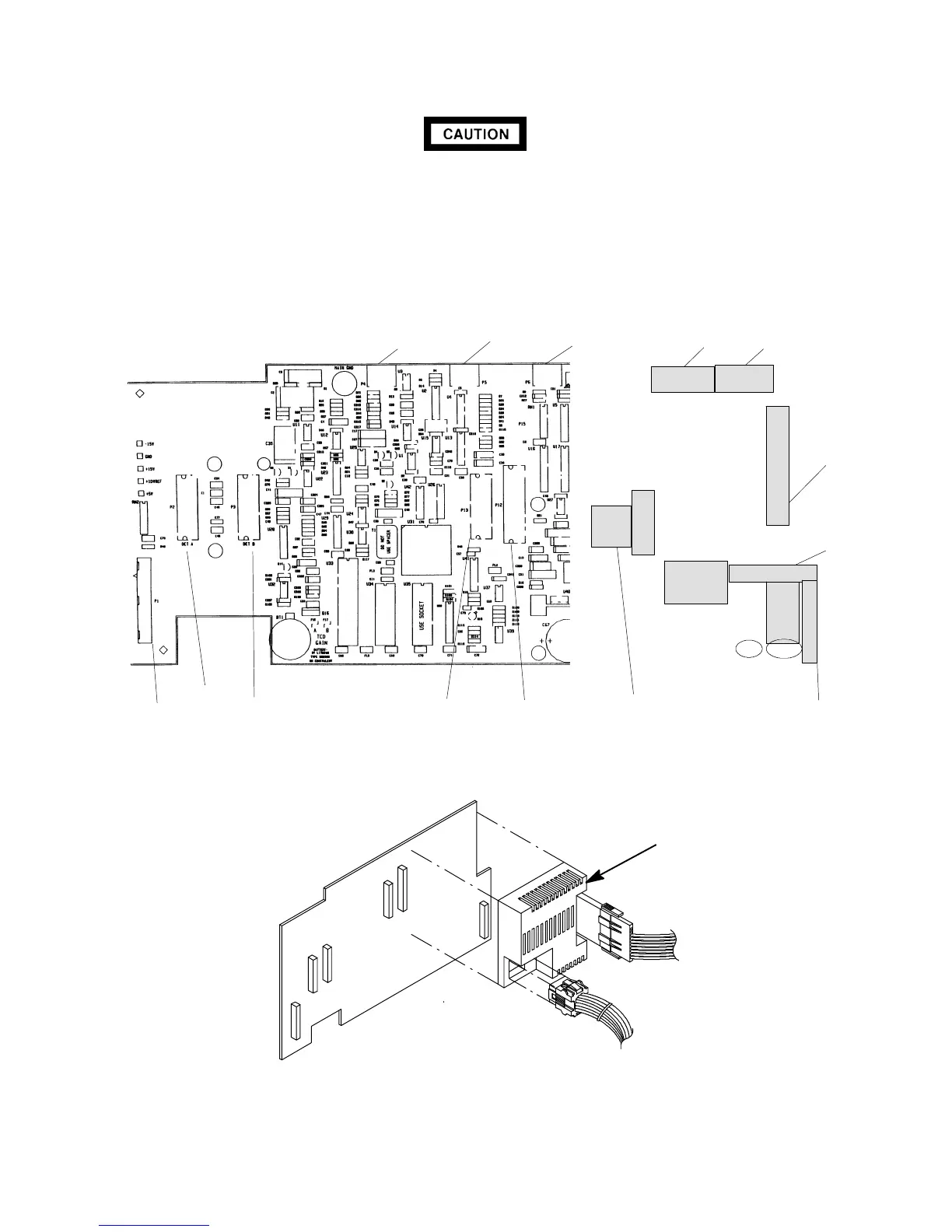SVC 9-5
WHENDISCONNECTINGA PLUG,PULL ON THE PLUG NOT ONITSWIRES. PULLING
ON THE WIRES MAY CAUSE BREAKAGE.
9. Disconnect connectors (if present) from their respective receptacles (“J1,” “J7,” “J8,” “J10,” and
“J11”) by carefully pulling them straight out. (For “J1” and “J11,” note the locking tab at each
end of the plug: these must be released to free the plug for removal.) (Also, note that “J10”
plug is released by squeezing its ribbed sides while pulling.)
P1
P2
P3
P4
P5
P6
P7
P8
P9
J14
P11
P10
P12P13
10. Remove the high voltage cover covering the triac components.
HIGH VOLTAGE
COVER
11. Disconnect connector from receptacle J9 by squeezing its ribbed sides while pulling it straight
out.
Artisan Scientific - Quality Instrumentation ... Guaranteed | (888) 88-SOURCE | www.artisan-scientific.com
