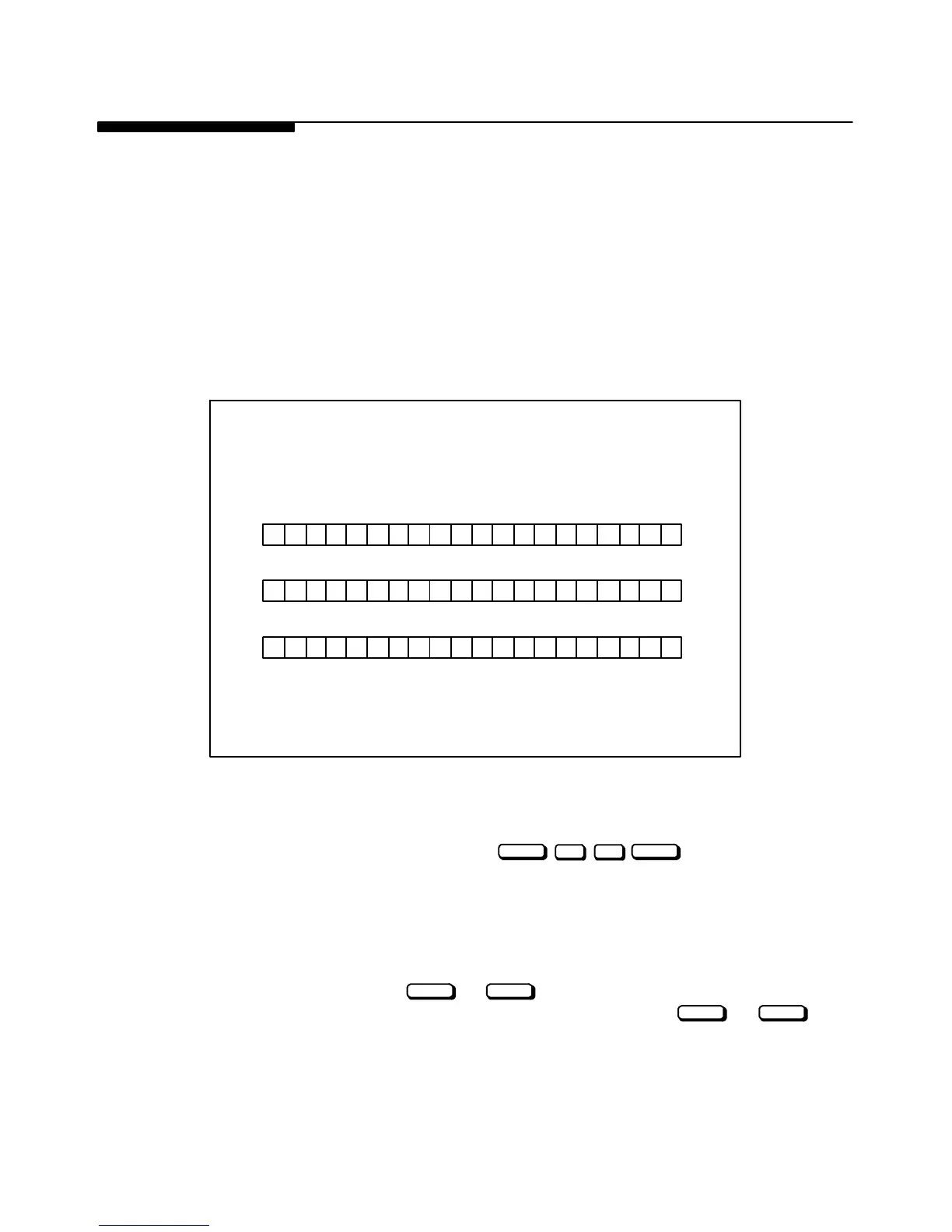SVC 10-8
INET CONFIGURATION
(“CALIB AND TEST” function 3)
The CONFIGURE NETWORK function provides four features: verifying the
INET address for the HP 5890A (as determined through automatic loop
configuration), setting the default HP-IL address to be used when the
HP 5890A is connected to some device where addresses must be set
manually (i.e., no automatic loop configuration), switching the INET
function at the HP 5890A between “global” or “local,” and verifying INET
signal definitions. Each feature is discussed separately.
ACTUAL SETPOINT
ACTUAL SETPOINT
ACTUAL SETPOINT
INET Configuration
C O N F I G U R E N E T W O R K
G L O B A L A D D R : 1
i
3 1
i
1 3 1
A D D R :L O C A L
3174
Figure 13-4. “CONFIGURE NETWORK” Displays
Figure 13-4 shows displays resulting from the key sequence:
CLEAR
.
3
ENTER
Switching Between “Global” and “Local”
With regard to the INET function at the HP 5890A, there are two
operating modes: “global” or “local.” In “global” mode (default mode),
HP 5890A
START
and
STOP
keys, when pressed, affect other devices on
the INET loop. In “local” mode, however, pressing
START
or
STOP
at
the HP 5890A affects only the HP 5890A. A run may be started or stopped
at the HP 5890A without affecting other devices on the INET loop.
In “local” mode, note that the HP 5890A remains part of the INET
system; it reports its “readiness” to the system and pressing “START” and
Artisan Scientific - Quality Instrumentation ... Guaranteed | (888) 88-SOURCE | www.artisan-scientific.com