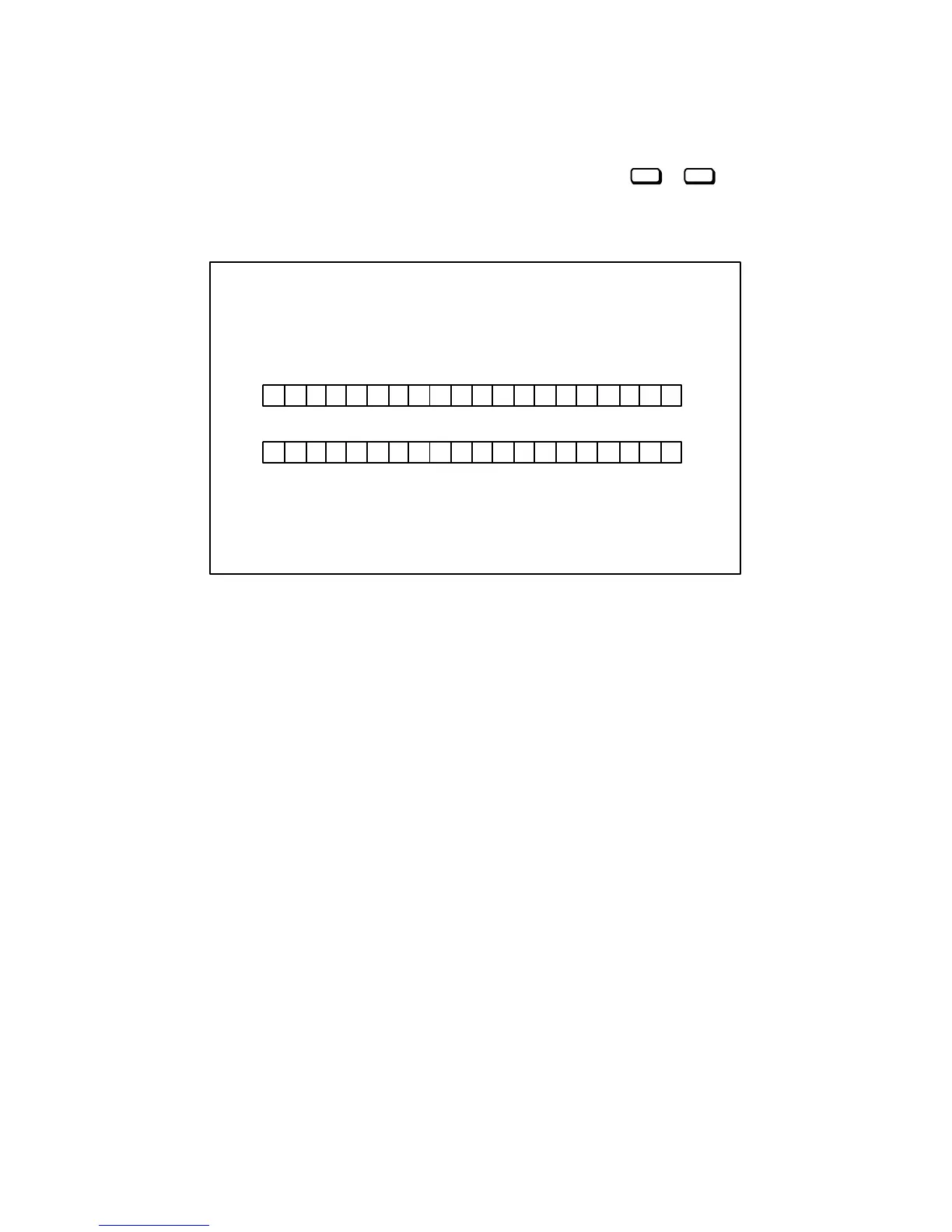SVC 10-9
“STOP” keys on other devices on the INET loop (e.g., the controller) will
affect HP 5890A operation.
Once in “CONFIGURE NETWORK,” pressing
ON
or
OFF
switches,
respectively, between “global” or “local” mode shows resulting displays as
in Figure 13-5.
ACTUAL SETPOINT
ACTUAL SETPOINT
G L O B A L A D D R : 1
i
3 1
i
1 3 1
A D D R :L O C A L
1078
INET“Global”/“Local”
Figure 13-5. INET ”GLOBAL/LOCAL“ Displays
An example of where having the HP 5890A in “local” mode might be
useful is in the case of conditioning a column: the HP 5890A may be
started or stopped as desired without affecting other devices on the INET
loop.
Note that “global” mode has two states: if GLOBAL flashes (default mode)
when displayed, the HP 5890A is in “global” mode, but NOT configured
into the INET system. When the HP 5890A is properly configured into the
INET system, GLOBAL is displayed continuously. This feature provides a
convenient diagnostic to determine if system configuration has occurred
(at least as far as the HP 5890A is concerned).
INET/HP-IL Addresses
Figure 13-6 shows displays occurring either in verifying an INET address
set through automatic loop configuration or in entering a specific HP-IL
default address used when the HP 5890A is included in an HP-IL loop
without automatic configuration. The address is maintained in battery-
protected memory along with other instrument setpoints.
Artisan Scientific - Quality Instrumentation ... Guaranteed | (888) 88-SOURCE | www.artisan-scientific.com